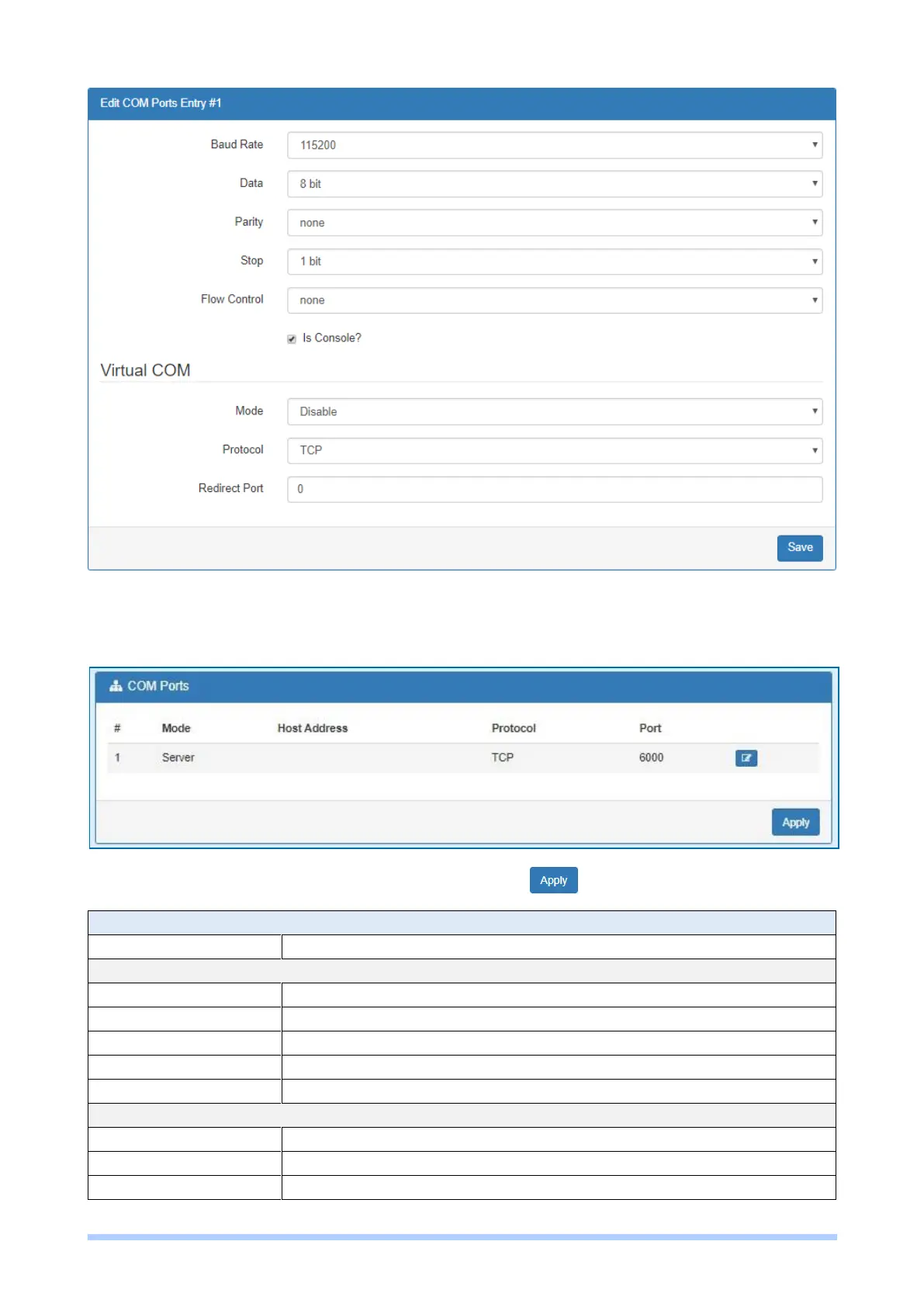M350 Series User Manual 29
(3) The console is the command-line interface (CLI) management option for cellular router. You
can assign the COM port to be a management port by this option.
(4) The interface shows the setting information and click to configure.
Select from the current Baud Rate.
Select from 7 bit or 8 bit.
Select from the information of Parity.
Select from 1 bit or 2 bit.
Select from none, Xon/Xoff or hardware.
Select from Disable, Server or Client.
The host address is only available on client mode. Specify what
