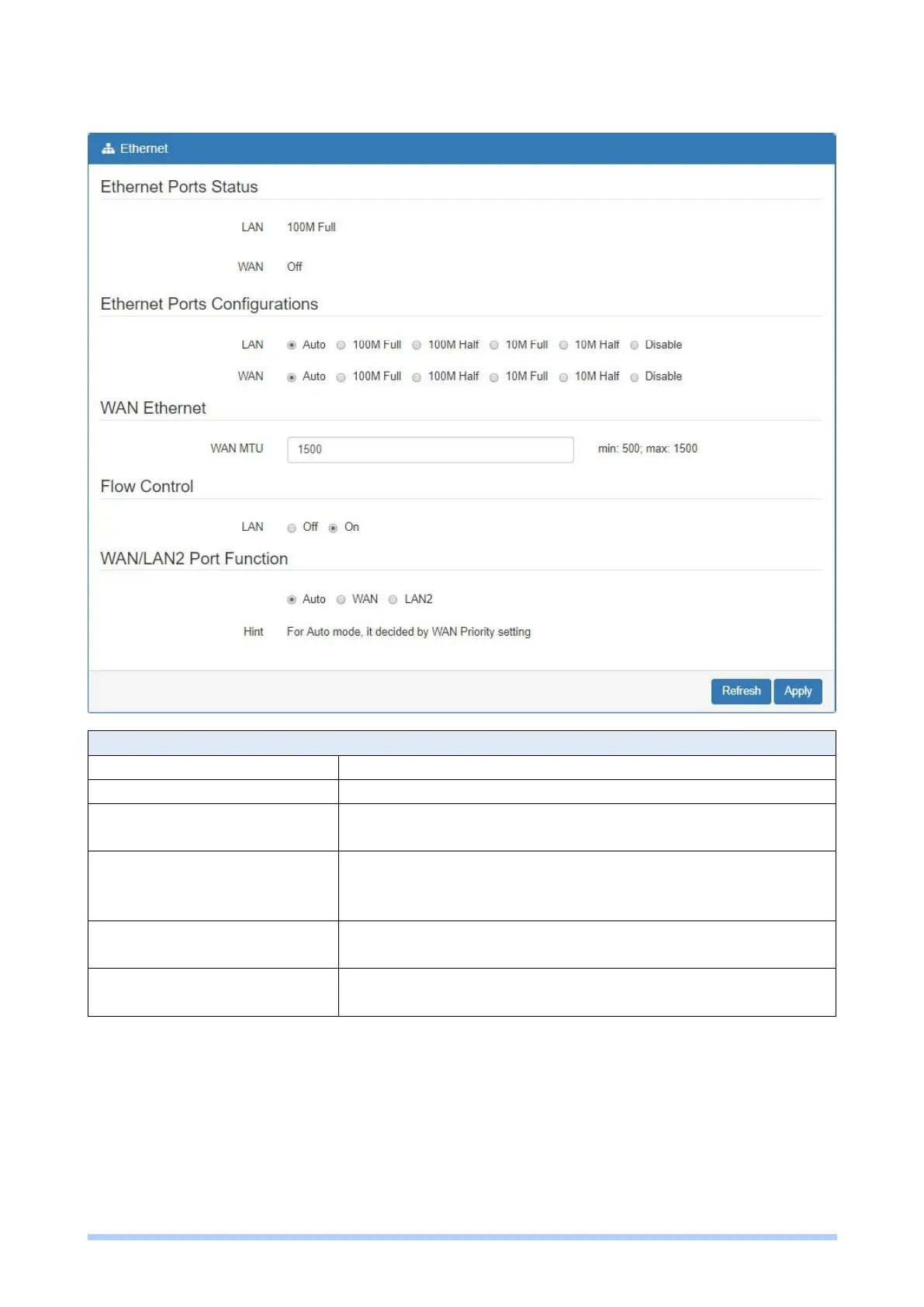M350 Series User Manual 37
Note: The LAN port of Ethernet has different layout based on which router model you use.
Show the connectivity status of LAN and WAN.
Ethernet Ports
Configurations
Select from Auto, 100M Full, 100M Half, 10M Full, 10M Half and
Disable.
MTU is the Maximum Transmission Unit that can be sent over
the WAN Ethernet interface. It allows users to adjust the MTU
size to fit into their existing network environment.
Allow users to control the traffic ingress from Ethernet LAN or
WAN.
Allow users to setup the WAN/LAN2 Port function as Auto,
LAN,or WAN.
