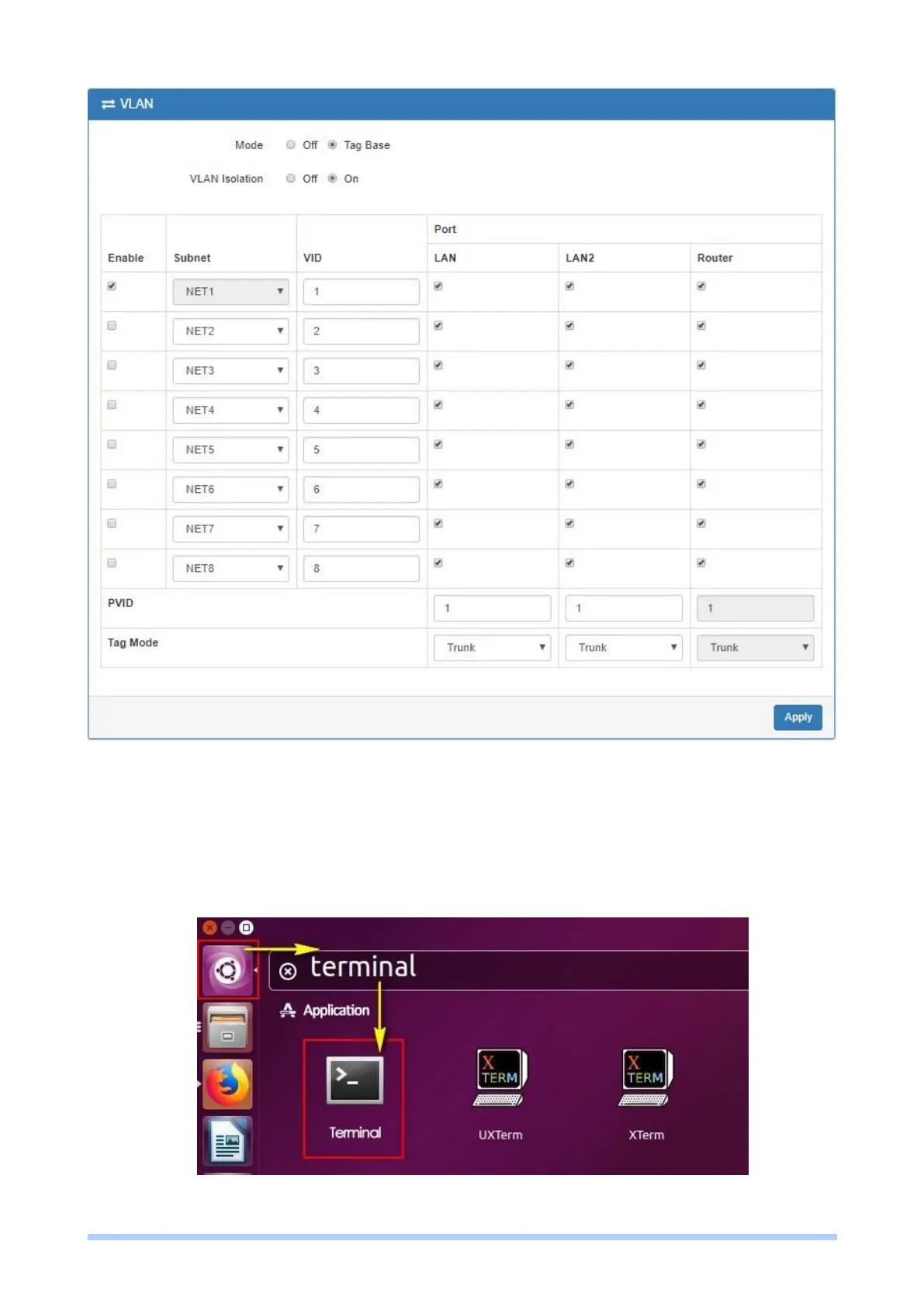M350 Series User Manual 200
Note:
Different PCs have different interface ofnetwork cards, like PC-A network card is eth1.10 for
example 1 and PC-B network card is eth1.20 for example 2.
How to find out the terminal and the interface of network cards based on different PCs.
From the following picture, you can click the finding your computer icon and input the terminal
letters. Then, the interface will show the terminal icon and click to open it.
Next, it shows the information when you click the terminal icon.
