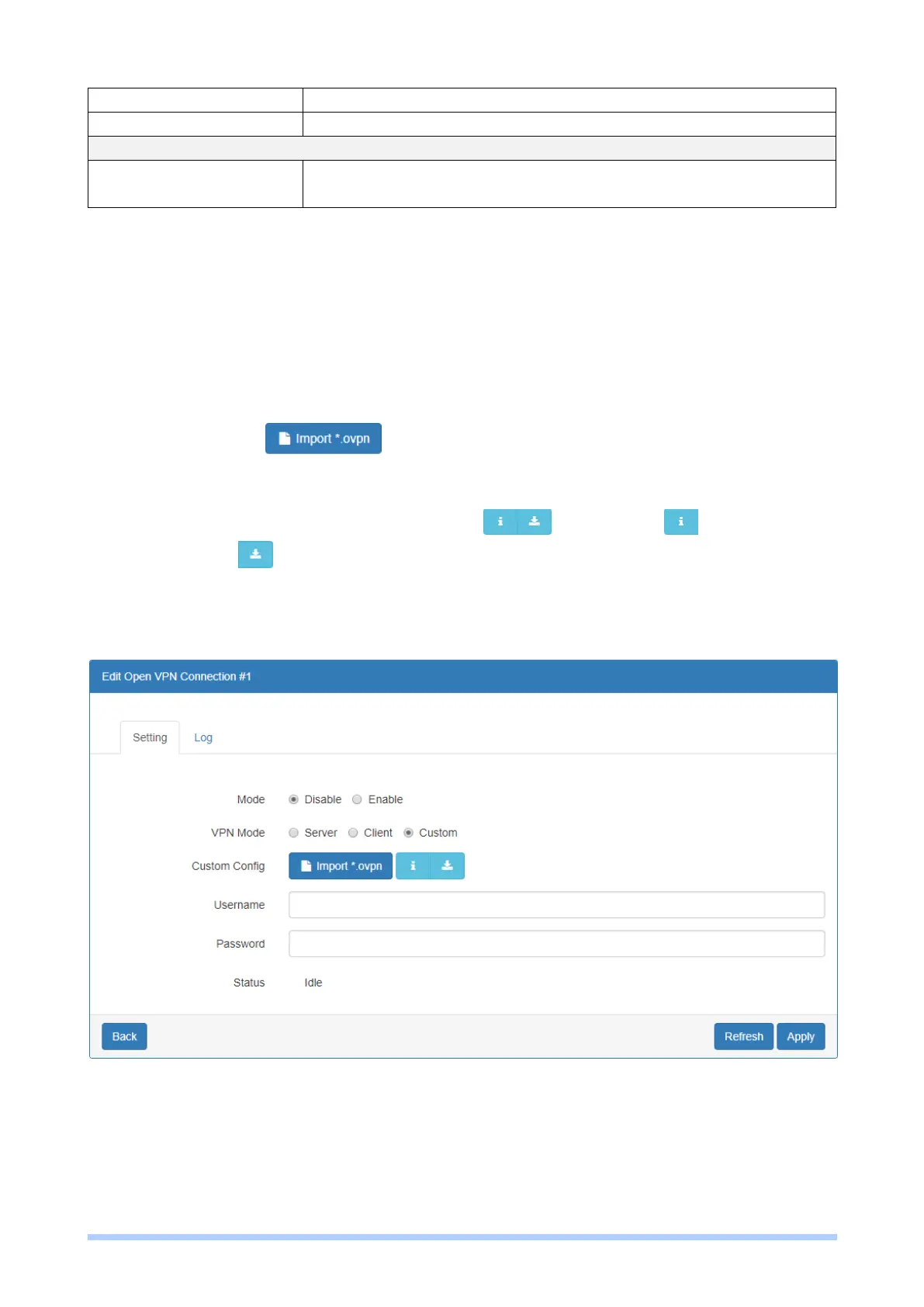M350 Series User Manual 90
Create Cert, Key and DH key.
According to your requirement, you can create different kinds of user
security key from User 1 to User 8.
For Custom of VPN Mode, this section helps you use the OpenVPN configuration file to quickly
setup VPN tunnel with third-party server or use the Open VPN advance options to be compatible
with other servers.
Note:
When clicking the button, you can import third-party Open VPN configuration
that find out from Internet and save the document into your server or PC.
After importing the file, the interface will show button. Click for displaying the
information and for downloading the file.
Forthird-party Open VPN configuration, suggest from http://www.vpngate.net/en/
11.1.4 Set up Open VPN Custom
