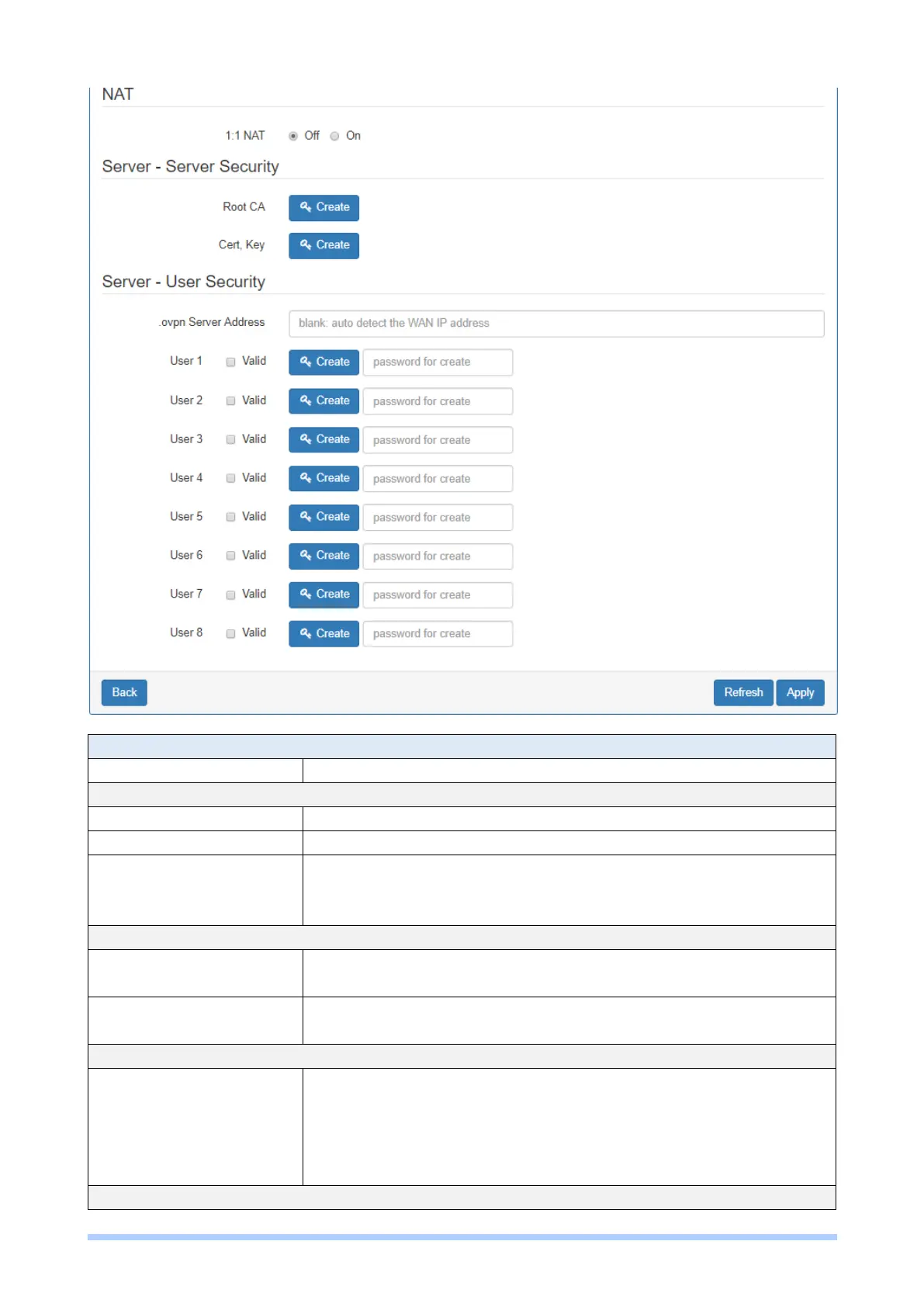M350 Series User Manual 89
VPN > Open VPN > Server VPN Mode
The network ID for Open VPN virtual network.
The netmask for Open VPN virtual network.
Roadwarrior:
Route Client Networks
Select from Off or On. The Open VPN server will route the client
traffic or not. User should fill in the client IP and netmask when this
option is enabled.
The local network exported by OpenVPN. When keeping this option
blank, the OpenVPN will export the LAN network automatically.
The local netmask exported by OpenVPN. When keeping this option
blank, the OpenVPN will export the LAN netmask automatically.
Tick to enable NAT Traversal for Open VPN. This item must be
enabled when router under NAT environment.
Select from Offor On. The default is Off.
When two routers’ LAN Subnet are same and create Open VPN
tunnels, this function is turned on.
