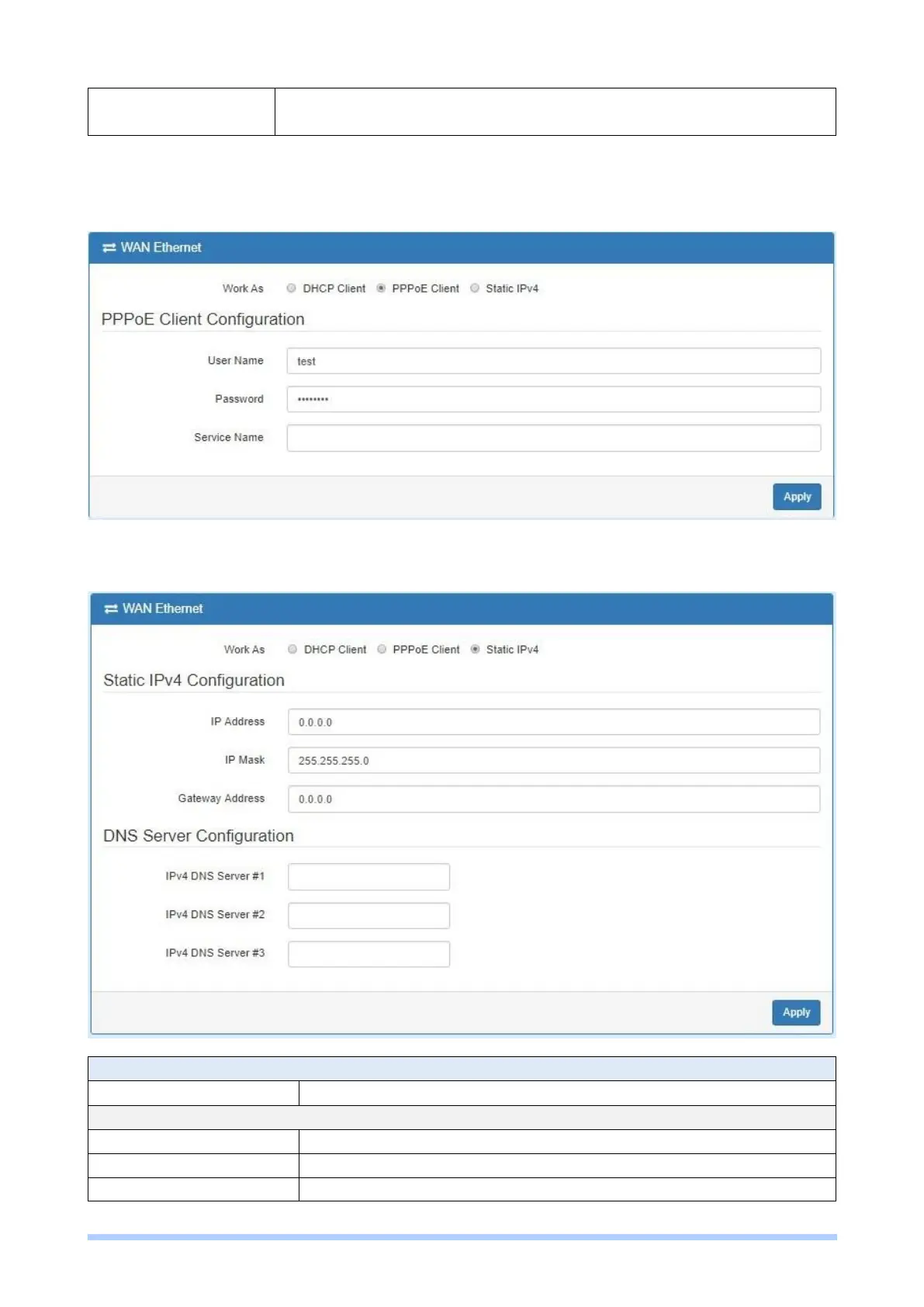M350 Series User Manual 44
When you select User Defined, the IPv4 DNS server IP is input by
user.
When you select PPPoE Client, the interface shows the item of configuration to fill in your User
Name and Password. Service name is an option setting.
When you select Static IPv4, the interface shows the information of configuration, including IP
Address, IP Mask and Gateway Address.
WAN > Ethernet > Static IPv4
Static IPv4 Configuration
