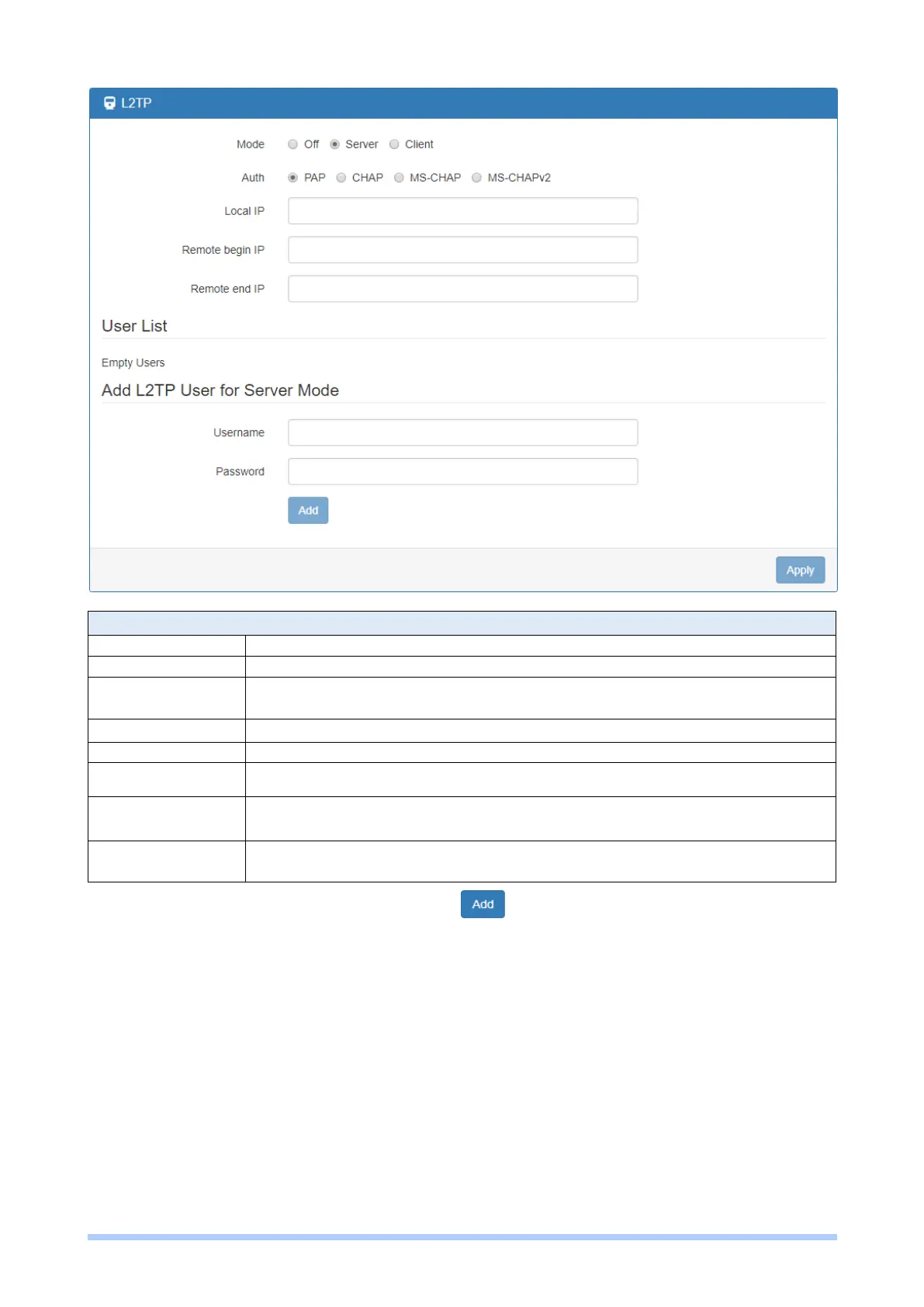M350 Series User Manual 118
Select from Off or On to set the client setting.
The authentication method for L2TP connection. Available options: PAP,
CHAP, MS-CHAP, MS-CHAPv2
The virtual IP for L2TP server.
The begin address of L2TP client's IP pool.
The end address of L2TP client's IP pool.
The L2TP client's username. Could be used to add the newly client or
update existed client.
The L2TP client's password. Could be used to add the newly client or update
existed client.
Fill in the username and password and click the button, you can create the L2TP client and
manage them under server mode.
