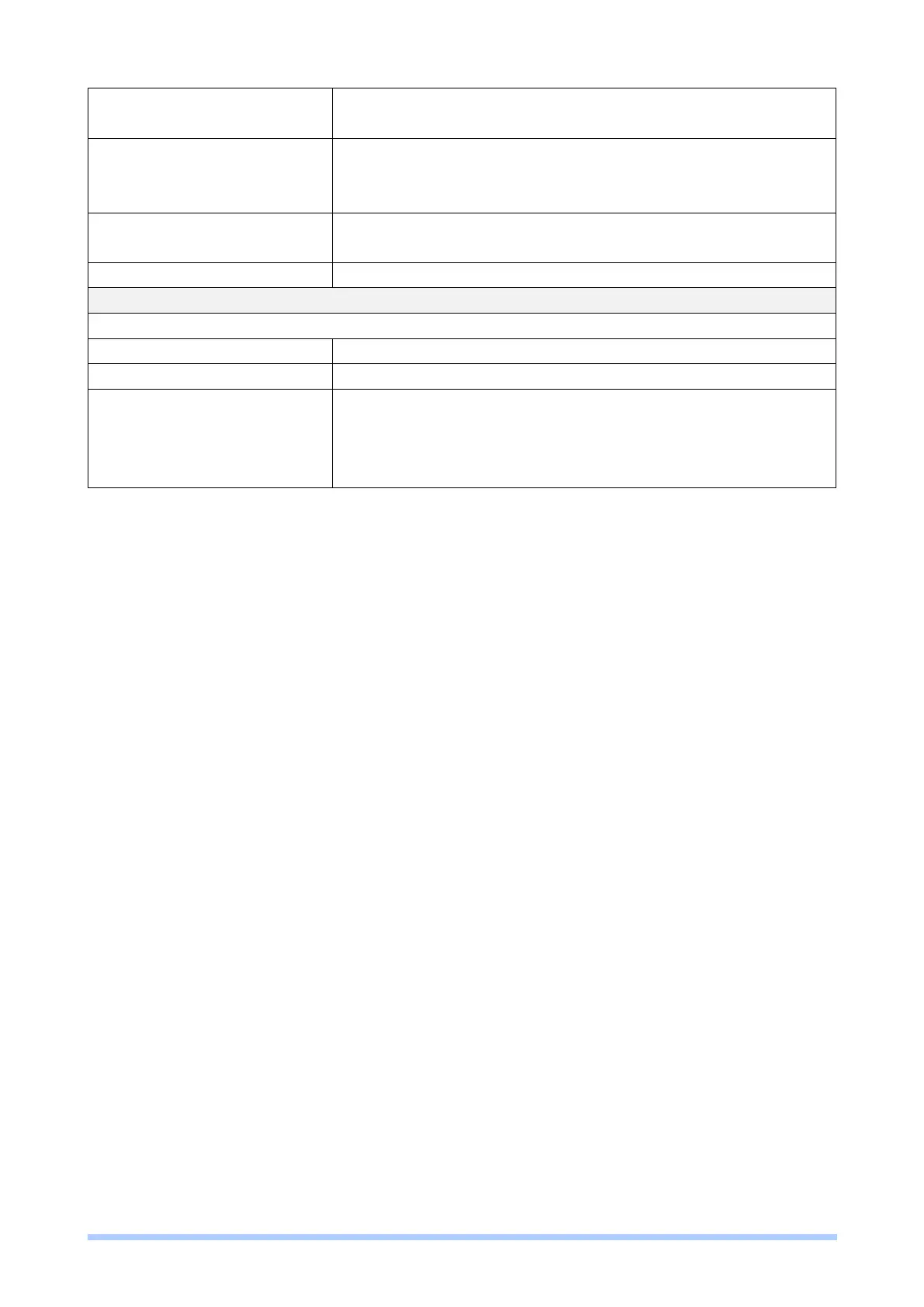M350 Series User Manual 164
Enable or disable the FOTA function, which is Enabled by
default.
Check only the new
firmware version (not
upgrade)
Only check, not download firmware from the server.
Update backup partition
image
upgrade image to backup partition, sync two partition
You can choose Auto or Custom, which is Auto by default.
There are two options for automatic, every day or every week.
You can choose the time or execute it immediately
Show the status information after running.
Update information server, Firmware download server, FOTA
check time, FOTA software version, Result, FOTA next check
time.
