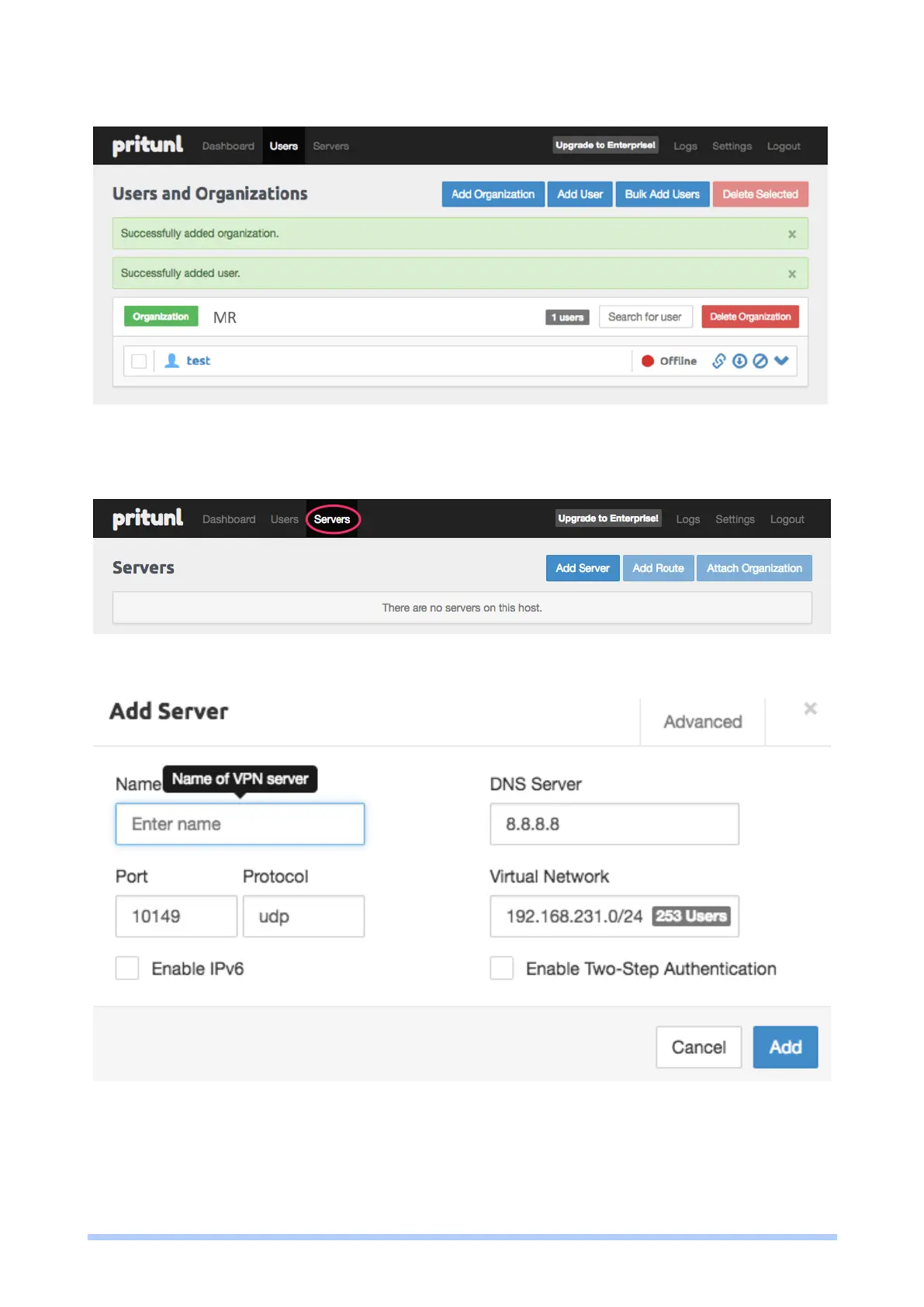M350 Series User Manual 194
Note: In this document, we use the test/123456 Open VPN user to be the example.
Open VPN server setup
Please navigate to the Server page to setup the Open VPN server.
And click the Add Server button to create the Open VPN server.
Note: Please click the Advanced tab and make sure the Inter-Client Communication be checked
When the Open VPN server created, the Servers page should like the following figure.
