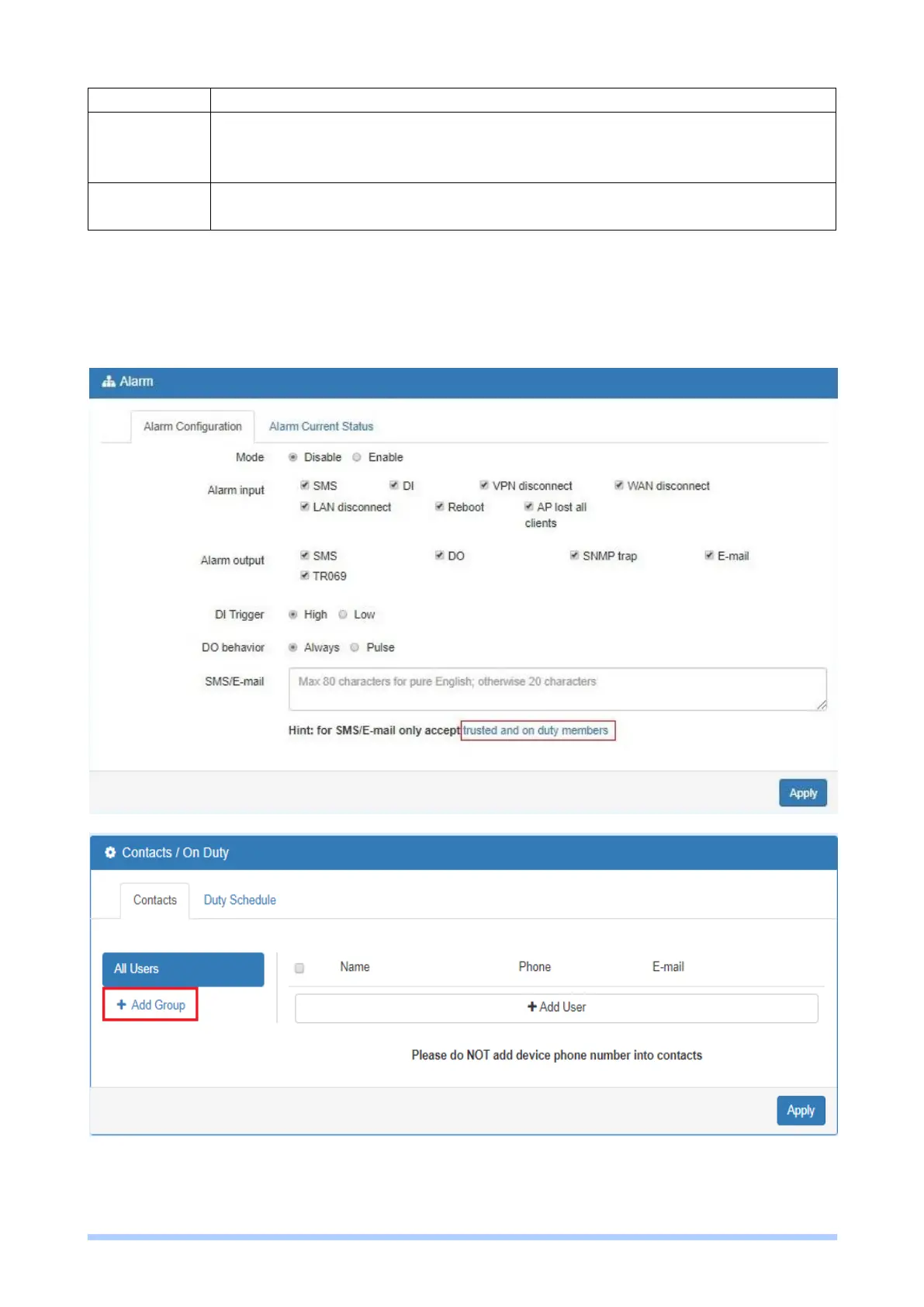M350 Series User Manual 33
Select from High or Low. The default is High Trigger.
Always: Pull DO high.
Pulse: High and Low continuously.
Pulse Time Length: Pulse time length (unit: mini seconds).
Write your messages and the messages limit 80 pure English characters or 20
characters for other languages to deliver.
Click trusted and on duty members for naming and the interface will show the group’s name in
the Group setting as below.
5.4.1 Alarm >Contacts>Create and name the Group
