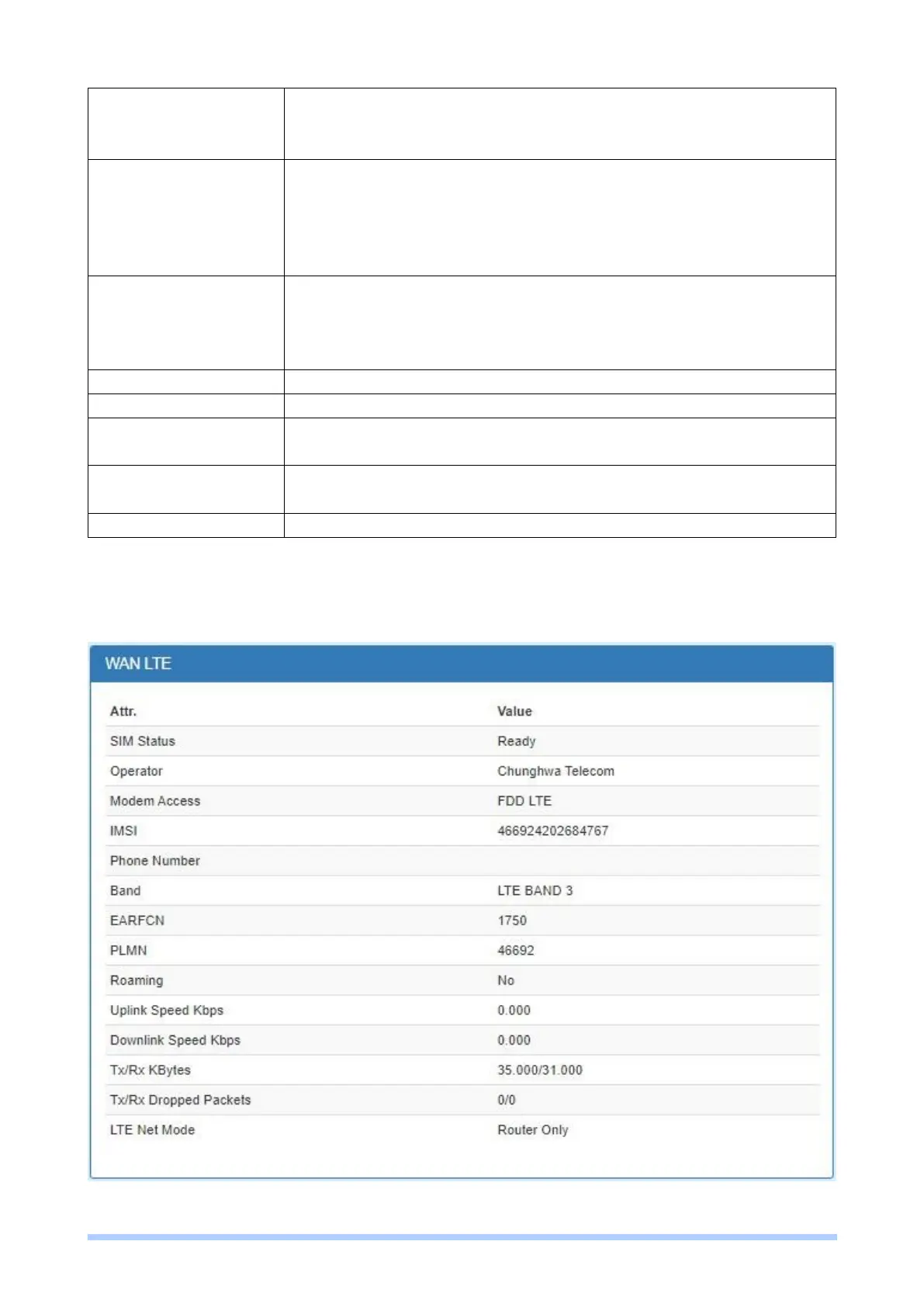M350 Series User Manual 47
Select from Disable or Enable. The default is Enable.
When Disable is chosen, the connection will NOT be treated as
down of IP routing error.
This setting specifies the health check method for the WAN connection.
This Value can be PING, DNS Lookup. The default is Ping.
DNS Lookup: Connections will be considered as up if DNS responses
are received from any one of the health check DNS servers, regardless
of a positive or negative result.
Use the first two DNS
from ISP
If this setting is checked, the first two DNS from ISP will be DNS
lookup targets for checking a connection health.
If this setting is not checked, Host 1 must be filled, while a value for
Host 2 is optional.
Input the address of IPv4 Host 1.Host1 must be filled.
Input the address of IPv4 Host 2.Host2 is optional.
Set the interval time to ping WAN Ethernet. The interval is from 1 to 60
seconds.
Retry time for the check. If check fail for the retry time, WAN interface is
thought to be failed.
The threshold value of successful check to think WAN interface is OK.
In addition, you can check which WAN is actually using from “Status” page. The interface will be
shown check mark (✓ symbol) on the connection title. For IPv6 address, the status will be
displayed on LAN Etherent Interface when IPv6 is using as WAN connection.
