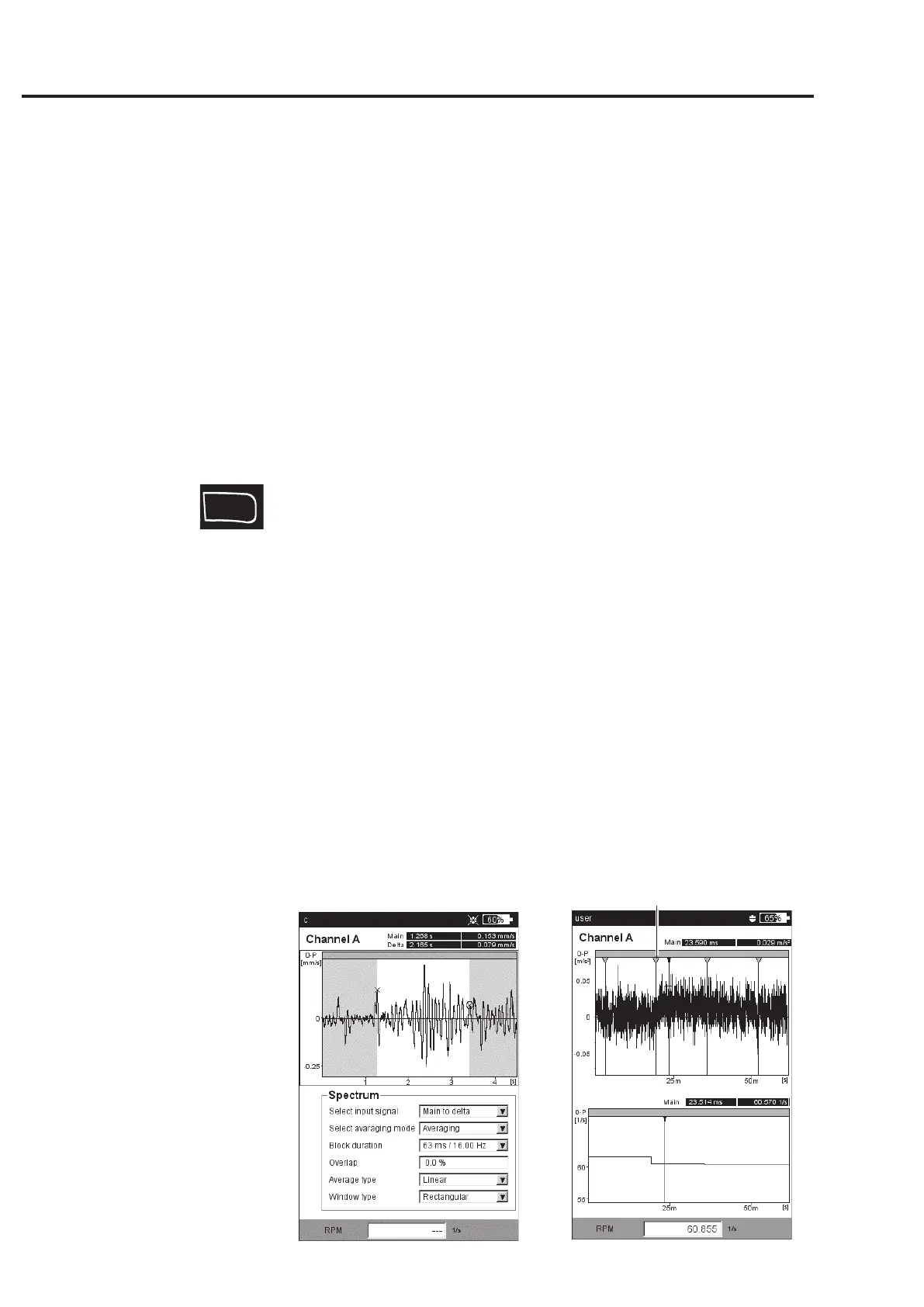4-6
VIBXPERT 11.2010
Calculating the spectrum
Based on the time signal, you can calculate a spectrum that you can
save and measure again.
• Press the MENU key in the result screen.
• Select ‘Postprocessing’ and click on ‘Compute spectrum’.
• Set the parameters in the lower window pane (see below):
- Input signal
E
NTIRE SIGNAL: the entire signal is used to calculate the spectrum.
V
ISIBLE SIGNAL: the spectrum is based only on the visible signal.
Zoom the display if required*.
M
AIN TO DELTA: Move the cursor to set the intervall.
S
TART AT MAIN: only the signal from the main cursor is being used.
- Avaraging mode: Single shot / Avaraging
- Window type: Select the appropriate window type (P. 3-24).
• Press the MENU key and click on OK.
The calculated spectrum can be saved and measured again. A
transformation is only possible in the Cartesian display.
Displaying the rpm run
If the rpm is recorded alongside the time waveform, you can display
the rpm run as follows:
• Press the MENU button in the result screen.
• Select ‘Postprocessing’ and click on 'Compute rpm signal'.
The rpm run appears in the bottom section of the window.
Results
Speed marker
Left:
Calculating the spectrum
from the time wavefrorm
Right:
RPM run during
signal measurement
* Press the F key to switch between the
upper and the lower window pane.
F
