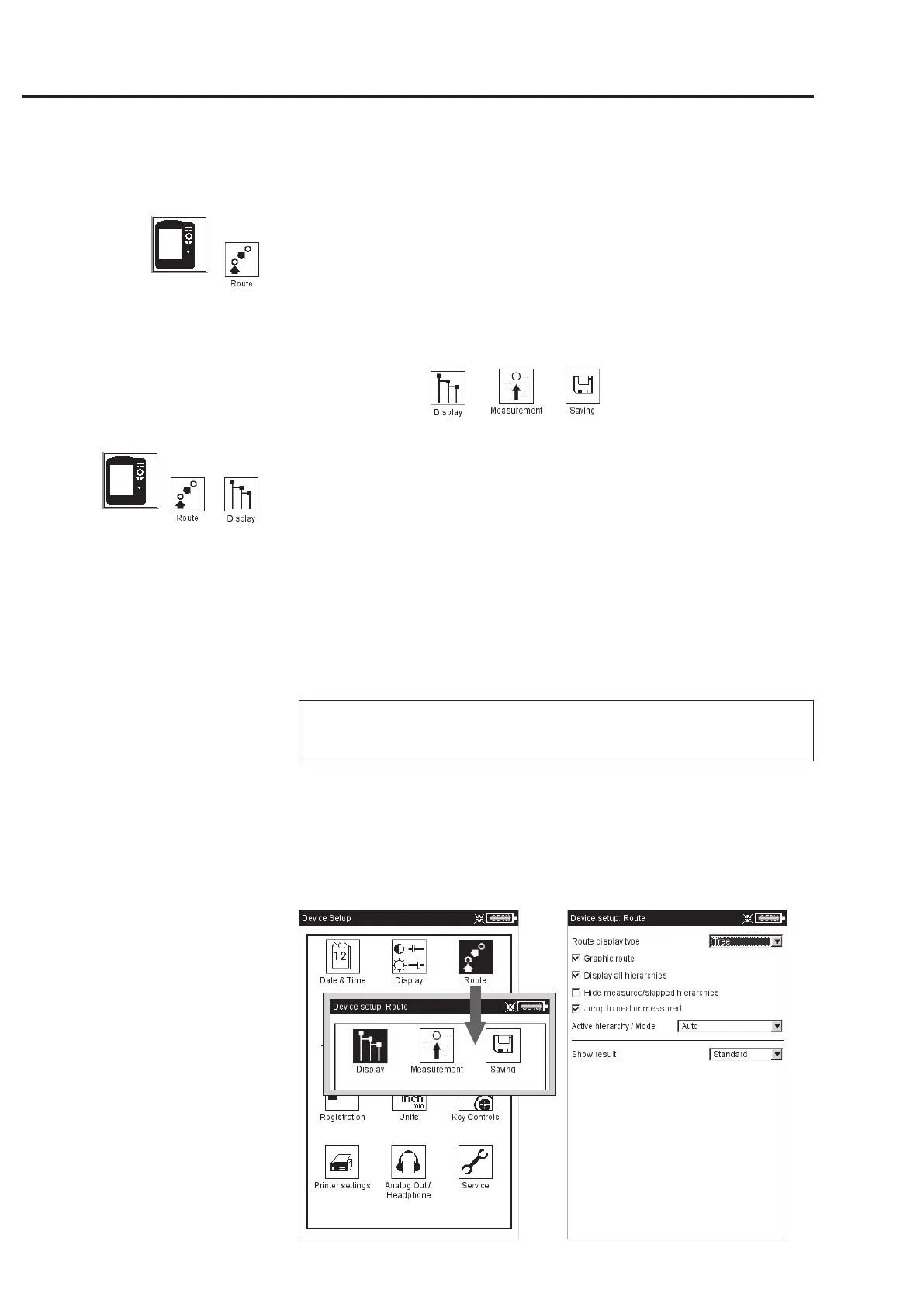2-14
VIBXPERT 11.2010
Getting started - Basic settings
Route
• Click on 'Route' in the 'Device Setup'.
The settings in the Route Setup apply to measurements in the 'Route'
/ 'Template' mode. The Route Setup can be called up and adjusted at
any time in the route/template. For clarity, the numerous settings in
the Route Setup are grouped into three submenus (see below):
Route display settings
• Click on 'Display' to set up the following options:
Route display type
The route/machine template can be displayed in the hierarchical tree
view or as a list.
-T
REE: In this view, the measurement locations and the higher-level
hierarchies are displayed as a tree structure, as they are in
OMNITREND. The measurement locations are processed in the
defined order.
-L
IST: The list view shows the measurement locations in the order in
which they are processed.
If the machine templates were created in the 'Production test'
mode, a list view is not possible.
Graphic Route
Graphic user guidance using machine graphics that indicate the
position of the measurement locations and the measurement direc-
tion. This display mode is only possible when the route is displayed in
the tree view.
Device Setup
Device Setup
Note
Left:
Basic settings for the route/
template operating mode
Right:
Setting up the display
