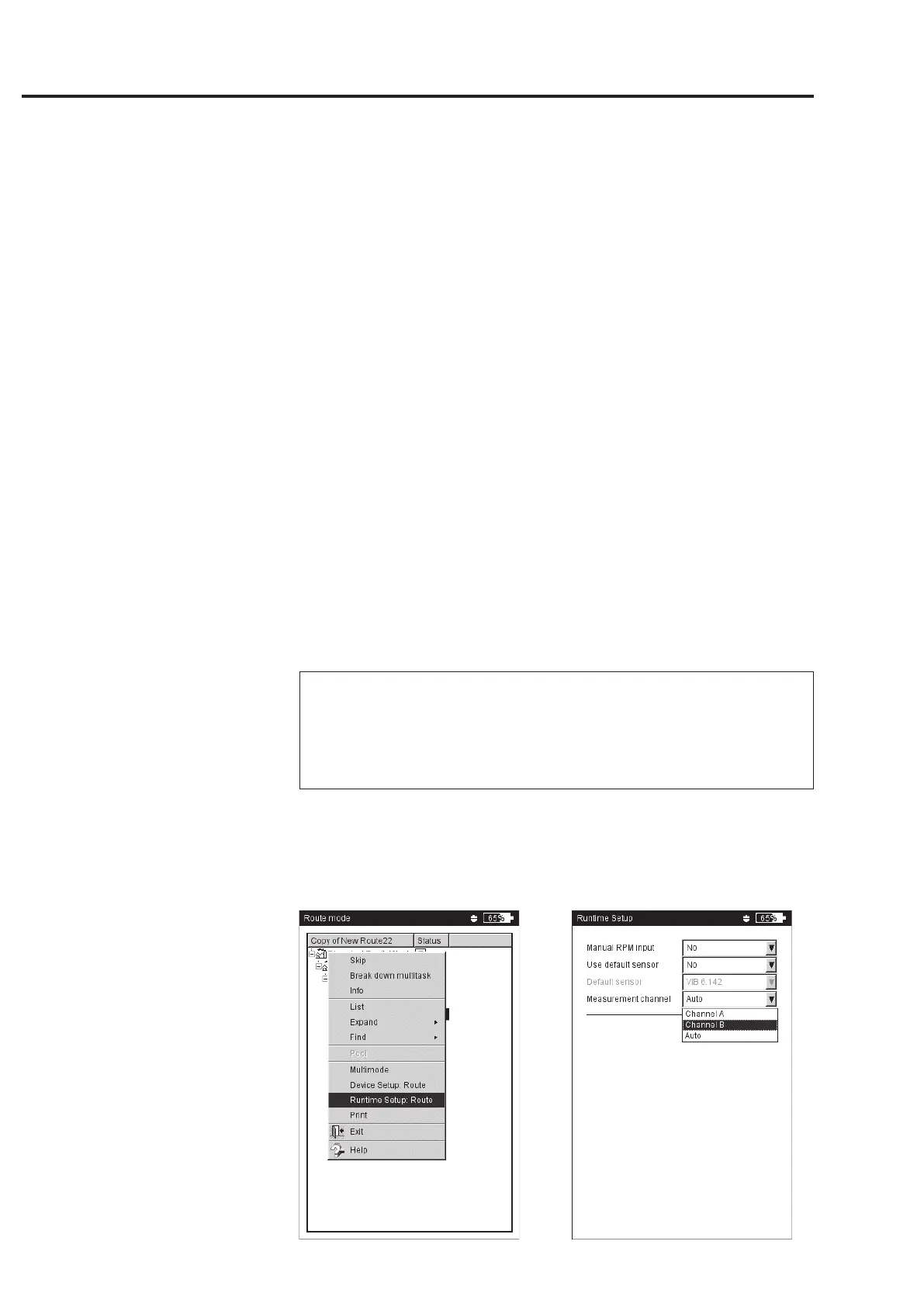3-18
VIBXPERT 11.2010
Options
Changing the measurement channel
Route/machine template:
• In the tree/list view, press the MENU key and click on ‘Runtime
Setup: Route’ (see below).
• Select the measurement channel (A, B, Auto = the channel set in
OMNITREND). ‘Auto’ is required when the route uses the ‘Near
location’ or ‘Triax sensor’ function.
Changing the sensor
Multimode:
• Highlight the measurement type in the selection screen.
• Press the MENU key, and click on 'Task manager'.
• In the 'Sensor Setup' field click in the pulldown menu and select
the required sensor (P. 3-17).
• To save the change, press the MENU key and click on 'OK'.
Route/machine template:
• In the tree/list view, press the MENU key and click on ‘Runtime
Setup: Route’ (see below).
• Activate the ‘Use default sensor’ option.
• Select the sensor that is to be used for all vibration measurements
on the route/in the machine template.
Do not activate when the route uses the ‘Near location’ or ‘Triax
sensor’ function!
A standard sensor can be set up for all routes in the 'Route' device
setup. (p. 2-17).
Entering the RPM manually
• Route/machine template:
- In the tree/list view, press the MENU button and click on ‘Runtime
Setup: Route’ (see below).
Note
Left:
Select Runtime Setup
(Route)
Right:
Change measurement channel
(Route)
