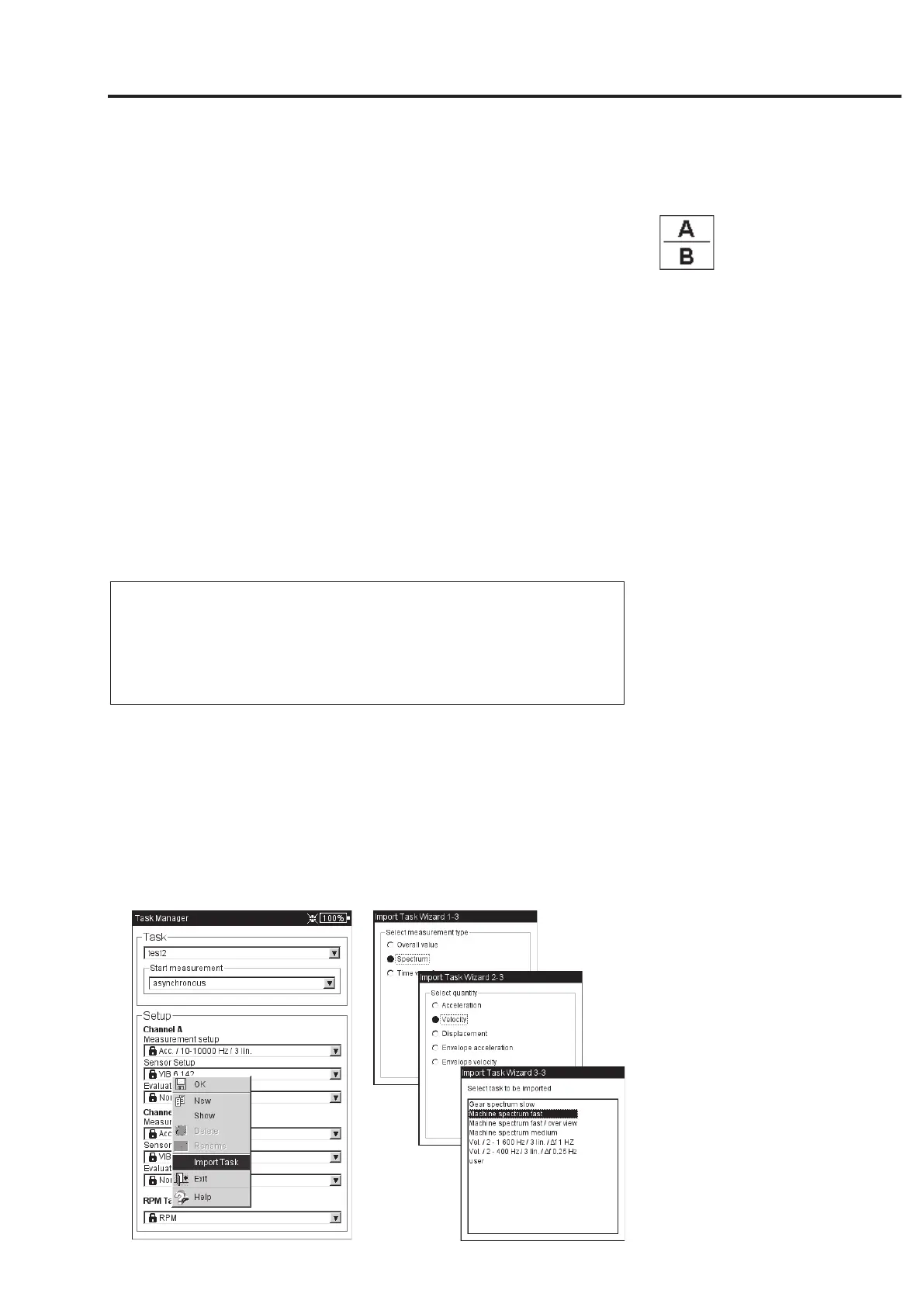5-23
VIBXPERT 11.2010
Measurement tasks
Dual measurement (1+1)
In the case of a dual measurement, vibration measurements can be
carried out as a overall value, spectrum or time signal on both
channels at the same time, such as
Overall value on channel A and spectrum on channel B, or
Spectrum on channel A and time signal on channel B, etc.
Creating a new dual measurement
• Open the Task Manager (see P. 3-19).
• Highlight the drop-down menu in the 'Measurement Task' field,
press the MENU key and click on 'New'.
• Enter a name for the new measurement task in the Text Editor.
• In the 'Start measurement' field, define whether the measurements
should be started consecutively or simultaneously on channel A
and channel B.
If the averaging type is set to “synchronous averaging” for one
channel, the “asynchronous with trigger” start option is identical to
the “synchronous + trigger A” start option - i.e., measurements
start at the same time on both channels, with channel A acting as
the trigger.
• In the 'Setup' field, select the respective measurement parameters
for channel A and channel B.
Only the setups of one measurement type can be selected for each
channel as a measurement setup - i.e. either overall values, or
spectra, or time signals. To select the setups of another measurement
type, proceed as follows:
Note
Left:
Importing a task
Right:
Import wizard
Three steps to reach the desired
measurement task
