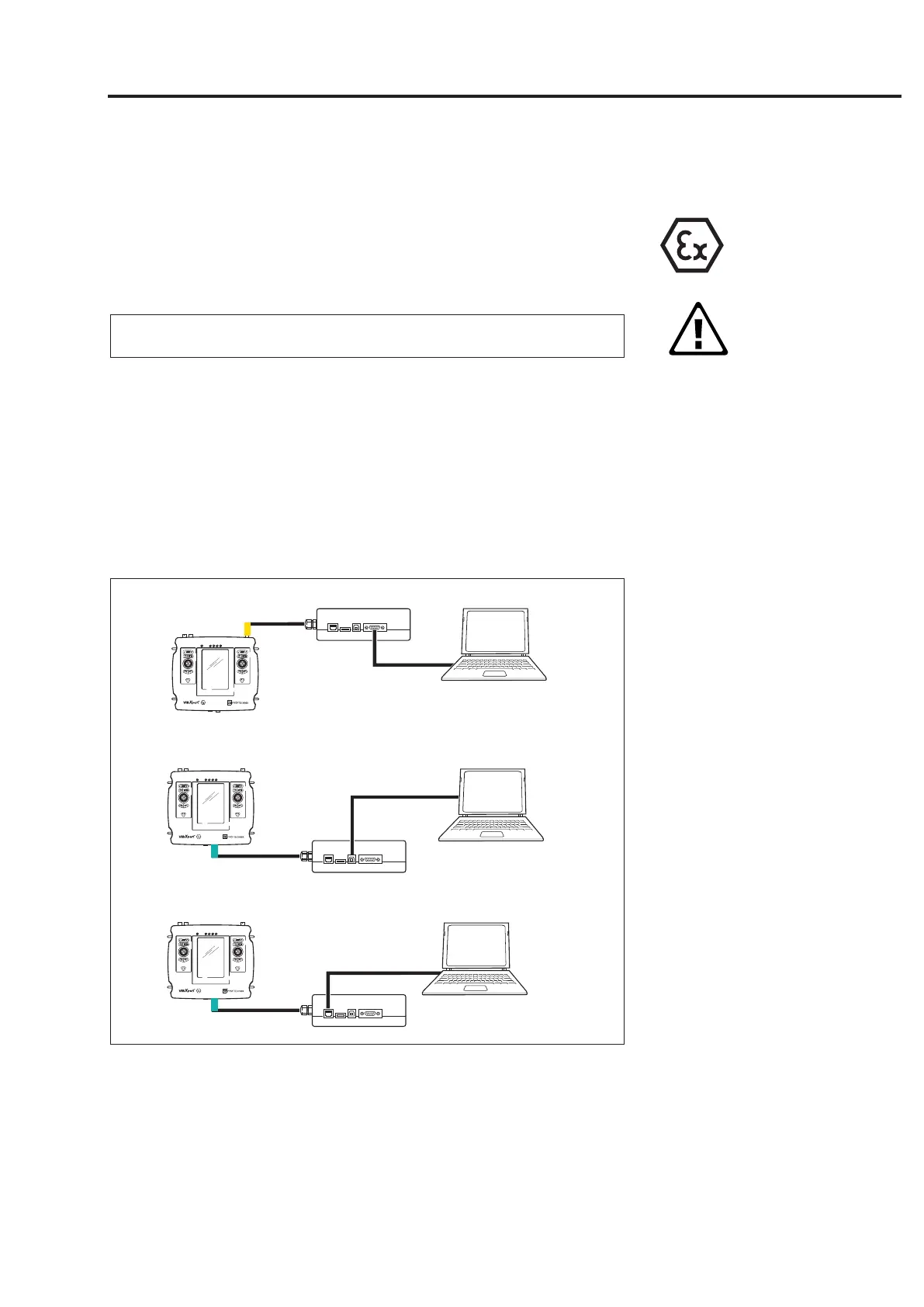2-33
VIBXPERT 11.2010
Getting started - Data transfer
Direct connection to laptop/PC
VIBXPERT EX with intrinsic safety
All I/O devices are connected via the universal communication
adapter for VIBXPERT EX (VIB 5.330 UNV).
Do not use the adapter in explosive areas!
-S
ERIAL CONNECTION: Connect the adapter cable with the yellow
sleeve to the digital port (yellow). Connect the computer and
adapter using a suitable serial data cable.
- USB
CONNECTION: Connect the adapter cable with the green sleeve
to the communication port (green). Connect the computer and
adapter with the USB cable VIB 5.338.
-P
ATCH CONNECTION: Connect the adapter cable with the green sleeve
to the communication port (green). Connect the computer and
adapter with a straight patch cable.
USB
Patch
VIB 5.330 UNV
Network connection
Data transfer via an Ethernet network requires the following compo-
nents and information:
- Network connection
- Ethernet cable for VIBXPERT (VIB 5.331), or universal communi-
cation adapter for VIBXPERT EX (VIB 5.330 UNV)
- PC with network interface card connected to the network/hub
- IP address and subnet mask of the PC in the network
Direct connection
VIBXPERT EX with intrinsic safty
VIB 5.338
Serial
RS 232
RJ 45
Attention!
