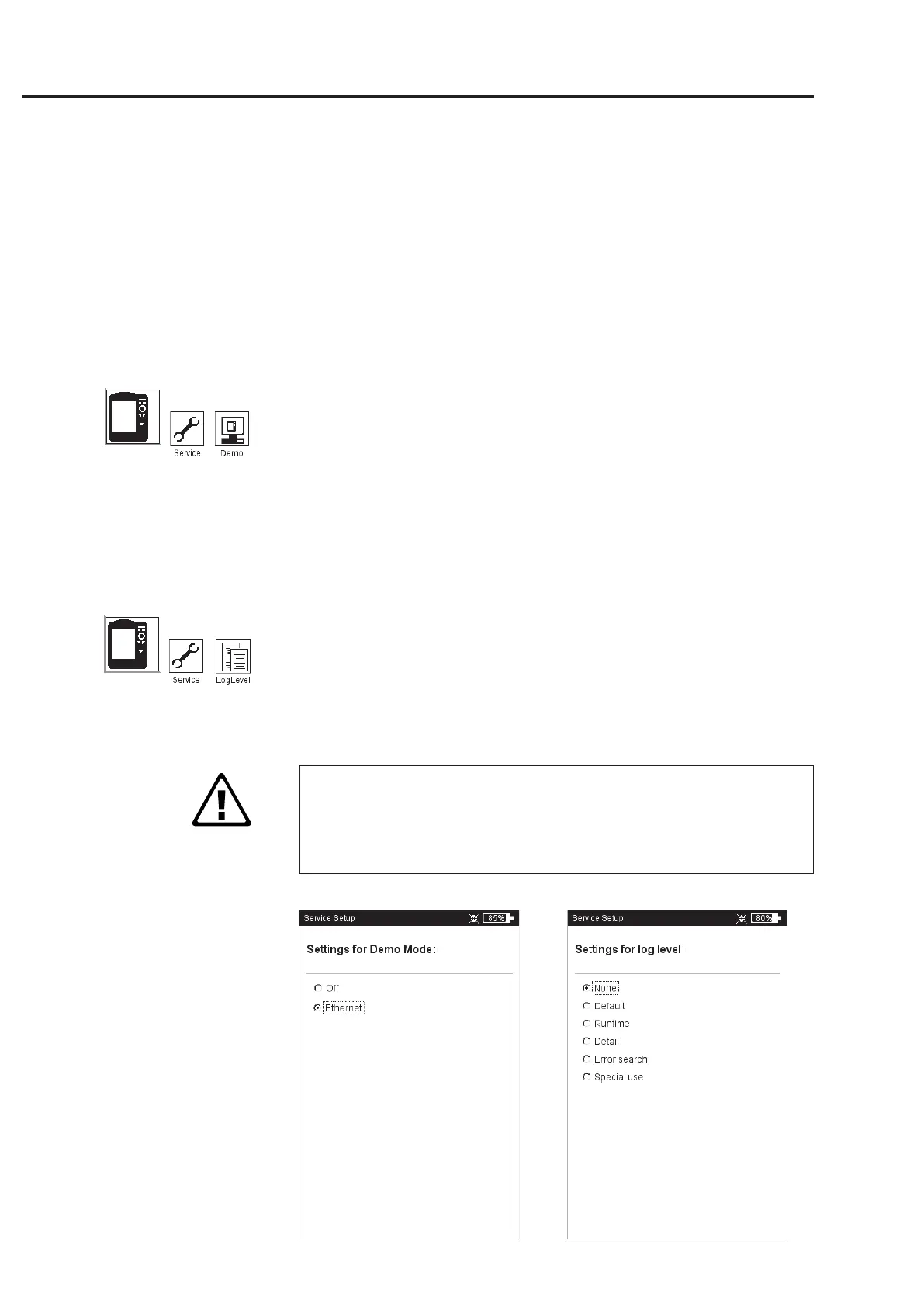2-30
VIBXPERT 11.2010
Getting started - Basic settings
• Click on the respective tree entry and confirm the resulting prompt
with 'OK'.
• For reasons of security, the word 'OK' must be entered a second
time in the text editor before the action can be carried out.
Demo
For training or demonstration purposes, the VIBXPERT screen display
can be shown on a PC monitor with the aid of the VIBXPERT demo
program. VIBXPERT must be switched to 'Demo' mode for this.
•
Click on the 'Demo' icon. The following options can be selected:
-E
THERNET: VIBXPERT can only be operated using the keys on the
device. The unit is connected to the PC via a patch/network
connection (see p. 2-32f).
-O
FF: Stop 'Demo' mode.
LogLevel
To simplify troubleshooting, the operating steps can be logged in the
device and written to a log file. This menu is used to set how much
data is to be written to the log file (‘LogLevel’).
• Click on the 'LogLevel' icon. Select one of the following options:
-N
ONE: No logging
-D
EFAULT: Only the most important operating steps are logged.
-R
UNTIME/ ... / SPECIAL USE: The amount of logged information is
increased from step to step.
The higher the LogLevel is set, the higher the demands on the
system resources. Increasing the LogLevel should only be carried in
consultation with PRÜFTECHNIK Condition Monitoring.
When processing very long routes set the LogLevel to 'None'.
Device Setup
Device Setup
Attention!
Left:
Demo mode settings
Right:
LogLevel settings
