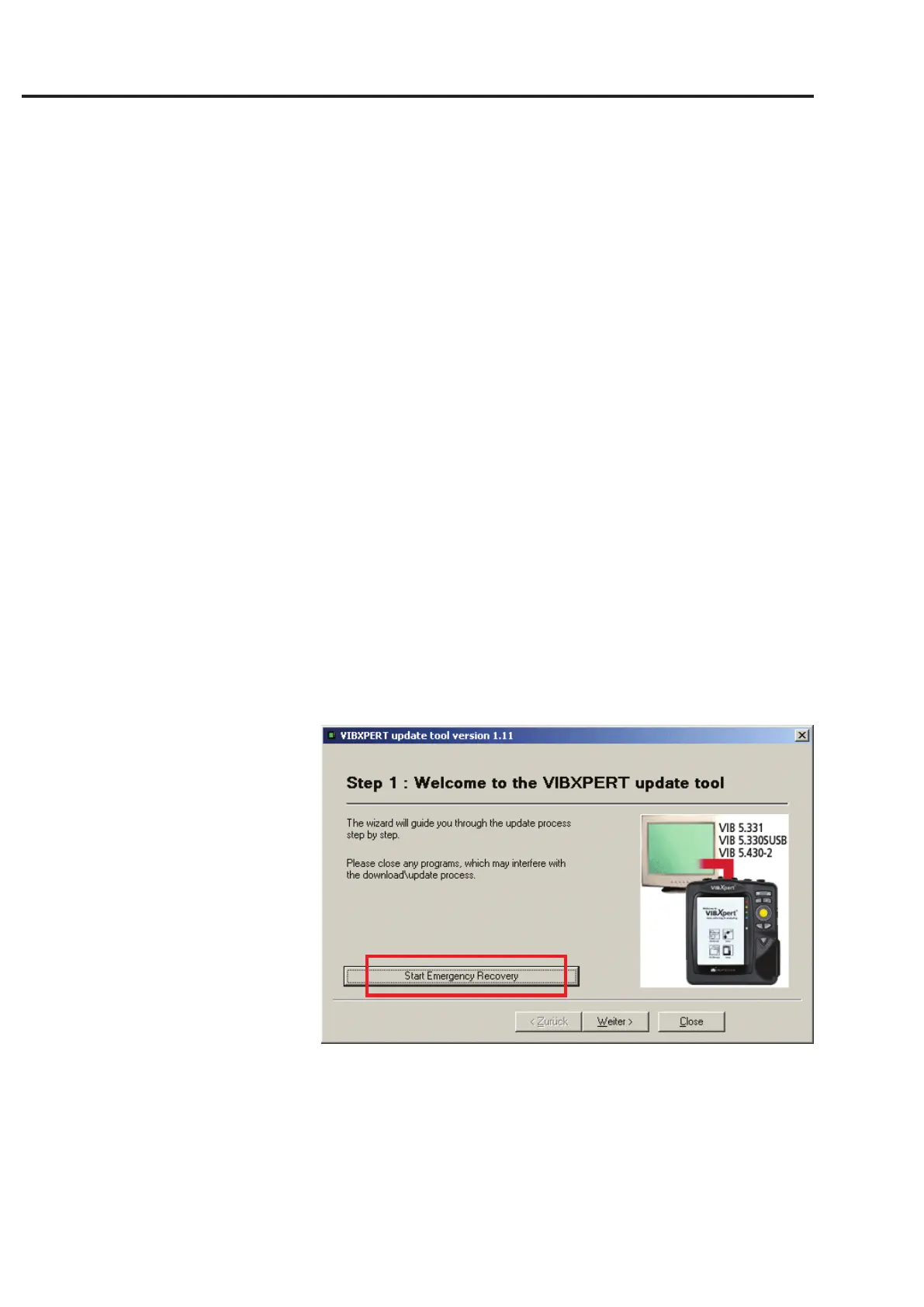6-18
VIBXPERT 11.2010
Appendix - Troubleshooting
Troubleshooting
Symptom:
VIBXPERT will not start up. The start procedure is not executed
completely, the display stops at the screen showing the LINUX
penguin.
Cause:
Failure in the flash memory.
Solution:
Reload the firmware.
Reloading firmware
Before reloading the firmware, ensure that the following components
are at hand or installed on the PC:
- VIBXPERT update tool version 1.47 or higher (see P. 2-37).
- Serial cable - VIB 5.430-2
- Ethernet cable - VIB 5.331
- Communication adapter for VIBXPERT EX (VIB 5.330-UNV)
• Connect VIBXPERT to the serial port and to the network connector
of the PC. Use the two cables mentioned above or, for VIBXPERT
EX, the communication adapter (see p. 2-33).
• Start the VIBXPERT update tool on the PC.
• Click on the 'Start Emergency Recovery' button. A warning is
issued that the following process deletes all data on the memory
card. Confirm to continue, or save the card content before
confirming.
• In the next screen, set up the COM port to be used on the PC and
enter the IP address that is to be used by VIBXPERT. If the IP
address of the PC is not identified automatically, enter it in the
appropriate field.
