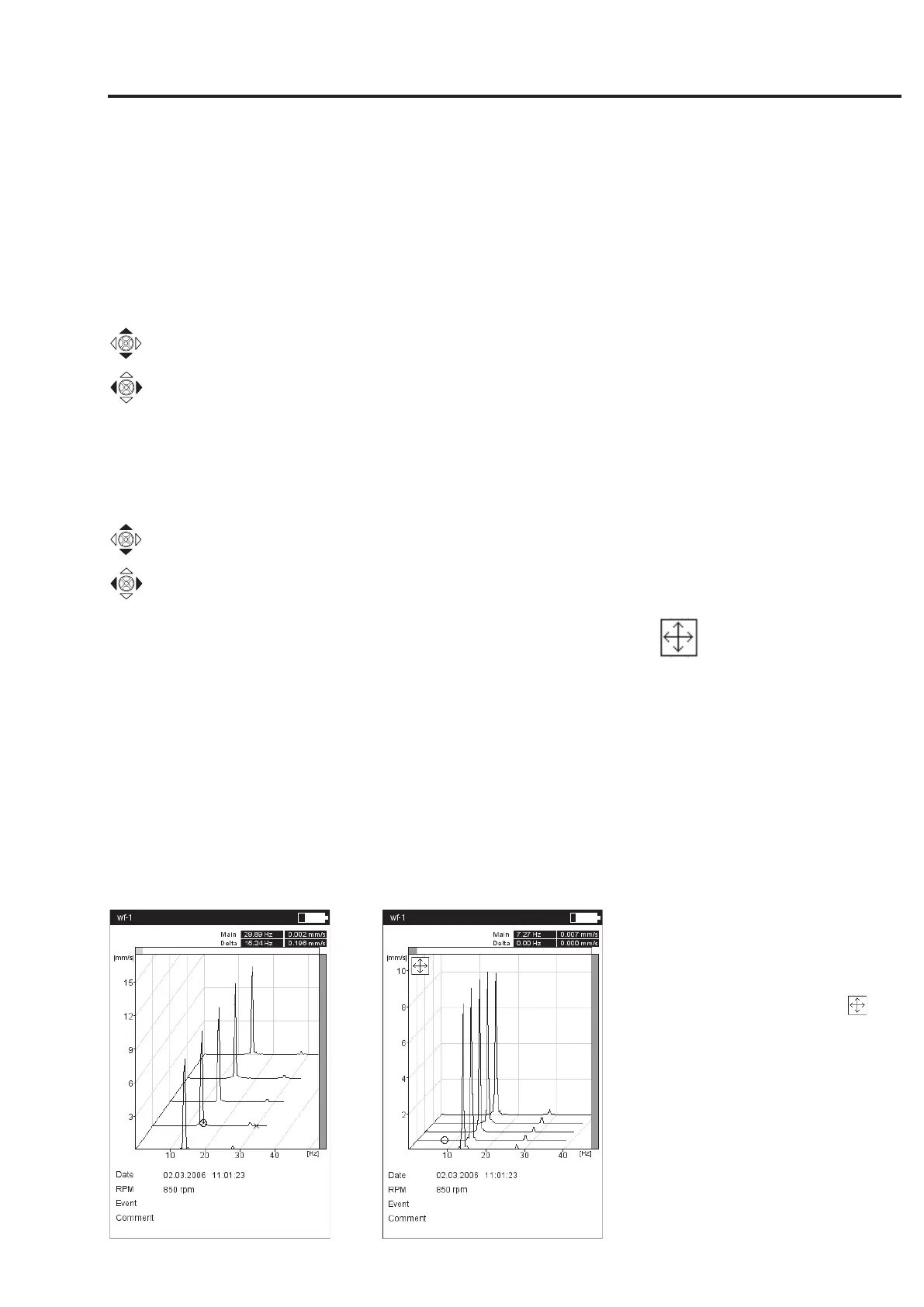4-13
VIBXPERT 11.2010
Results
3D display of spectra: Waterfall diagram
If several spectra were recorded for one measurement task (max. 75),
these appear in a 3-dimensional diagram - the waterfall diagram.
Navigation
Navigate through the individual spectra.
Move the cursor along the frequency axis.
Change view
To rotate the waterfall diagram change the display mode:
• Press the MENU key and click on ‘Adapt Display Field’. Use the
joystick to do the following:
tilt the diagram around the frequency axis.
rotate the diagram around the amplitude axis.
This display mode is indicated on the upper left of the diagram by a
coordinate icon (see below).
Cursor
Only the main and delta cursors are available for evaluation in the
3-D view. To activate the delta cursor, press the MENU key and click
on ‘Cursor > Delta’ (see P. 4-5).
Zoom
The Zoom function can be used in the Waterfall diagram along the
frequency axis (=X) as well as along the Z-axis. The amplitude axis
(=Y) cannot be scaled in the 3-D view.
Left:
Waterfall diagram
Right:
Rotate / Tilt diagram:
Use the navigation keys in the
mode
