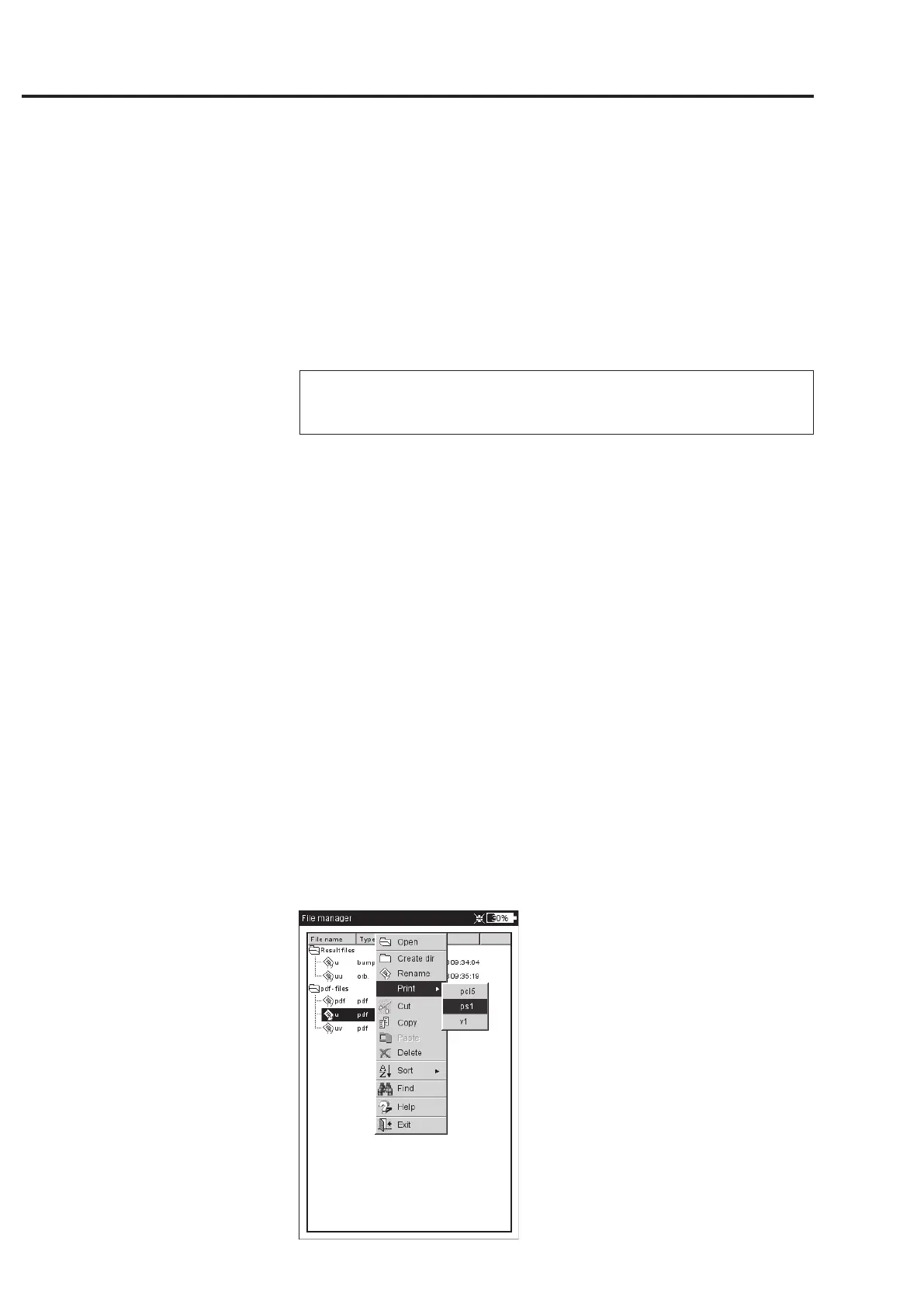6-4
VIBXPERT 11.2010
Print PDF file
Select printer
Appendix - file manager
Printing out the PDF file
The print files saved in the PDF format can be printed as follows:
• Connect VIBXPERT to a printer.
• Open the File Manager and select the file to be printed.
• Press the MENU key and select 'Print > Printer'. Printing starts.
Details on connecting and setting up a printer can be found in
Chapter 2 (p. 2-26).
Note
