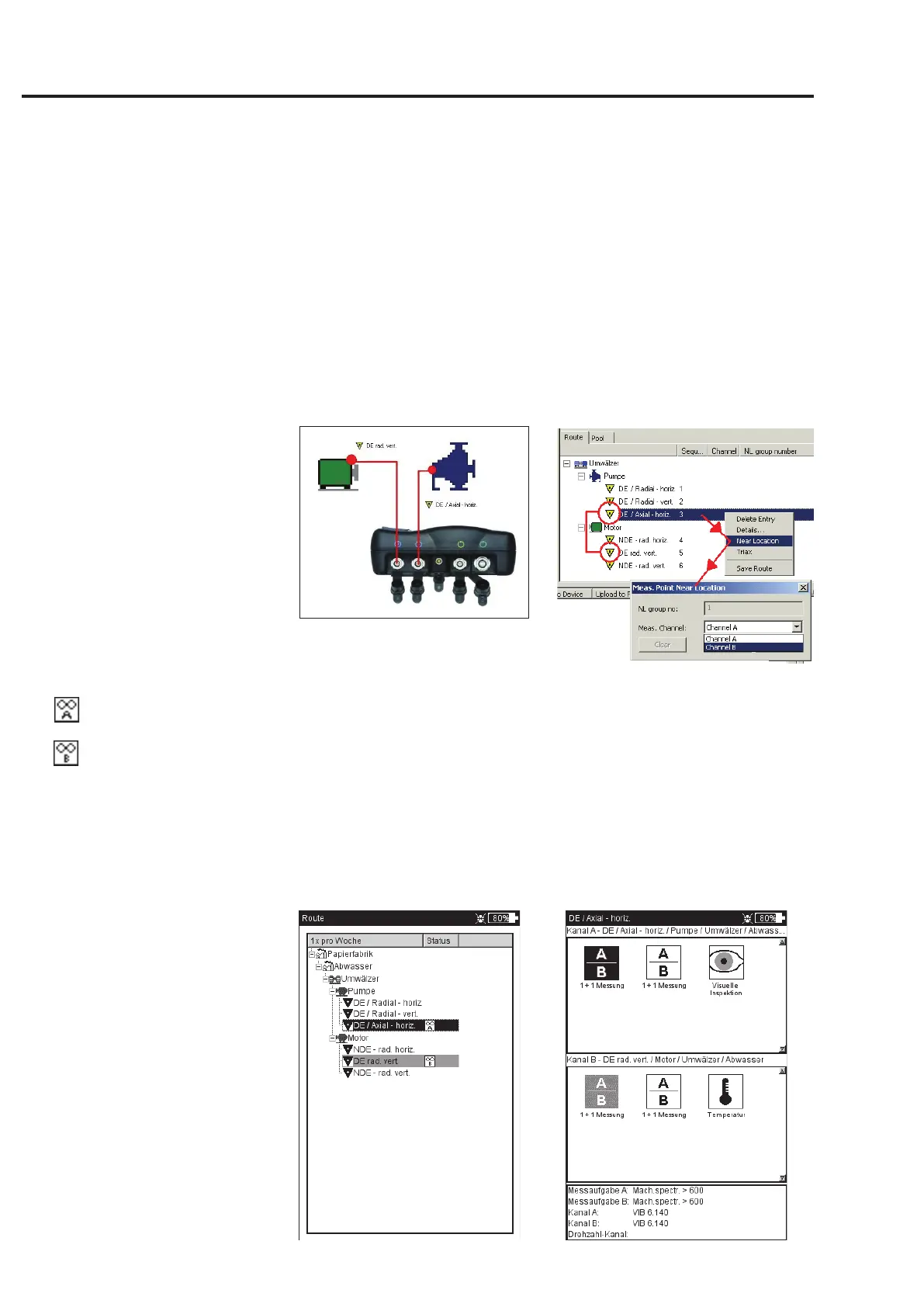3-32
VIBXPERT 11.2010
Near location (Route)
Data collection on a route progresses more rapidly when measure-
ment tasks at near measurement locations are performed simulta-
neously. For this purpose, VIBXPERT and OMNITREND provide the
‘Near location’ function:
Description
- The measurement channels are assigned and the two measure-
ment locations are spatially allocated when the route is estab-
lished in OMNITREND:
- In the tree/list view, near measurement locations are labeled with
an icon that also indicates the measurement channel for the
measurement locations. When a near measurement location is
selected, the associated measurement location is automatically
highlighted in grey (see below).
- VIBXPERT always groups two fitting measurement tasks to one
1+1 measurement according to certain rules. Measurement tasks
that do not fit this pattern are measured individually in sequence
(see below).
Near location
Icon - channel A
Icon - channel B
Near location
Left:
Near location
in the tree view
Right:
Fitting measurement tasks are
grouped to one 1+1 measurement
