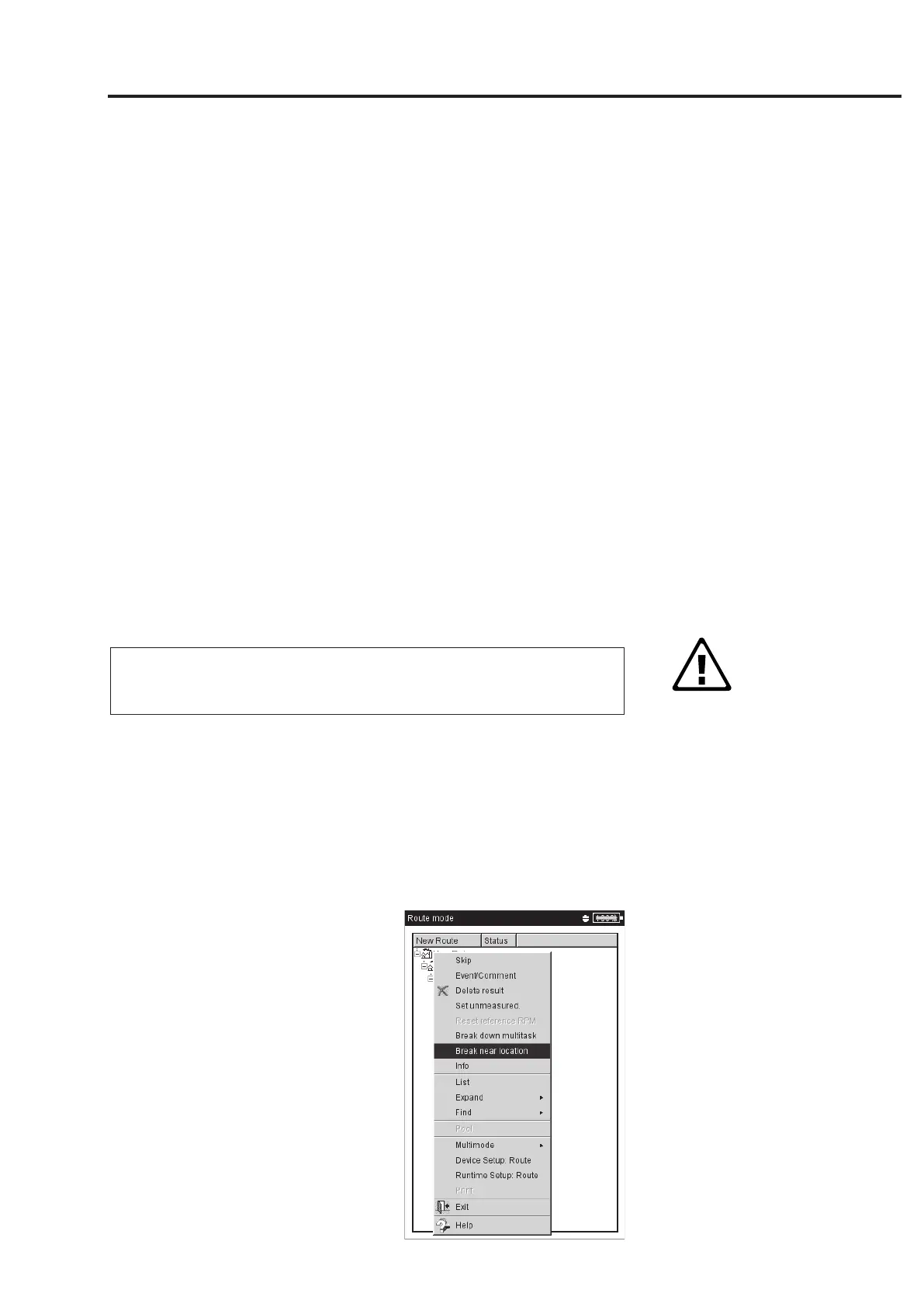3-33
VIBXPERT 11.2010
Near location
Restrictions
- The grouping of measurement tasks to a 1+1 measurement is only
possible if firmware module ‘2 channels’ (VIB 5.381) has been
registered in the device.
- For ‘Near locations’, the "Multitask" measurement task is disabled.
- In the route runtime setup, a standard sensor should not be set up
and the measurement channel must be set to 'Auto' (p. 3-18).
- Because a trend display is not possible for 1+1 measurements, the
last measured result always appears when a result is loaded via
the measurement task selection.
Options during the route
Skipping a measurement location/measurement task (see p. 3-10):
- If you skip over a measurement task, only the grouped measure-
ment task within the 1+1 measurement is skipped.
- If you skip a measurement location, the near location is skipped as
well - including all associated measurement tasks.
Disabling the spatial sequence:
‘Near location’ can be disabled in the route:
This procedure affects the selected route element and the appropri-
ate tasks. This procedure cannot be reversed!
• In the tree/list view, select a route element and press the MENU
key.
• Click on ‘Break near location’ (see below).
All lower level measurement tasks are then performed like
normally configured one-channel measurements.
Attention!
Disabling near location(s)
