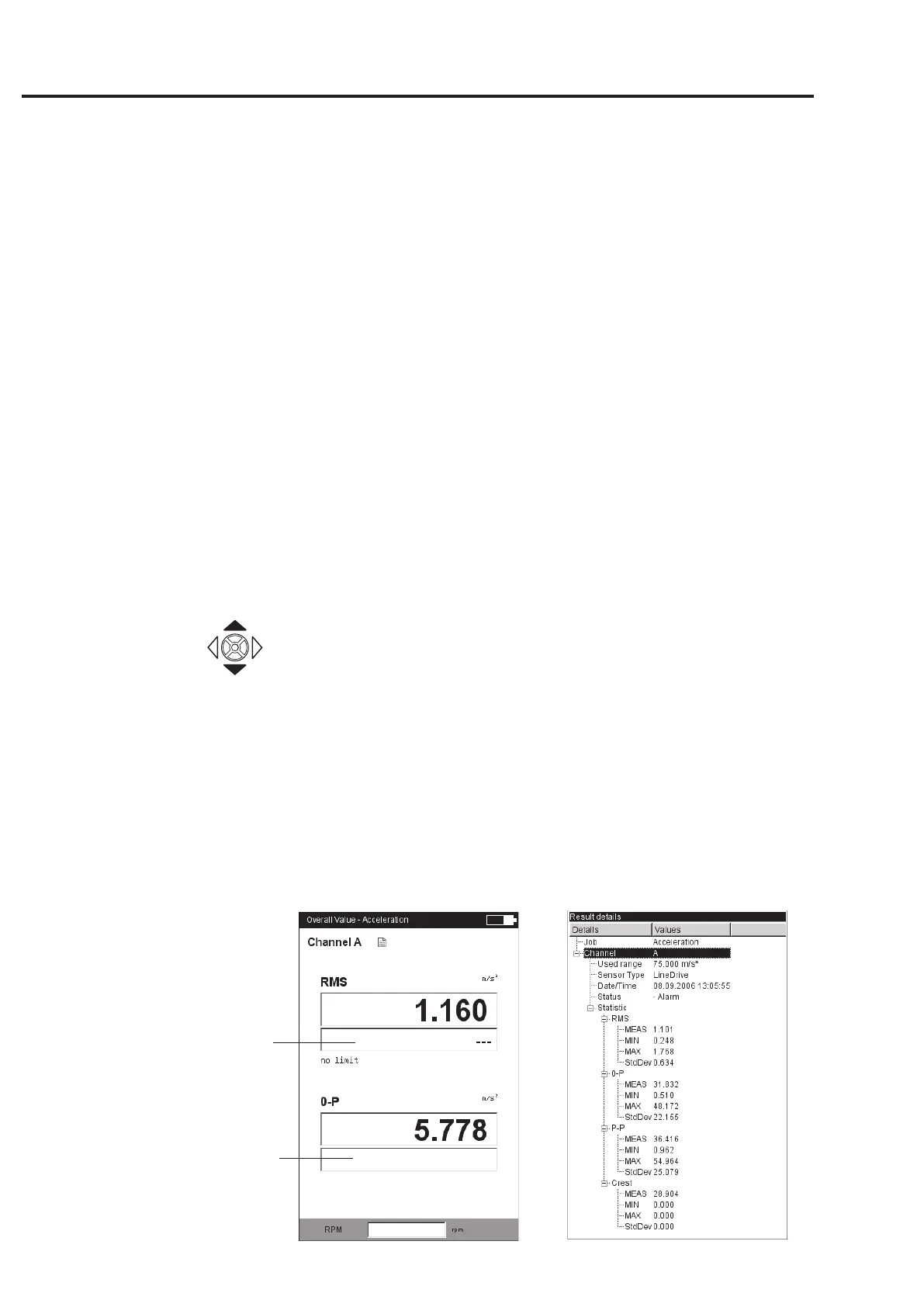4-2
VIBXPERT 11.2010
Evaluating results
Before a result is evaluated, make sure that the measurement is valid
and no error message is present (see page 2-2).
Result details
After a measurement, the following measurement parameters can be
displayed (Press MENU and click on 'Result Details'):
M
EASUREMENT TASK, MEASUREMENT CHANNEL, MEASUREMENT RANGE, SENSOR
TYPE, DATE/TIME, STATUS AND STATISTICAL DATA (FOR OVERALL VALUES ONLY).
Characteristic overall value - single values
Up to two overall values are simultaneously displayed in the result
screen. The RPM appears in the lower area. If the limit values are
exceeded during the measurement, these appear in the field below
the respective measurement value (see below). Also, the respective
LED lights up next to the display (see pages 2-2). Limits can be
displayed as an absolute value or as a difference to the measurement
value.
For vibration parameters with more than two overall values*, move
the joystick upwards or downwards to display the other values (see
'Display Setup', page 4-15).
Results
P-P value
(alarm exceeded by 0.778 m/s²)
Δ 0.778
Upper alarm
1498
* e.g.: Vibration parameters with 6
overall values:
- rms value
- 0-p value
- p-p value
- 0-p calculated (= RMS x √2)
- p-p calculated (= 0-p x 2)
- Crest factor (s. P. 5-1)
Left:
Result screen for overall value
Right:
Resultdetails
RMS value
(no threshold value exceeded)
