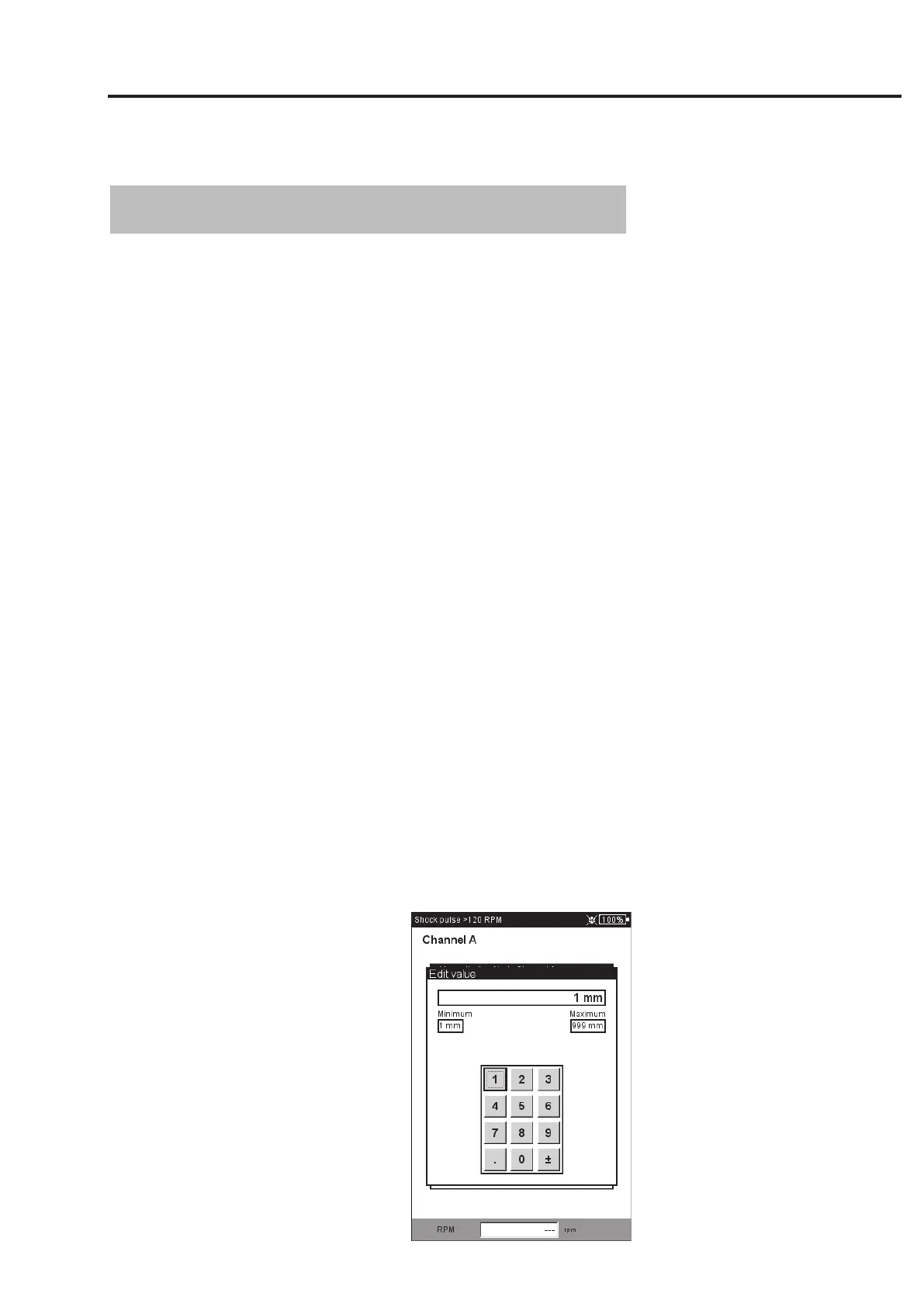6-1
VIBXPERT 11.2010
Chapter 6: Appendix
This chapter provides information on how to use
- the numerical and text editors,
- the VIBXPERT utility software,
- the File Manager
- the VIBCODE transducer system.
Instructions on handling and maintaining the VIBXPERT as well as
the technical data complete this chapter.
Numerical editor
The numerical editor appears each time it is necessary to enter a
numeric value (see below).
• To enter a numerical value, move the cursor over the character
field and click on the required digit.
• To delete numerals, press the ESC key. Only the left digit of a
number is deleted.
• The sign can be toggled at any time with '±' in the character field.
• Decimal places are entered as a period '.'.
• To save the value, press the MENU key and click on 'OK'.
Decimal places
Decimal places can only be entered if the 'Accuracy' of the respective
quantity is not set to zero (see the section on 'Units' in the device
setup, p. 2-24).
Value range
The permissible value range is defined in the 'Maximum' / 'Minimum'
fields. If the value is outside of this range, the threshold that has been
exceeded is displayed with a black background. In this case, the
entered value cannot be saved.
Numerical Editor
Appendix - number editor
