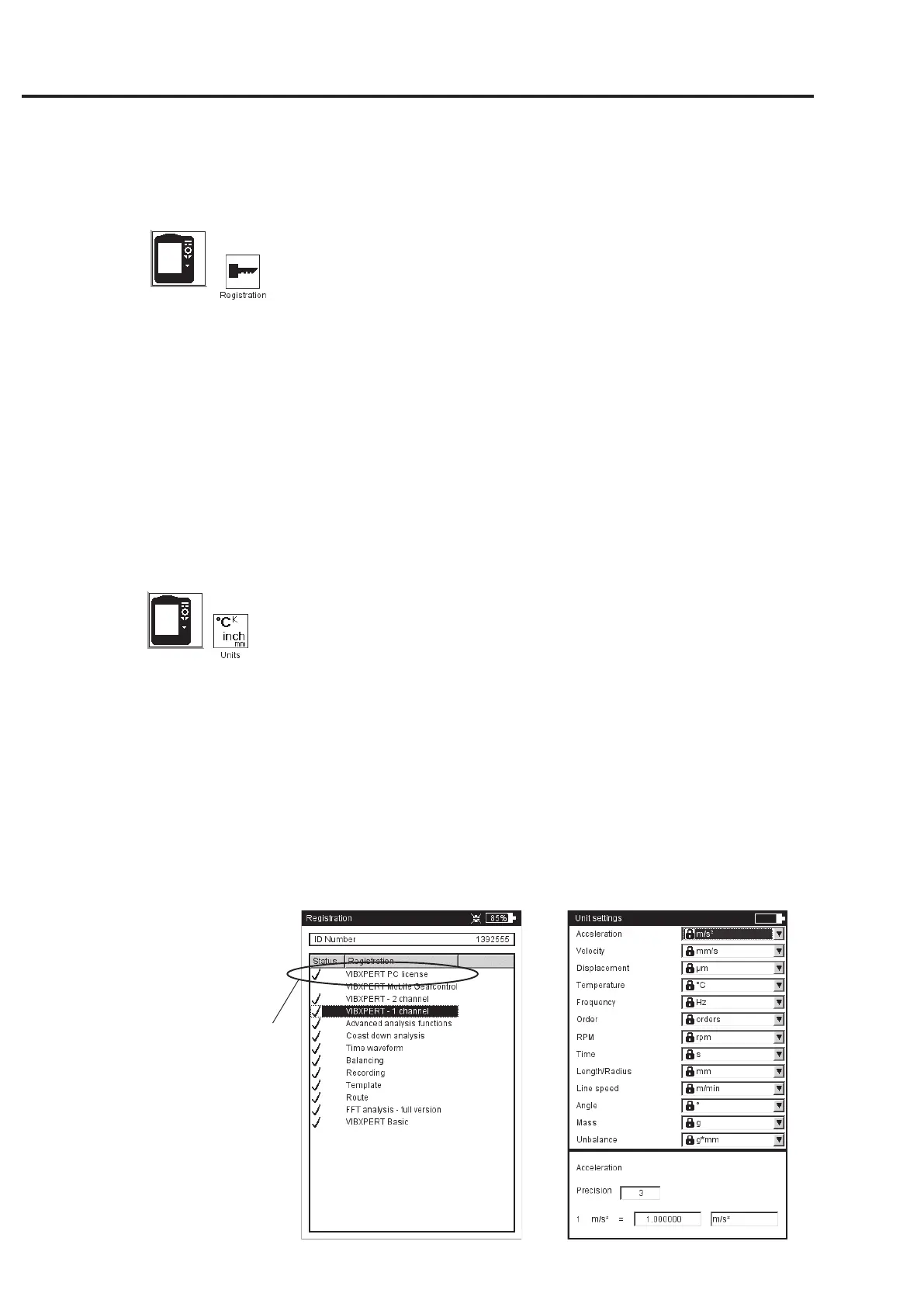2-24
VIBXPERT 11.2010
Getting started - Basic settings
The VIBXPERT PC license automates the
device registration process in OMNI-
TREND.
Device Setup
channel' module must be registered in VIBXPERT. The corresponding
password can be found on the associated registration certificate:
• Click on 'Registration'.
• Click on the module to be registered and enter the password in the
text editor.
Registered modules are marked with a cross.
VIBXPERT PC license
Before VIBXPERT can exchange data with OMNITREND, the device
must be registered in the software. This is generally performed by
entering the PC license password in OMNITREND.
Here you can enter the password in VIBXPERT, which is then
automatically read into the software to register the device when it
first makes contact with OMNITREND.
Units
The units - where appropriate - are set to SI units in the factory. To
change the unit for the respective measurement quantities, proceed
as follows:
• Click on 'Units'.
• Select the units for the measurement quantities.
The accuracy in decimal places appears in the lower area of the
window for the current unit as well as the conversion factor for the
associated SI unit. It is not yet possible to define, delete or edit units.
To accept the settings, press MENU and click on 'OK'.
Device Setup
Left:
Registration menu
Right:
Units menu
