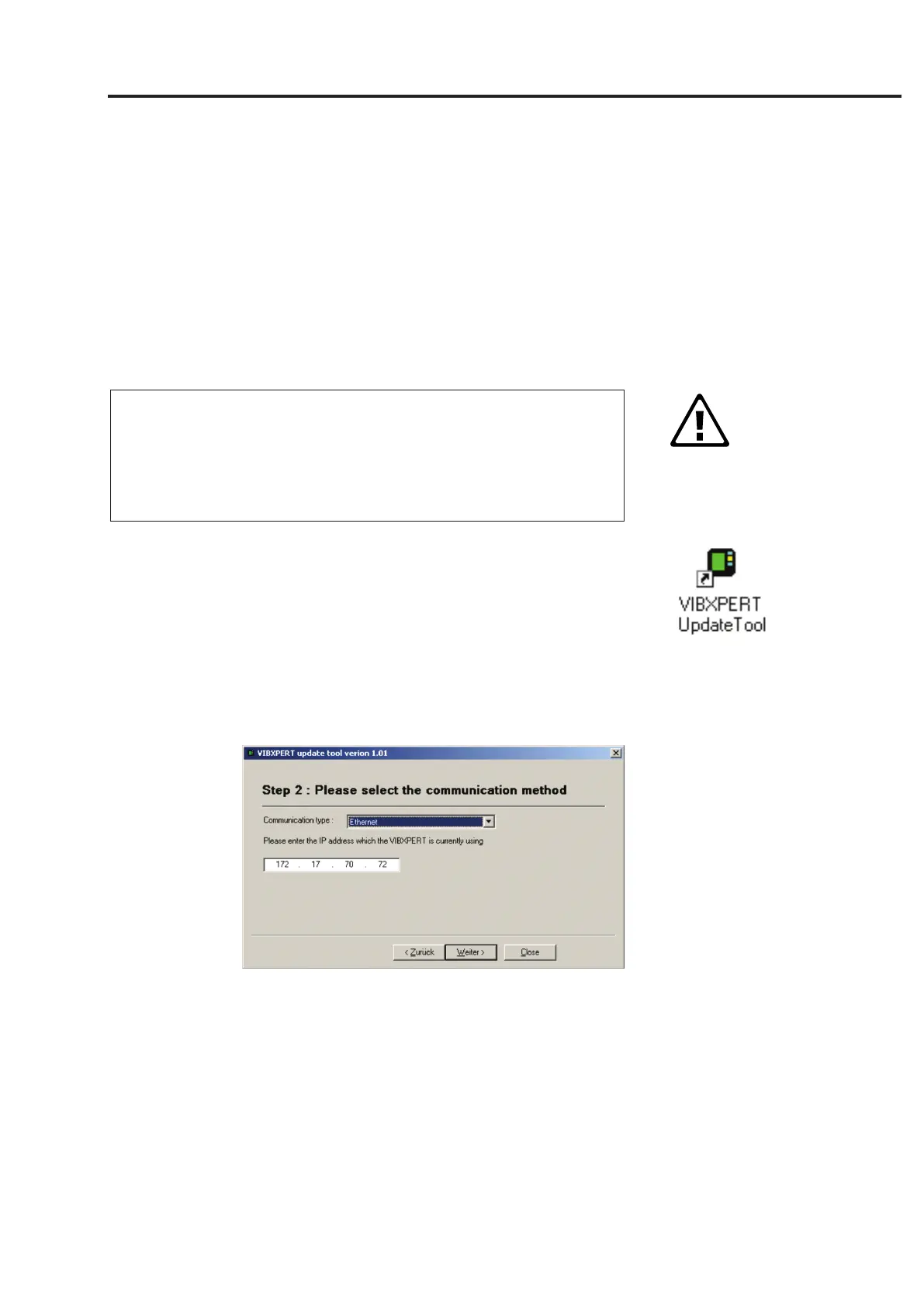2-37
VIBXPERT 11.2010
Getting started - Data transfer
Update
The current device software for VIBXPERT can be downloaded from
the PRÜFTECHNIK homepage* in the Internet.
The update file is compressed in a ZIP archive that first has to be
unpacked after it is downloaded to your PC. It is recommended to
load the software update onto the device via Ethernet or USB because
the serial connection is slower.
Before an update ...
... backup the measurement data in VIBXPERT to the OMNITREND
database.
... connect the VIBXPERT to the mains supply. Otherwise, the
update procedure will not start.
•
Install the 'VIBXPERT update tool' on the PC. The program is
available on the PRÜFTECHNIK Condition Monitoring CD.
•
Connect VIBXPERT to the network / the PC.
• Switch on VIBXPERT.
• Start the 'VIBXPERT update tool'* on the PC and click on <Next>
to call up 'Step 2':
• Set the ‘Communication type’ to ‘Ethernet’ (or 'USB').
• Enter the IP address of the VIBXPERT.
• Click on <Next>:
*http://www.pruftechnik.com
* Alternatively, the VIBXPERT Update
tool can also be stared using the
'VIBXPERT utility' tool (see p. 6-5ff.)
Attention!
