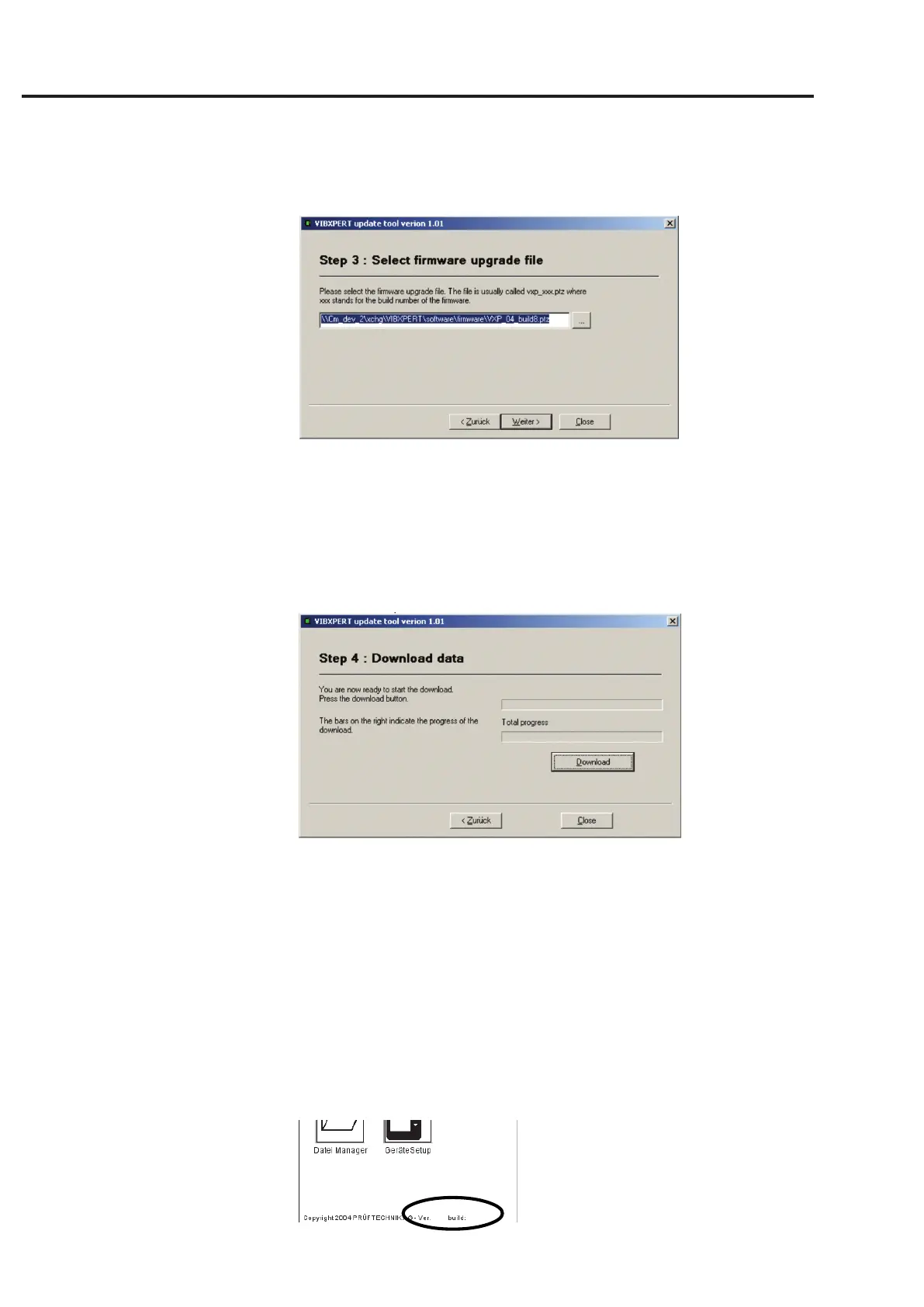2-38
VIBXPERT 11.2010
Getting started - Data transfer
• In the next step ('3') select the update file on the PC.
This file has already been downloaded as an archive file (*.zip)
from the PRÜFTECHNIK homepage and unpacked to a temporary
folder. The file name includes the version number (e.g.
'VXP_220_build503.ptz') and the extension 'ptz'.
• Click on <Next>:
• In the next step (‘4’) click on <Download> to start the data
transfer to VIBXPERT.
• After the data transfer has finished, click on <Close> to close the
program.
• The device switches itself on and off repeatedly until the update is
completed. This process generally takes a few minutes. Wait for
the VIBXPERT start screen to appear.
The version number appears in the lower right corner of the start
screen:
2.20 503
