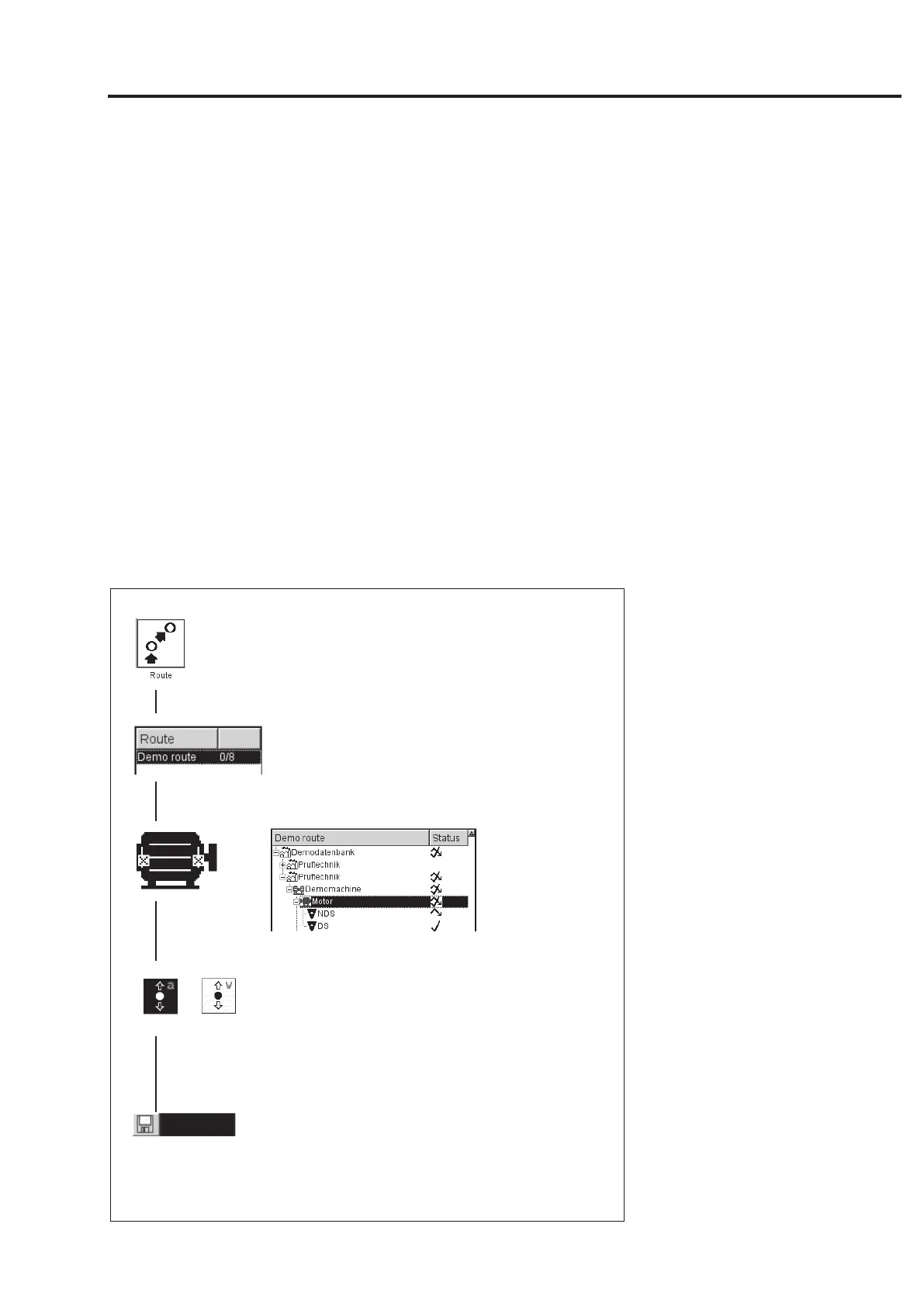3-5
VIBXPERT 11.2010
Measurement of a route
The 'Route' mode processes a specified number of measurement tasks
which are carried out regularly according to a specific schedule with
VIBXPERT. The measurement tasks for a route are compiled on the
PC using the OMNITREND software.
Preliminary remarks
A route can be carried out in the specified sequence or in any order; it
can also be interrupted at any time and can be started again at a later
point in time. It is possible to skip individual elements in the route if
an aggregate is not in operation, for example. The skipped measure-
ment tasks are counted as processed. When the route has been
processed, it can be transferred into the OMNITREND database for
evaluation and in order to archive the results on the PC.
The following diagram shows the typical workflow of a route:
Sequence of a route measurement
Select operating mode
Select measurement task,
start measurement
Save measurement result
Select route
Select measurement location
Next measurement task
Done
Save
(navigation via tree/
list view or machine
graphic)
Measurement - Route
