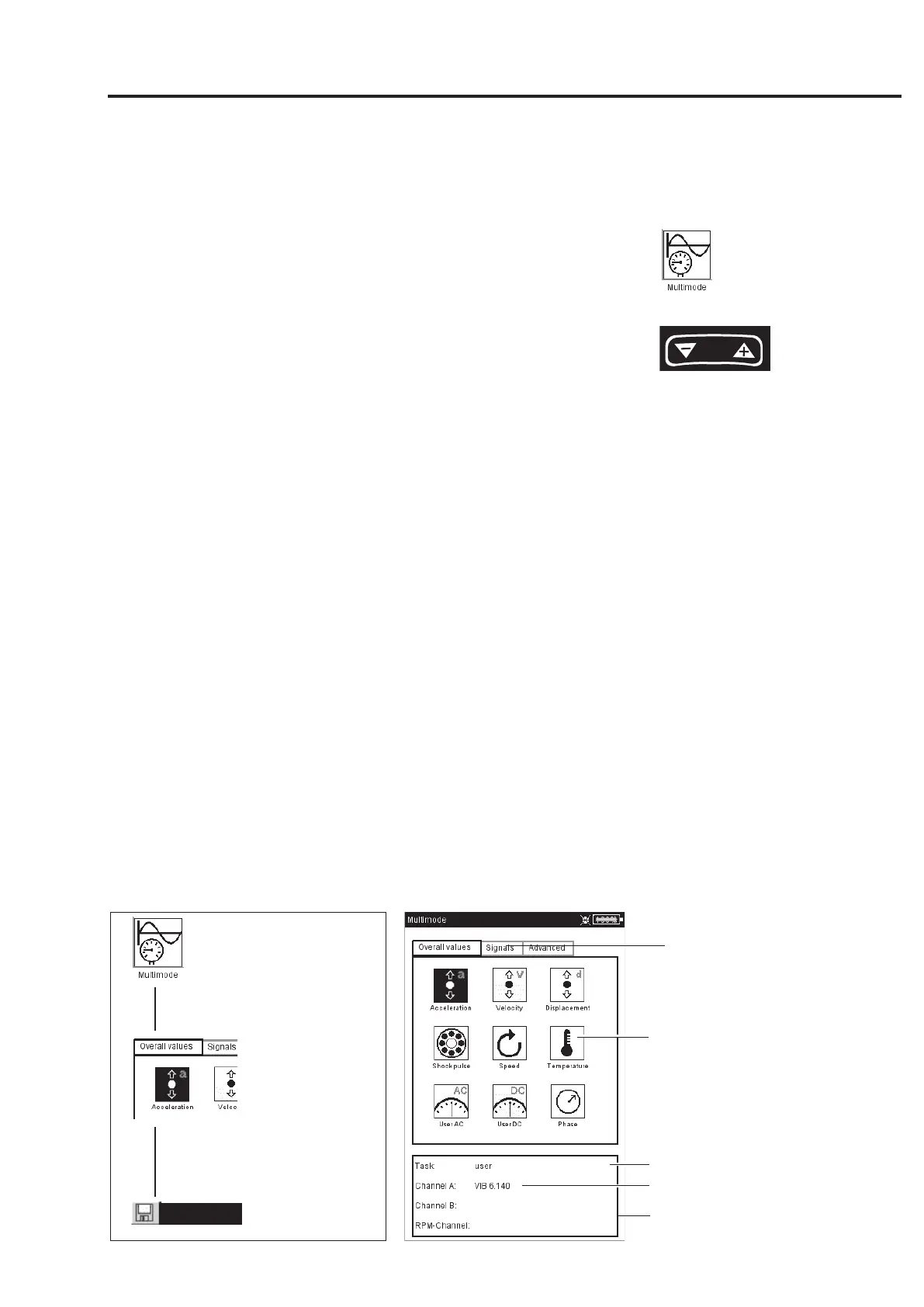3-3
VIBXPERT 11.2010
Measurement - Multimode
Multimode: Measurement, Analysis, Diagnosis
To activate the 'Multimode' mode, click on the corresponding symbol
in the start screen. The measurement tasks appear in the selection
screen (see below). The measurement task for the marked icon is
displayed below the icon field.
The measurement tasks are grouped into three tabs: Overall (charac-
teristic) Values, Signals, Advanced (measurements). Certain mea-
surement tasks only appear if the corresponding module is registered
(see overview in the attachment, P. 6-20).
The current tab sheet is highlighted with a black frame. To change
the tab sheet, press the '+/-' key or highlight the tab sheet with the
joystick.
Typical workflow of a measurement
This section shows you how to carry out a measurement in multimo-
de mode if the preparations have already been made. A schematic of
the workflow of a measurement is shown below.
The setting options that are available before, during and after a
measurement are described in the following section. The evaluation
of the results on the instrument* is described in Chapter 4.
Starting a measurement:
• Highlight the measurement icon in the selection screen.
• Connect the sensor.
Sensor and measurement channel are displayed in the info field.
• Click to start the measurement.
Select
operating mode
Select task,
start measurement
Save result
Save
Multimode selection screen
for overall value measurements
Measurement variable
(icon)
Measurement task
Info field
Sensor type: VIB 6.140
Tab
* Multimode measurements can also
be imported and evaluated in OMNI-
TREND.
