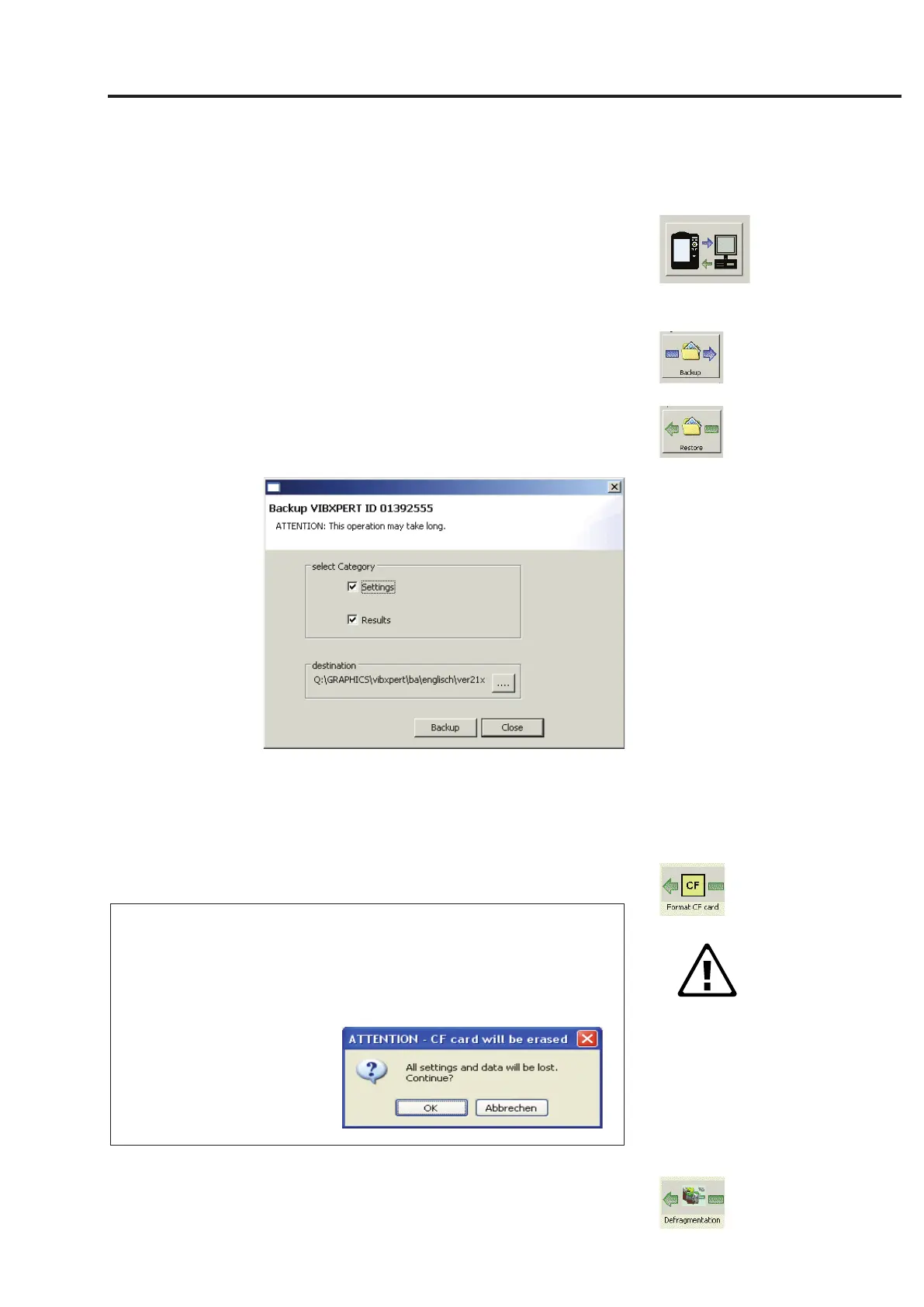6-9
VIBXPERT 11.2010
Appendix - VIBXPERT utility
System
Backup settings
Transferring system files
You can perform the following procedures:
- Backup and restore of the data and device configuration
- Format CF memory card.
- All the above mentioned steps in a procedure ('Defragmentation').
• Click on the 'System' button.
• To perform a data backup, click on 'Backup'.
• In the screen that opens, select the data category (Settings /
Results) and enter the target directory, if necessary.
• Click on 'Backup' to start the procedure.
The 'Restore' procedure is performed in the same manner.
• Click on ‘Format CF card’ to format the memory card in the device.
Risk of data loss!
Before proceeding, make sure that all important data and settings
are backed up on an external storage device. Formatting deletes all
data on the memory card. The process is not reversible!
• Click on OK to start formatting.
• Click on ‘Defragmentation’ to perform the procedures 'Backup',
‘Restore’ and ‘Format’ in one step.
Attention!
