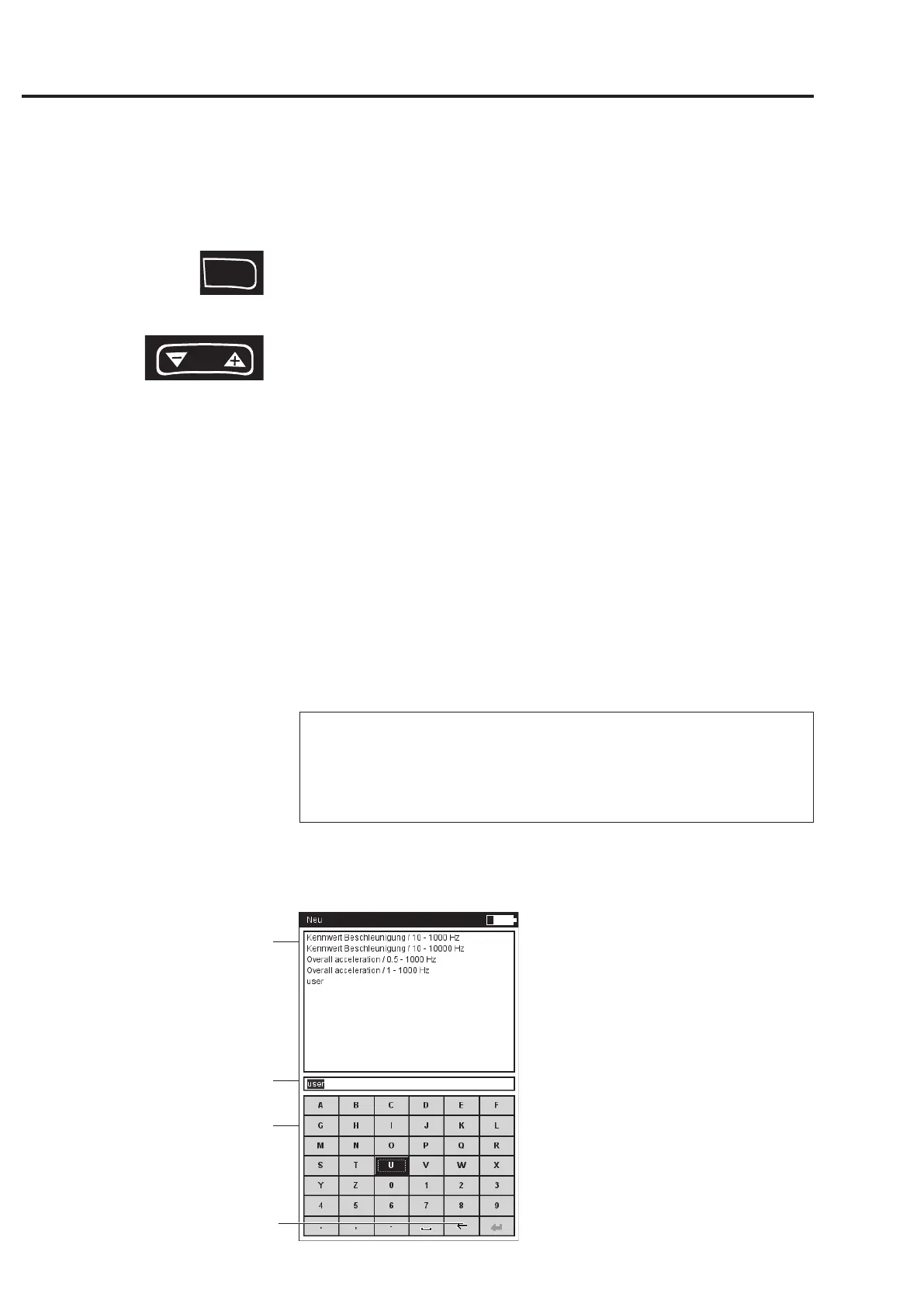6-2
VIBXPERT 11.2010
Text Editor
Entering text
• Press the F key until the cursor appears in the character table (see
below).
• To enter the text, click on the respective characters in the table . If
the required character is not included, then press the '+' key to
display further character tables.
• Then press the MENU key and click on 'OK'.
• To cancel, press the ESC key.
Deleting text
• Press the F key until the cursor appears in the text field.
• To delete an individual character/word:
- Place the cursor to the right of the character/word to be deleted.
- Press the F key to switch the cursor into the character table.
- Click on '<=' in the character table (backspace key, see below).
• To delete a text field:
- Press the F key until the entire text field is highlighted.
- Click once with the joystick.
- Press the F key again to switch the cursor into the character table.
- Click on '<=' in the character table (backspace key).
Special characters (Space, comma, +, /) are not allowed in file
names.
The text defaults field contains texts which you can accept and, if
necessary, modify by clicking.
F
Text editor
Text field (one line or several lines)
Text defaults,
only for
- Measurement task/ Create new setup
- Search route
Character table
Note
'Backspace' key
Appendix - text editor
