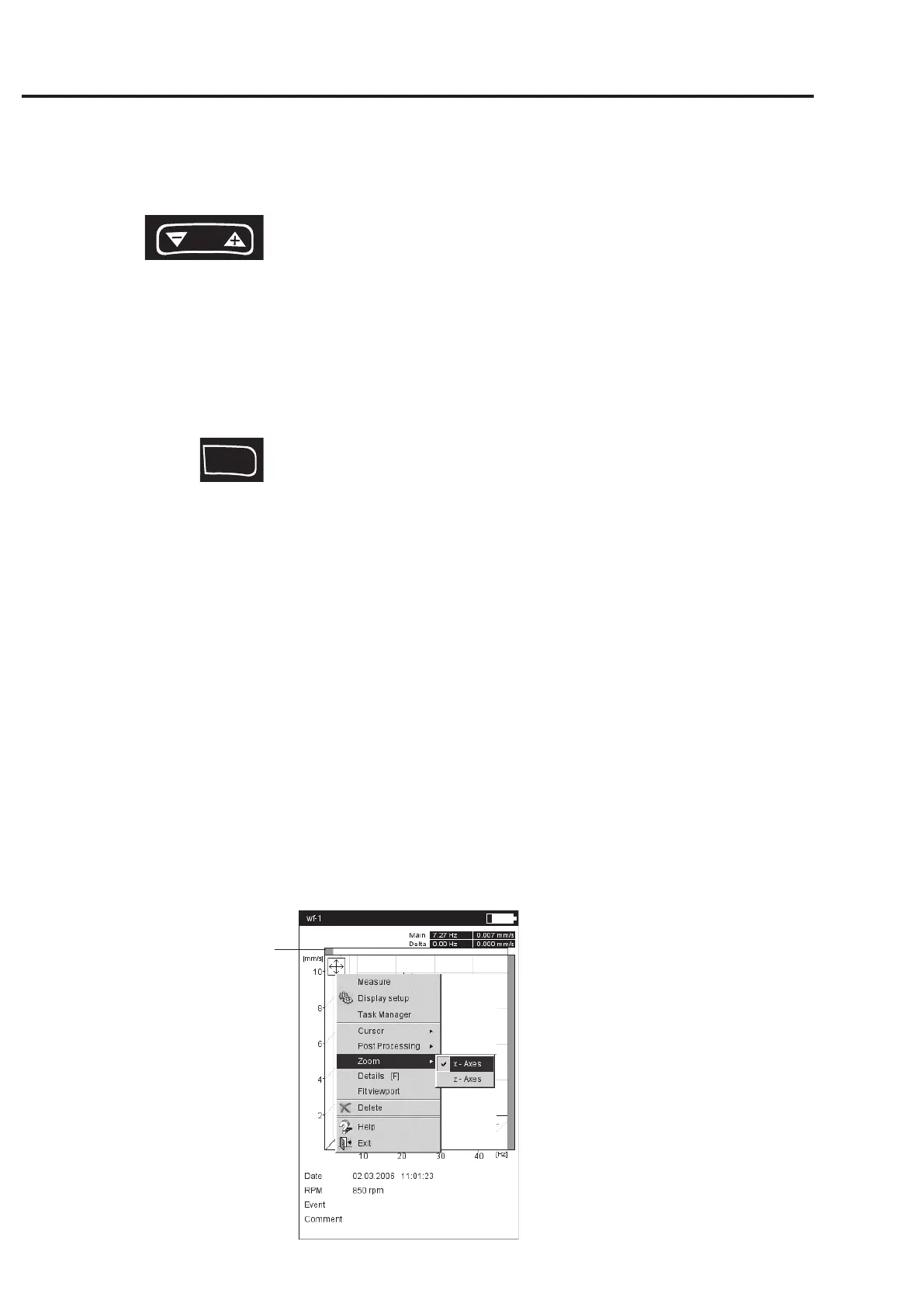4-14
VIBXPERT 11.2010
Which of the two axes (X or Z) can be zoomed with the ‘+/-’ key is
displayed by a flashing gray bar along the edge. If the right bar
flashes, the Z-axis can be zoomed; if the upper bar flashes, the X-axis
can be zoomed.
To change the active axis, press the MENU key and click on ‘Zoom >
X-axis’ or ‘Zoom > Z-axis’.
Evaluating individual spectra (2D view)
For the evaluation of an individual spectrum, proceed as follows:
• Highlight the relevant spectrum with the cursor.
• Press the F key to display the individual spectrum.
Alternative: Press the MENU key and click on ‘Details’.
• Call up the respective diagnosis functions with the MENU key.
To return to the 3D view again, press the MENU key and click on
'Waterfall'.
F
Zoom
Zoom in on the frequency (X) axis:
upper bar flashes
Results
