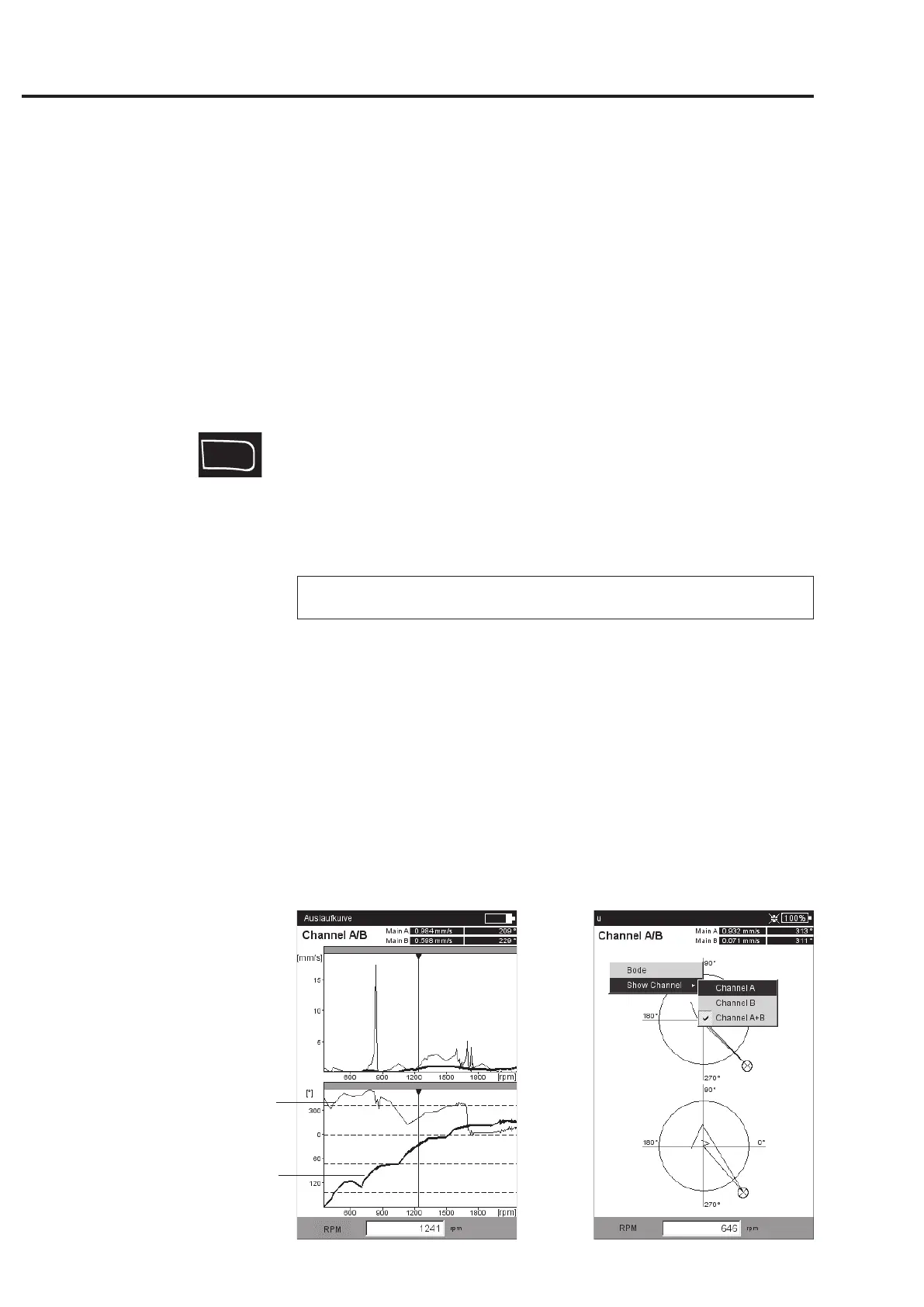5-10
VIBXPERT 11.2010
Measurement tasks
C.4 Two-channel measurement
The following differences appear when displaying the results of 2-
channel measurements.
Spectrum - RPM
Just one spectrum per channel is displayed on the results screen.
Scrolling with the '+/-' key acts on both channels.
In the waterfall diagram, you must select the channel whose
spectrum is to be displayed.
Characteristic value - RPM / Phase - RPM
In 2-channel measurements, it is possible to display the channels
individually or together in one screen. Press the F key and select the
option ‘Display Channel -> A , B or A+B’.
'Channel A+B' display:
The curve for channel B is shown by a thicker line. Two polar
diagrams appear in the Nyquist diagram.
The delta cursor is not available for 2-channel measurements.
Runup / Coastdown - 2 channels
Display mode 'Channel A + B'
Bode diagram (left)
Nyquist diagram (right)
Channel B
Channel A
F
Note
