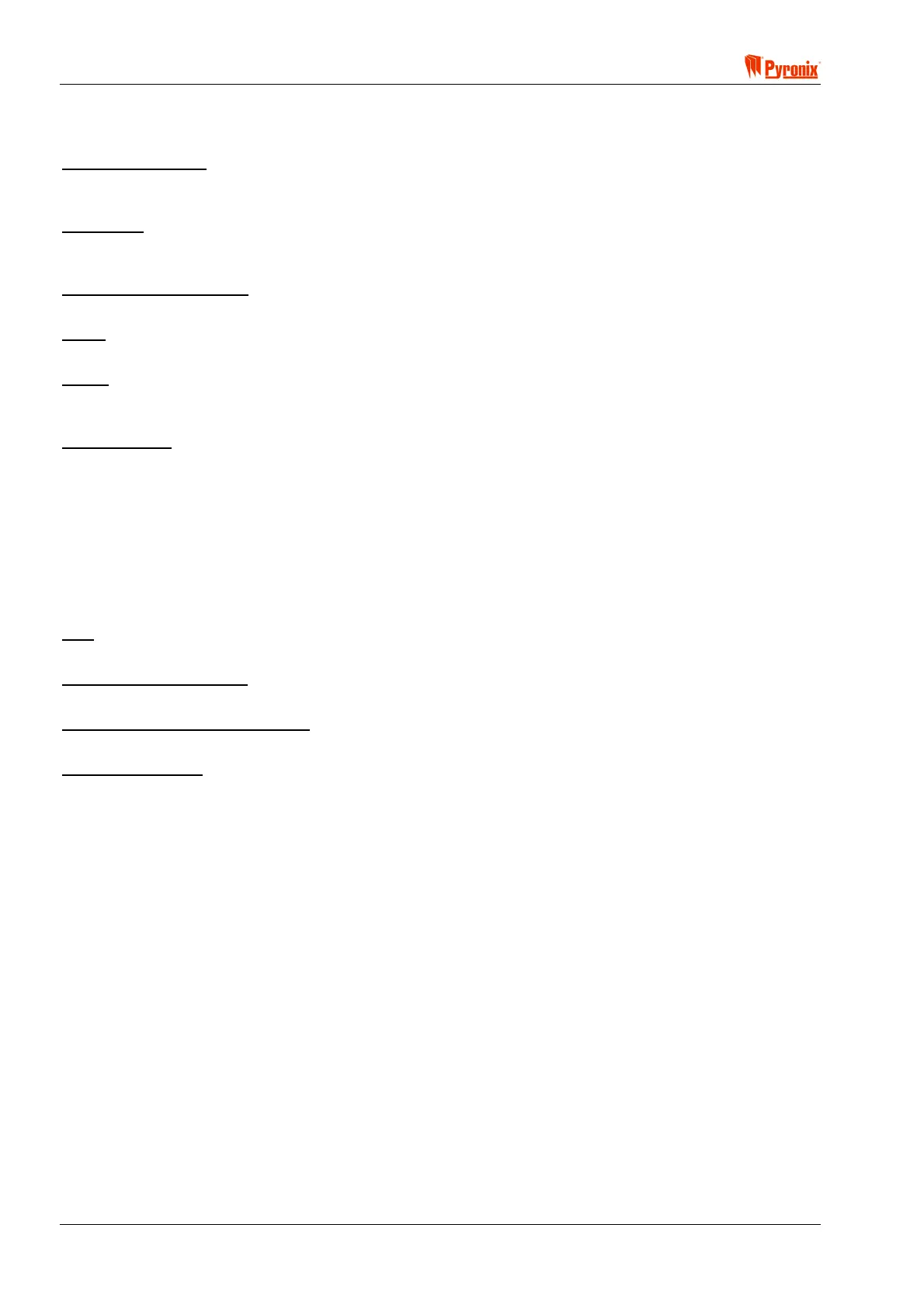Matrix 832 / 832+ / 424
Page 104 RINS428-5
11.2.1 Global Information
Enter details about the customer’s control panel.
Your Reference No.
This is a unique code for the customer. This is only entered when adding a customer, once saved this cannot
change.
Panel Type
This is a list of available panel types. Select the panel that the customer has. The panel selected here is used
when showing the customer panel details. For the Matrix 832+ panel select Matrix 832.
Panel Telephone Number
This is the telephone number that the panel is on. This is used when to dial into the panel.
Notes
Any additional information about a customer can be entered in this field.
Group
This shows the group that the customer belongs to. This cannot be changed on this screen, use Customer
Explorer to do this.
Dial Properties
Individual dialling properties can be set up for the customer for the customer. The information entered on this
screen only applies for the customer being edited and will not affect other customers stored on the computer.
If Use Values Defined Below is selected then enter in the new dialling settings for the customer. For AMC
Dialling and Dial Timeout options see section 11.5.2 Configuring Dial Options, and for all other options see
section 11.5.1 Configuring Communications Options.
11.2.2 Principal Contact
Enter details of the Master User of the control panel. The name entered here is the name shown in the
Customer Explorer screen.
Title
This is a list containing Mr, Mrs, Miss, Ms, (other).
Forenames and Surname
Enter the customer’s name.
Address, Town County, Postcode
There are 4 lines for the address. Additionally, there are separate fields for Town, County and Post Code.
Telephone Number
Enter the customer’s telephone number.
11.2.3 Keyholders
Enter details for up to 6 Keyholders for the control panel.
11.2.4 Partition Information
Enter in the details for each partition used in the panel if the partitions are used. For Matrix 424, 832 and 832+
panels enter details for partitions 1 to 4 only. For all other panel types refer to that panel’s manual to find out
what partition that panel uses for reporting. Partitions 0 to 32 are used for other panel types when using the
MX-MON Software.
