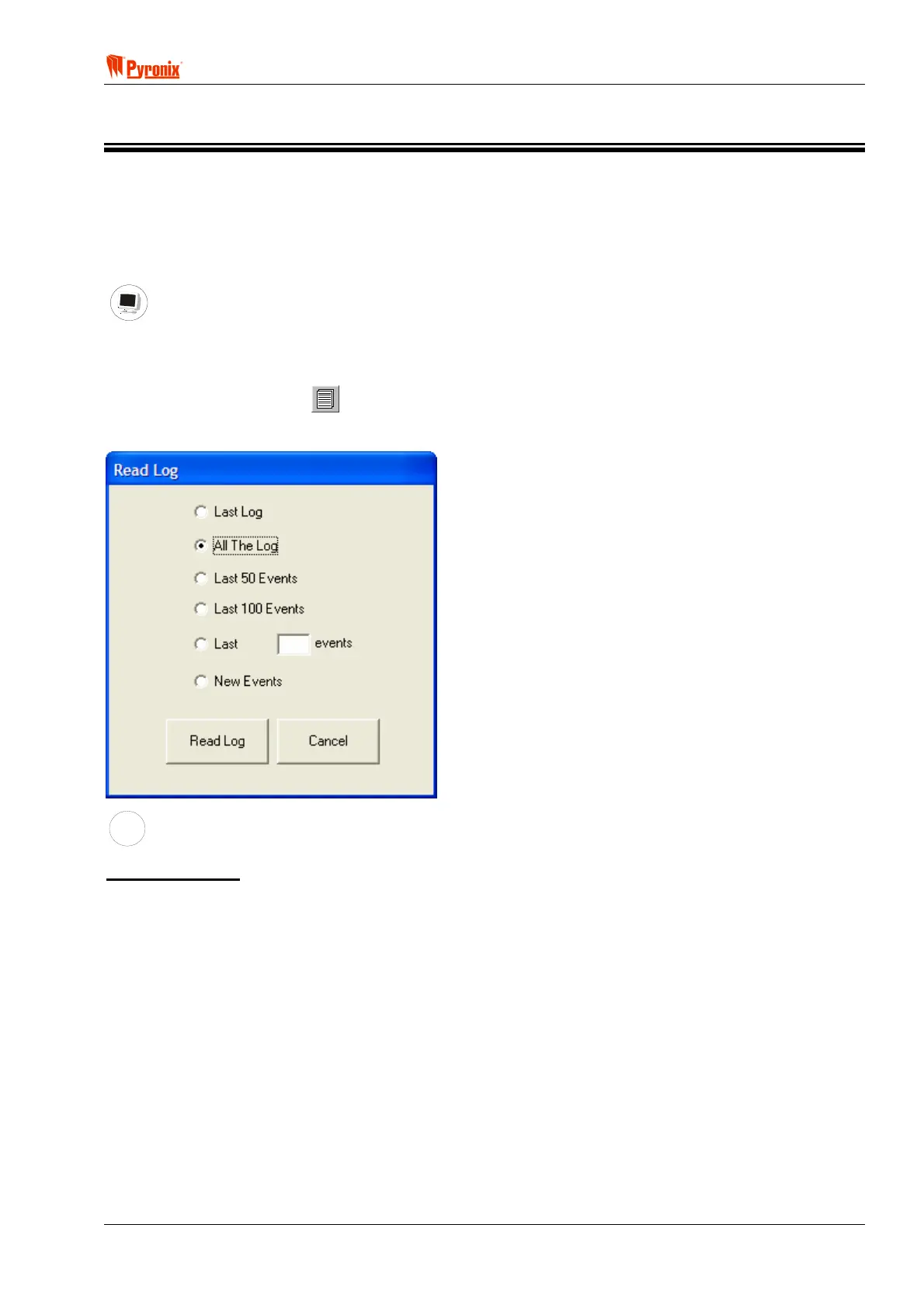! Matrix 832 / 832+ / 424
RINS428-5 Page 93
Section 10: Events Memory Log & System Maintenance
The Matrix 832, 832+ & 424 control panels have an event memory log of 300 events. These are displayed
with time and date and can be read from both LCD and Icon keypads or using the UDL software from a PC.
10.1 Reading The Event Log
PC Programming Procedure
Downloading the Log from the Panel
Connect to the control panel with modem or using the RS232 output. To retrieve data from the panel log press
on the <Read the log> button
from the tab of the main programming window.
Before downloading the log you can choose events to view as shown in the window below:
MEANING
Programmable Options Explanation
Read Log Options
Last Log - Will not download a new log from the panel but will instead show the stored logs.
All the log - This will download all 300 events from the panel.
The last 50 events
The last 100 events
The last number of events – Any a value between 1 and 300.
Download New Events
- When you use the New Events option then the events you download are added to a
Complete Log of all events that have occurred in the panel. Events are not added to the Complete Log if you
use any of the other options. It is highly recommended that you perform a New Events download of the log as
this way you will get a complete history (if the log wraps around before you download events or someone
does a log reset then events might be lost) of the panel. Downloading the log in any of the other ways will not
add the downloaded events to the complete log. See “Reading the Complete log” below.
If the transfer fails then the program will show an error message. If this happens select the option again.
The PC window below shows alarm events that have been entered into the log.
