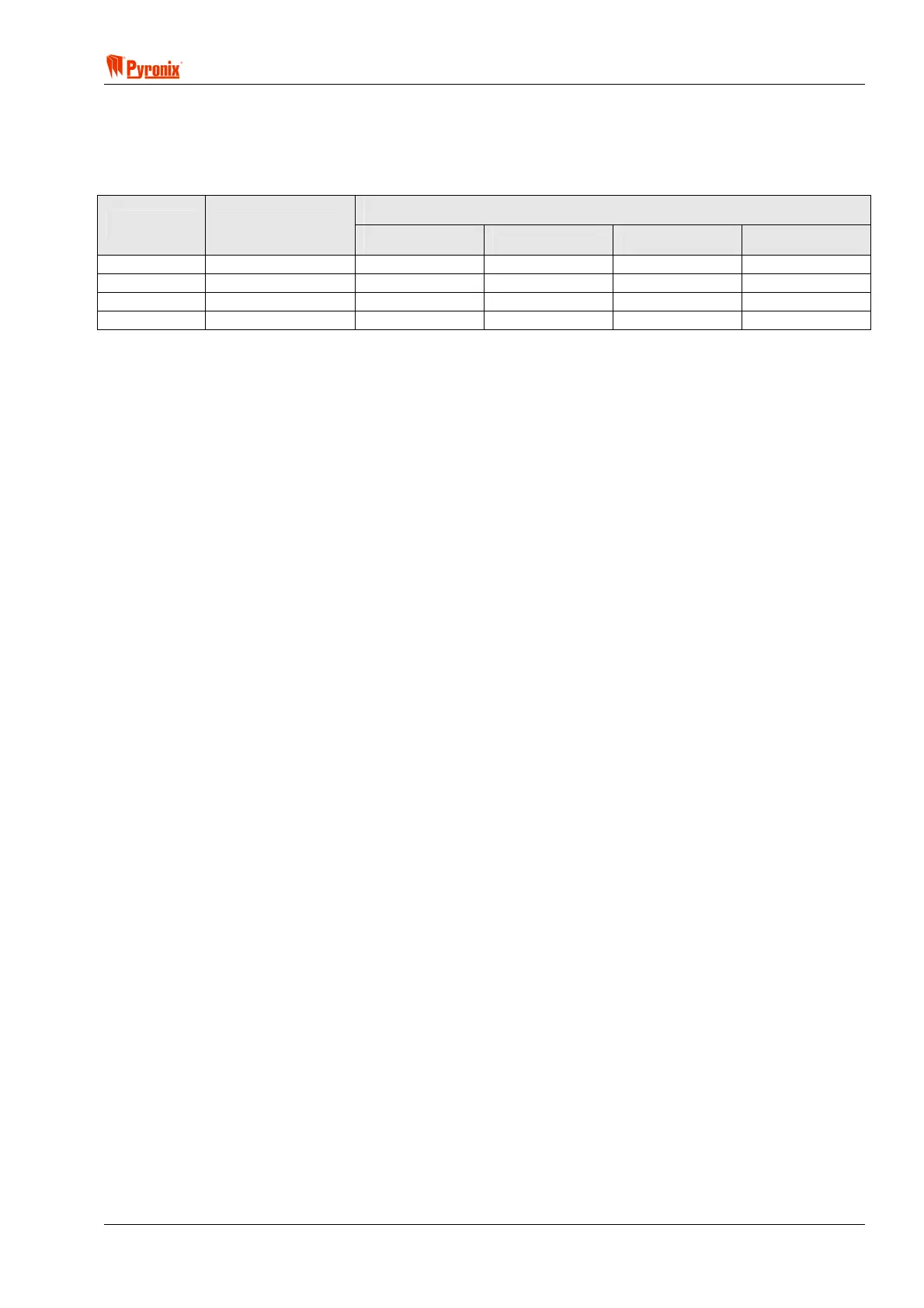! Matrix 832 / 832+ / 424
RINS428-5 Page 67
7.12.7 Keyswitch Zone Arm Mode Allocation
Enter BVWX followed by one digit for the desired partition number from [1 - 4]. The current Arm mode
will be displayed. To choose an option, enter [01]…[04]. To save the changes press
B. An acceptance tone
will be heard.
Default
Option Description
Partition 1 Partition 2 Partition 3 Partition 4
01 Arm Mode A On On On On
02 Arm Mode B Off Off Off Off
03 Arm Mode C Off Off Off Off
04 Arm Mode D Off Off Off Off
7.12.8 Number of Rearms
Enter BVWY followed by one digit for the desired partition number from [1 - 4]. The current number of
rearms will be displayed. To select the number of auto-arms press [0]*…[9]*. To save the changes press
B.
An acceptance tone will be heard.
*[0] - continuous auto-arm.
*[1]…[9] – fixed number of auto-arms from 1 to 9 times.
