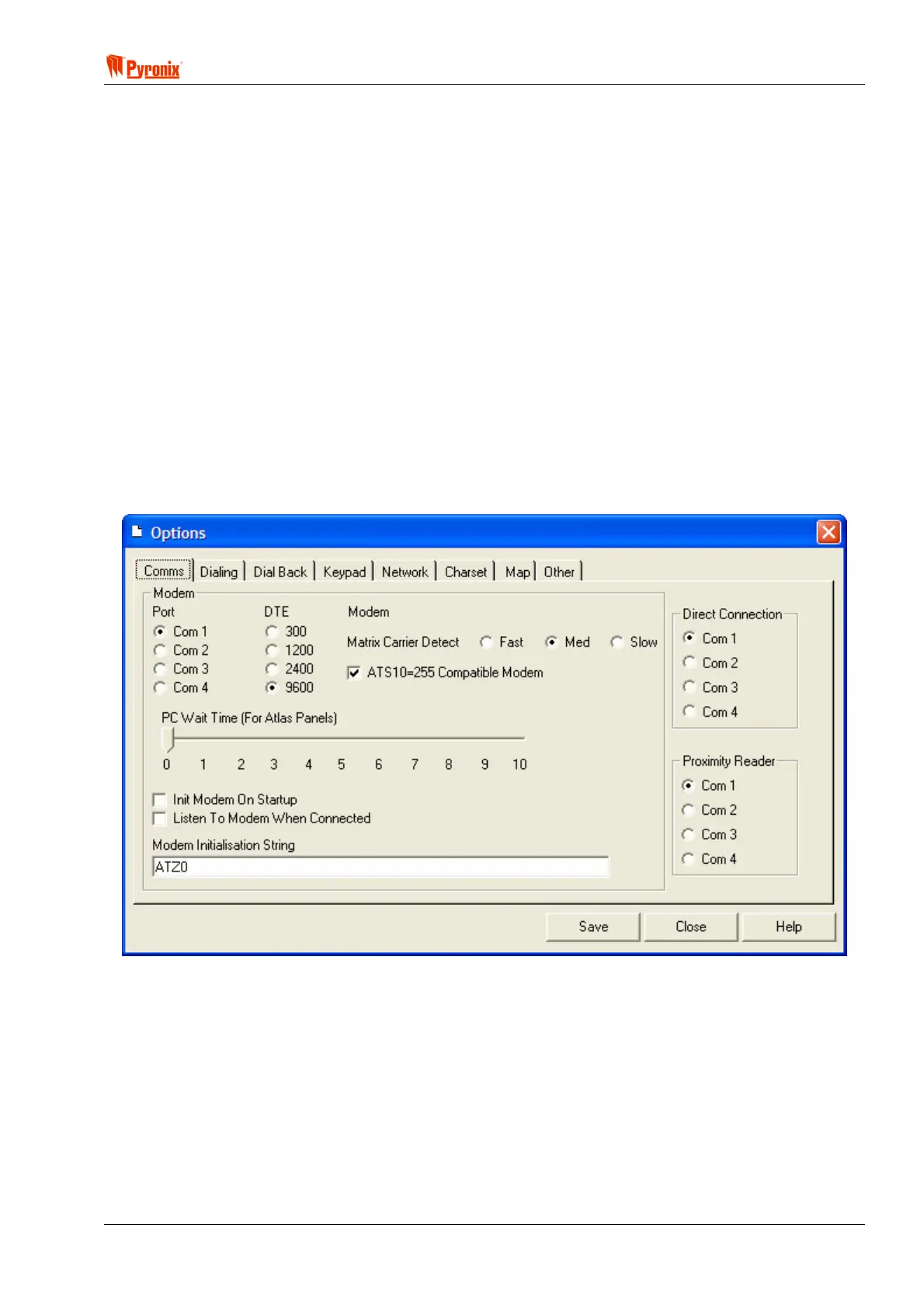! Matrix 832 / 832+ / 424
RINS428-5 Page 111
11.5 Modem Settings
From the Main screen click on “Tools” and then on “Options” to edit global system options for the PC
Software.
11.5.1 Modem Types
Pyronix recommends US Robotics 56k Faxmodems, Voice Faxmodems and Message Modems for our range
of panels.
If your modem is not made by US Robotics then it is likely to be a Conexant (Rockwell) or Agere (Lucent)
based modem. Note that Conexant, Agere and others only make the chipsets for modems and do not make
the actual modems themselves. This means that modems from different manufacturers may actually be the
same modem, as they use the same chipset.
For the Matrix range of panels, Conexant (Rockwell) and other types of modems work but not as well as US
Robotics ones. Conexant based modems are generally cheaper and of less quality as some makers of
modems use cheaper components to keep the cost down.
Another issue to consider is Software Modems, internal modems that use the PC's processor instead of their
own processor. Pyronix has not carried out extensive testing on this type of modem, and our recommendation
is that you replace the modem with a hardware modem.
11.5.2 Configuring Communications Options
Modem Port - Select either Com 1, Com 2, Com 3 or Com 4.
Modem DTE - This is the speed that the modem talks to the computer at. If the modem 28.8k or above then
set this to 9600, if it is a slow modem then set this to 300. If the modem is only capable of 300 baud then the
DTE should be set to 300 baud as the modem will not talk to the computer at a faster speed.
Init Modem On Startup - This will attempt to initialise the modem every time the software is started. If the
modem has not been initialised at startup this will be done when an attempt is made to dial a panel.
Listen To Modem When Connected - This will not turn off the modem speaker whilst connected to a panel.
Modem Carrier Detect (Matrix Panels Only) - Select Fast if the modem is manufactured by US Robotics,
unless communication problems are being experienced, in which case select either Medium or Slow. For
other modem types select Medium or Slow.
