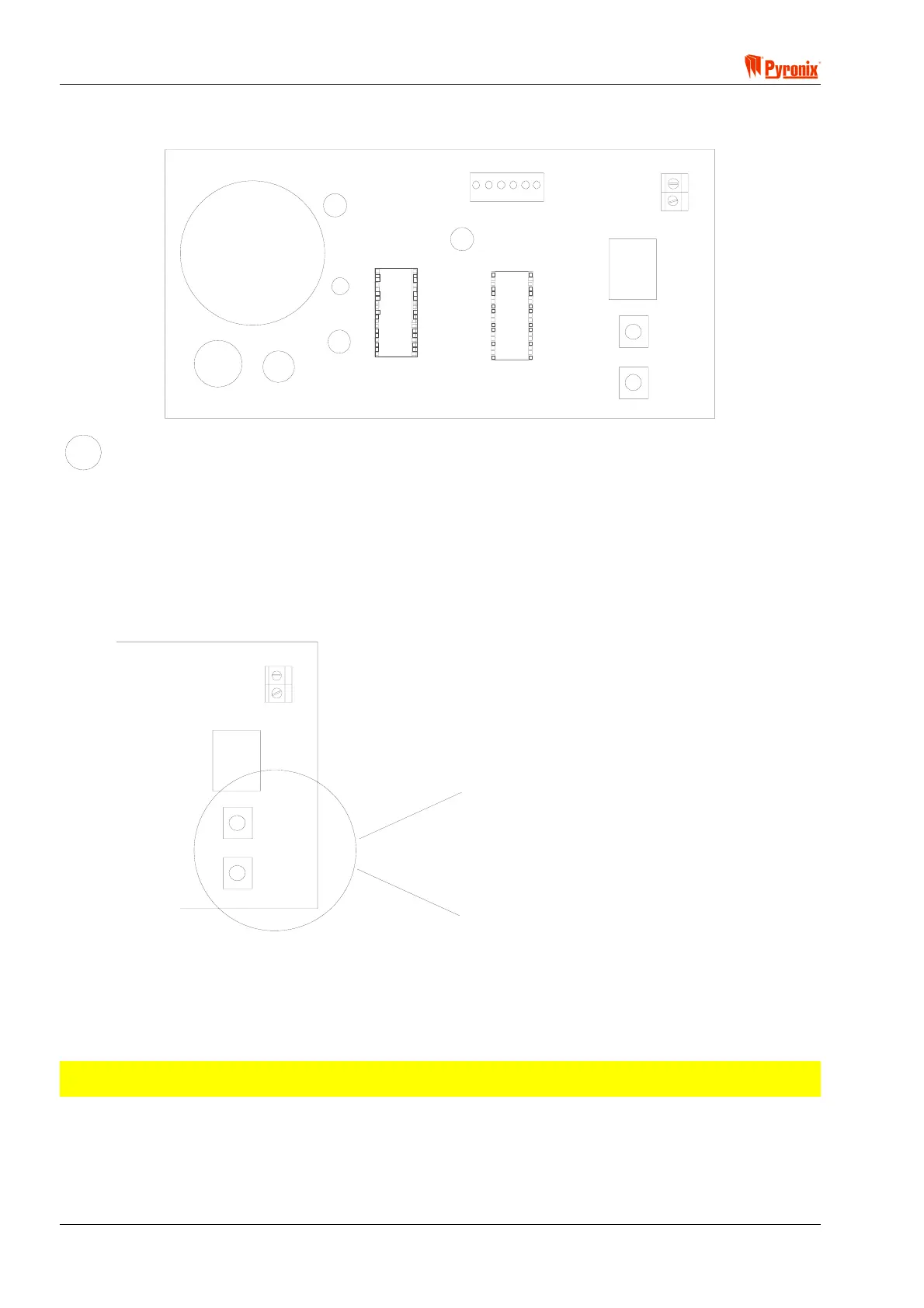Matrix 832 / 832+ / 424
Page 126 RINS428-5
12.5 Matrix Voice Module
+
B
A
T
-
ME SSA GE
NUMBER
1-8
PL AY / RE CO R D
MATRIX
MEANING
+ BAT- To program a voice message into the MX-VOICE without connecting it to a Matrix panel, connect a 9
-12V battery to the BAT terminals (Remove the battery before connecting the MX-VOICE to the Matrix alarm
panel).
The connector marked MATRIX is used to connect the MX-VOICE to the Matrix alarm panel using the cable
supplied. This connection is required for correct operation, and for the supply of DC voltage to the module
directly from the panel. See section 12.5.1
12.5.1 Programming the Voice Module
+
B
A
T
-
ME SSA GE
NUMBER
1-8
P LAY /
RECORD
LED Indicates message number
8 telephone numbers may be programmed
with 8 messages from the voice module.
1. Press the message number key (1 to 8) to select a number for a new message.
2. Hold the Play / Record key down to record a message for the selected message number (message length
can be up to 7 seconds).
3. To listen and check the message has been recorded properly select the message number using the
message number key, and press the Play / Record key once to listen to the message.
NOTE: For this option to work the reporting format for each telephone number must be set as “voice
message”
