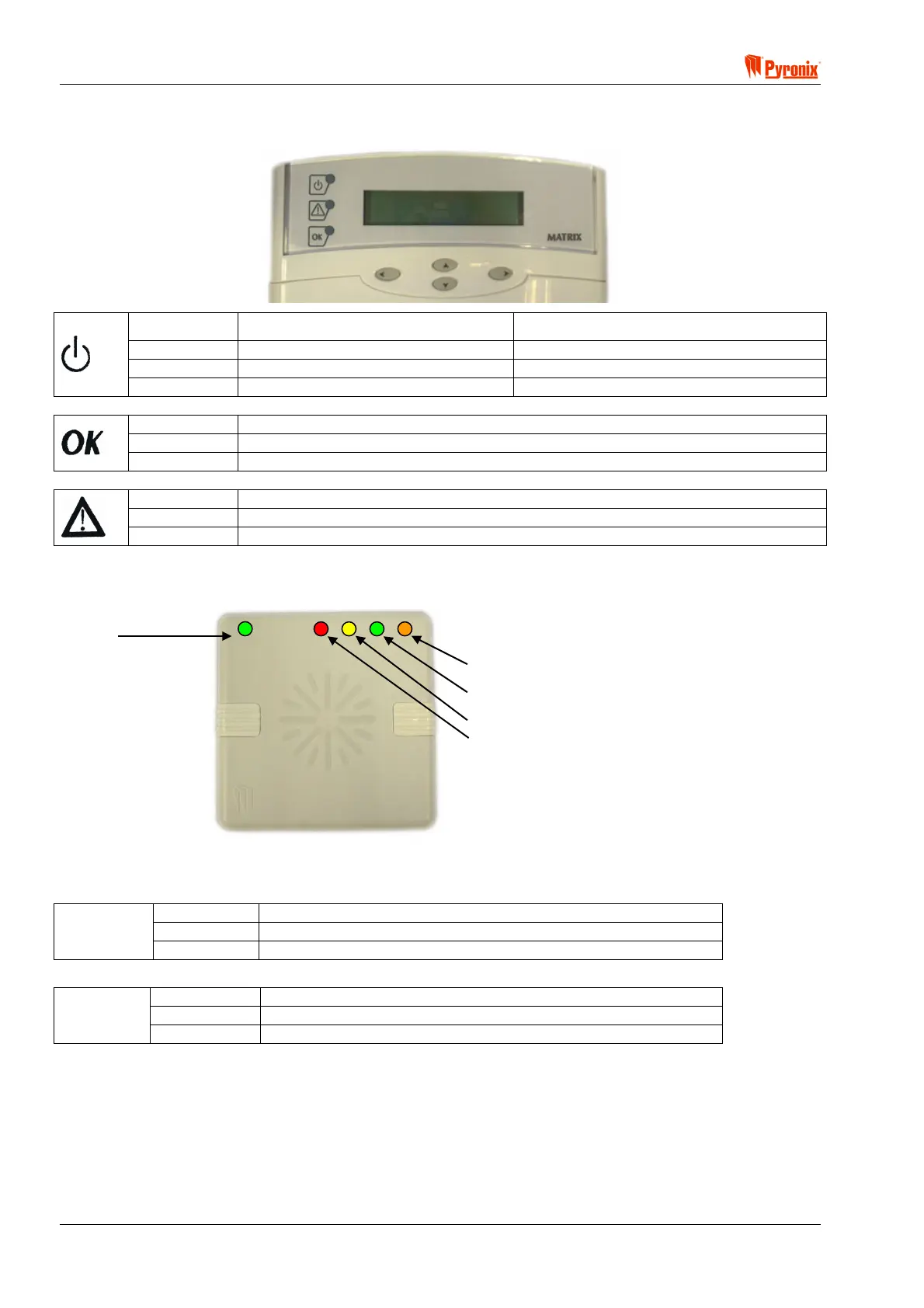Matrix 832 / 832+ / 424
Page 22 RINS428-5
6.2 The LCD Keypad
Rest of the World Denmark, Norway, Finland & Sweden
Illuminated Correct AC & DC power sources AC power is OK
Blinking Indicates DC source (battery) fault Indicates an AC fault
Extinguished Indicates AC fault / no power to panel No power to the panel
Illuminated OK to Arm, no open zones
Blinking Select partitions to arm or disarm / Programming function is active
Extinguished One or more open zones or all assigned partitions are already armed
Illuminated Indicates a system Fault
Blinking Engineer Mode active
Extinguished No Fault active
6.3 The Proximity Reader
Supply
Multipartition Single Partition
Partition 4 Arm mode D
Partition 3 Arm mode C
Partition 2 Arm mode B
Partition 1 Arm mode A
Status LEDs
Illuminated Correct AC & DC power sources
Blinking Indicates DC source (battery) fault
Supply
Extinguished Indicates AC fault / no power to panel
Illuminated Partition or Arm mode is Armed
Blinking Partition or Arm mode is in Alarm
Status
LEDs
Extinguished Partition or Arm mode is Disarmed
