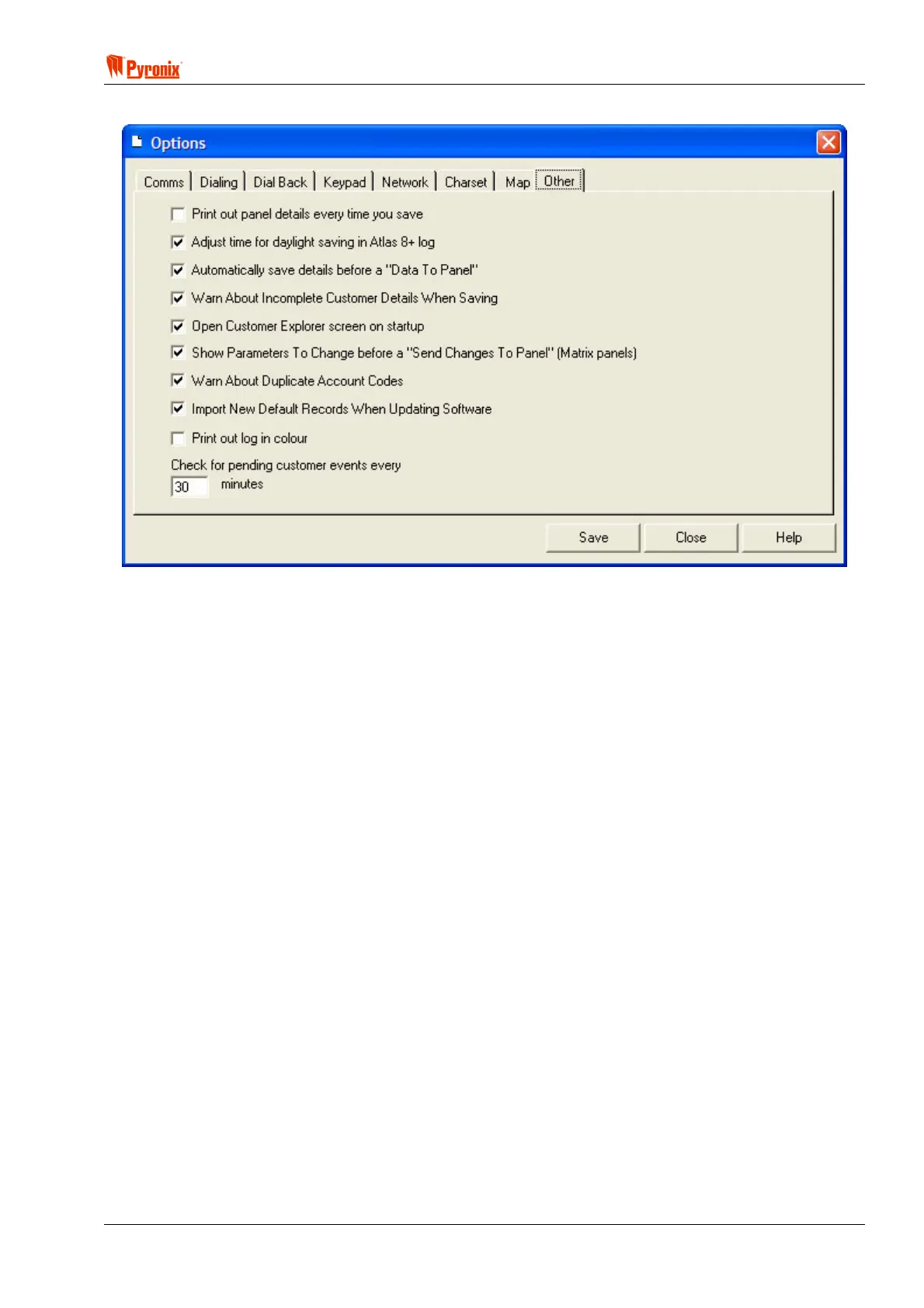! Matrix 832 / 832+ / 424
RINS428-5 Page 117
11.5.8 Configuring Other Options
Print out panel details every time you save - Select this to get a print out of the panel details when saved.
Auto save Details before a Data to Panel - This will save the panel details before the data is sent. If there is
a problem with the data then the data is not sent.
Warn about incomplete customer details when saving - With this option check you are warned about any
fields that you have not entered on the Customer Details screen, to stop this message appearing then
uncheck this option.
Open Customer Explorer Screen on Startup - The main customer screen will be displayed when the
software is first run.
Show Parameters To Change before a “Send Changes To Panel” - Before the changes are sent to the
panel a list of the changes made is shown, this allows the engineer to remove any items from the list. To not
show this list select this option.
Warn About Duplicate Account Codes - The software will allow duplicate account codes to be stored in
different panels. With this option set a warning message is shown with the customer information of the panel
with the same account code.
Import New Default Records When Updating Software - This will import any Default Records contained
within the database used for installation of the software when a new version of the software is being installed
over an existing installation.
Check For Pending Customer Events Every -
Enter a value from 0 to 60 minutes. This will display any
events stored for a customer that are due to be actioned. Enter a value of 0 (zero) to turn this feature off.
