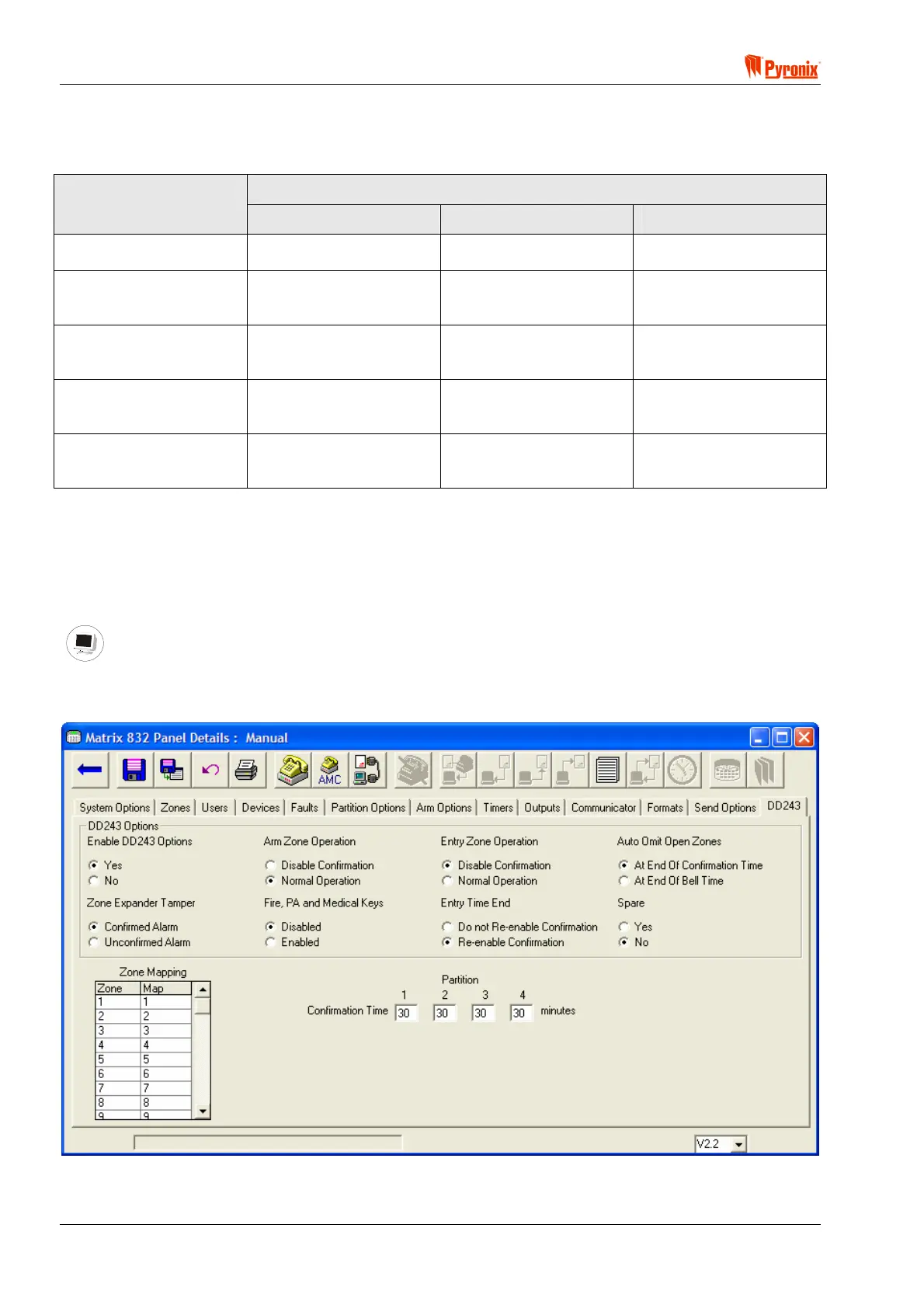Matrix 832 / 832+ / 424
Page 90 RINS428-5
9.6 DD243 Options Table
The table below summarizes the expected settings for each method of installation to comply with DD243.
DD243 Settings Means of Unsetting
Arm Zone Operation Entry Zone Operation Entry Time End
Unlocking the Initial Entry
door Unsets the IAS
Normal Normal Re-enable Confirmation*
Unlocking the Initial Entry
Door Disables All Means
Of Confirmation
Disable Confirmation Normal
Do Not Re-enable
Confirmation
Opening The Initial Entry
Door Disables All Means
Of Confirmation
Normal Disable Confirmation
Do Not Re-enable
Confirmation
Completion Of Unsetting
Is Achieved Using A
Portable ACE
Normal Disable Confirmation Re-enable Confirmation
Unsetting Is Carried Out
In Conjunction With An
ARC
Normal Normal Re-enable Confirmation*
* - This setting is unimportant as the panel will be unset before entry.
Auto-Omitting Zones
Any zones which are open at the end of the confirmation time can be omitted. If the zone was programmed
as Entry/Exit then any zones programmed as access will be treated like Entry/Exit zones while the Entry/Exit
zone(s) are omitted
PC Programming Procedure
The PC window below shows how to program the DD243 options from PC software. Once an option has been
chosen, press the <save> button and proceed to the next window.
