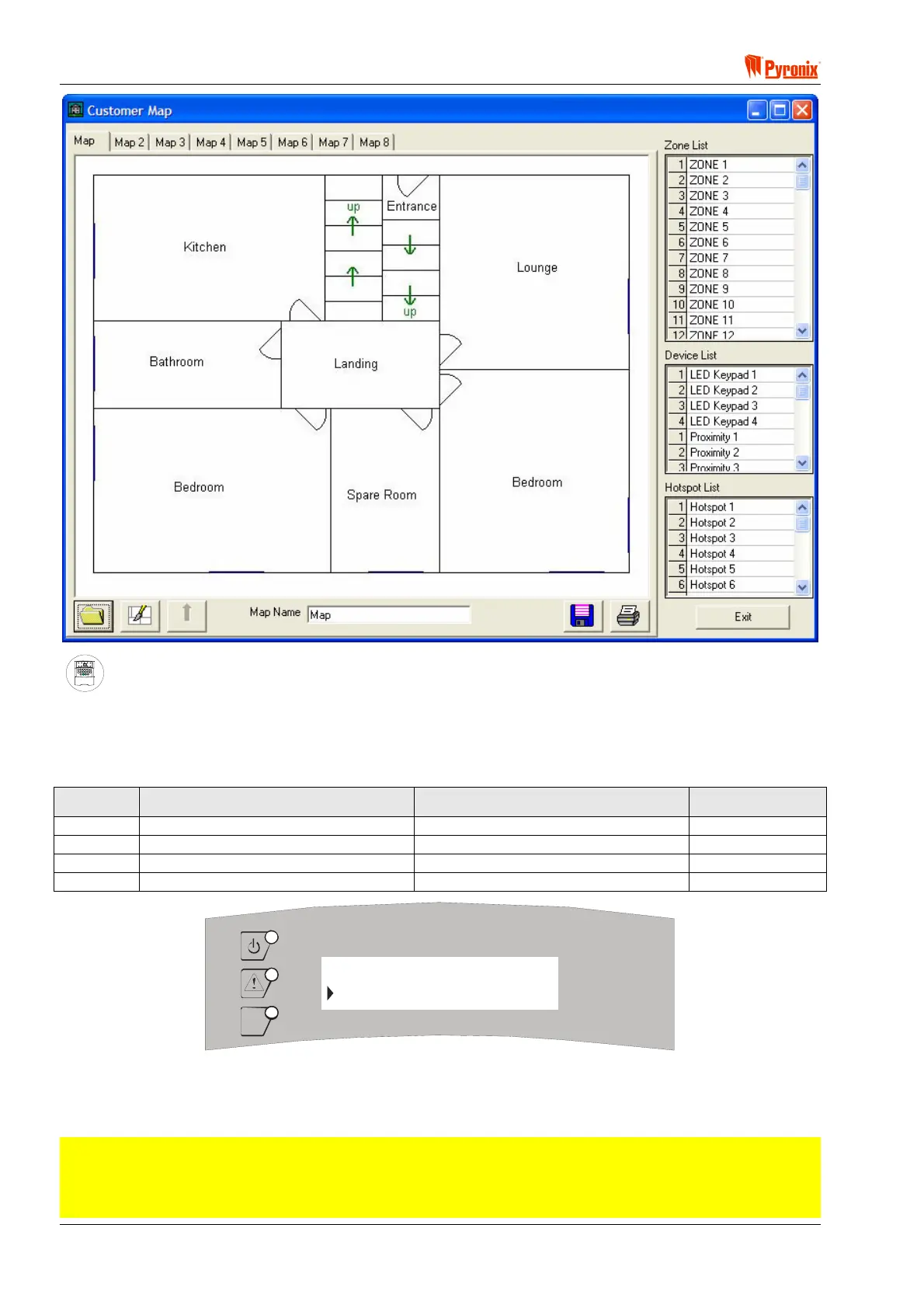Matrix 832 / 832+ / 424
Page 44 RINS428-5
SUPPLY
FAU L T
ARMED
P.A.READY
TAMPER
FIRE
DAY
ALARM
8
8
BCD
2
1
34
ET
FUNC
P.
.
FIRE
5678
90
Keypad Programming Procedure
7.7.1 Zone Types
Enter BTW and use the > and ? buttons to select an option. To change an option, press the C button.
To save the changes press
B. An acceptance tone will be played.
Option Option Off = Alarm LED Off Option On = Alarm LED On Default
1 Double End of Line Zones Double Pole (N/C) Zones On
2 Zone Doubling disabled Zone Doubling enabled Off
3 350ms All Zones 100ms All Zones (Fast Zones) Off
4 Zone 1 30ms (fast) Zone disabled Zone 1 30ms (fast) Zone enabled Off
MATRIX
OK
function 250
OPTION 1 on
Display shows the indications, which are shown when entering zone types. Factory default for this option is
Double End of Line.
7.7.2 Zone Configuration
NOTE: The programming procedure for zones is as follows:
1 Programme the zone type for each of the 4 arm modes options
2 Programme the zone attribute for each of the 4 arm modes options
3 Choose a partition number to assign the zone and arm modes to.
