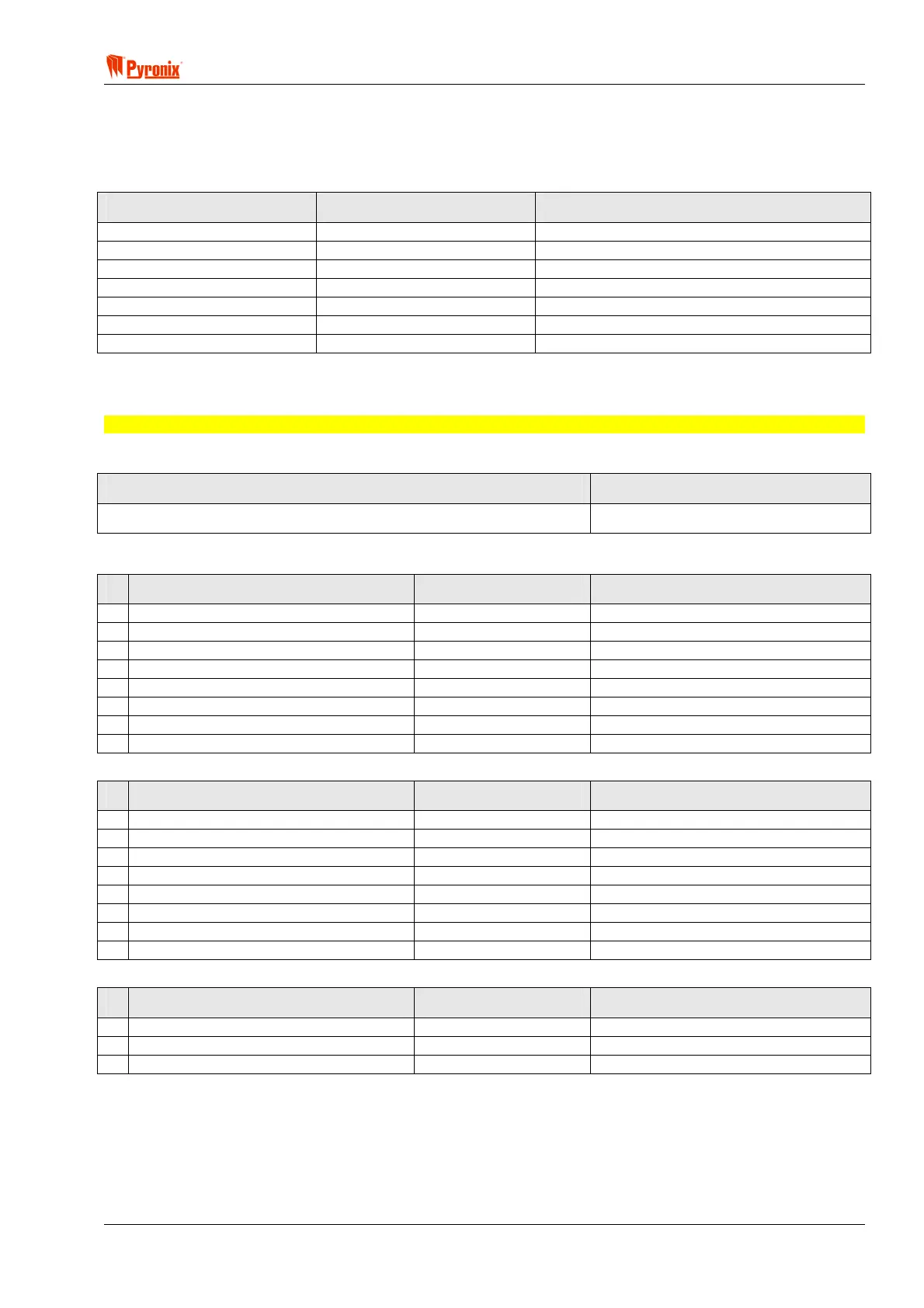! Matrix 832 / 832+ / 424
RINS428-5 Page 25
7.3 Finding Bus Devices
Every time you add or remove a device on system bus, you must rescan for bus devices, so that the panel
can recognise the new hardware. See page 99 for more details.
LH Digit – (Type) RH Digit – (ID) Device Type
0 1-4 LCD Keypad
1 1-4 ICON Keypad
2 1-4 Proximity card reader
3 1-4 4-Way output expander
4 1-4 8-Way output expander
5 1-4 4-Way Zone expander / Input Analyser
6 1-4 8-Way Zone expander / Input Analyser
7.4 Factory Default Settings of Matrix System
NOTE: This section provides default settings for Matrix 832, 832+ & 424 control panels.
7.4.1 Engineer Code
Engineer Code Notes
9999
7.4.2 Global System Options
System Options 1 Default Notes
1 AC Fail Warning Enabled
2 Battery Monitoring Enabled
3 NVM Reset Link Only
4 Log and Event Reporting No Limit
5 Alarm in Tel Line Fail Disabled
6 Global Tamper Alarm 0V Removed
7 AC Frequency 50Hz
8 Real Time Clock Mains
System Options 2 Default Notes
1 Tamper Alarm on Device Missing Enabled
2 Put Zone Restorals in the Log Enabled
3 Engineer Lockout when Armed Disabled
4 Allow arm if H, P, I, F, M Zones Open Enabled
5 Immediate Zones Open on Exit Does not cause alarm
6 Suspend Exit Timer on Open Zone Enabled
7 Bell / Global Tamper Inputs Normally Closed
8 Proximity User Code Disarm No limit
System Options 3 Default Notes
1 Hide Display Never
2 Restore Battery Faults As they occur
3 Display Alarm Only if panel disarmed
