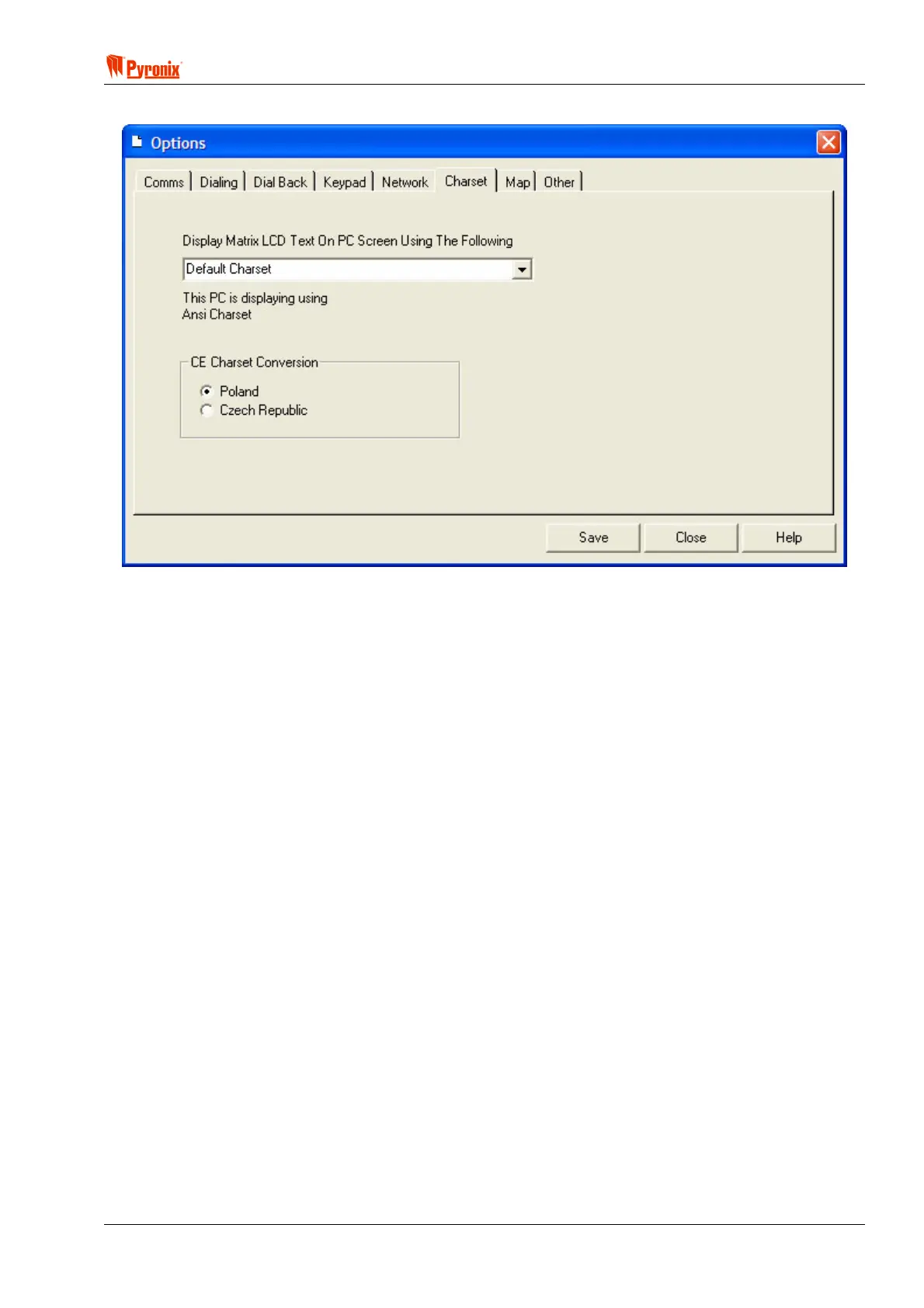! Matrix 832 / 832+ / 424
RINS428-5 Page 115
11.5.6 Character Set Options
This is used for displaying and editing LCD keypad text on the panel information screen. Selecting the correct
Charset on this screen will allow the correct editing of this text for the Matrix LCD screen. Failure to set this
correctly could result in incorrect data being sent to the panel.
The character set being used by default on the PC is shown.
Select the character set to use, either ANSI character set (World), CYR character set (Easten Europe) or CE
character set (Central European). Additionally for CE, also select the country from either Poland or Czech
Republic.
