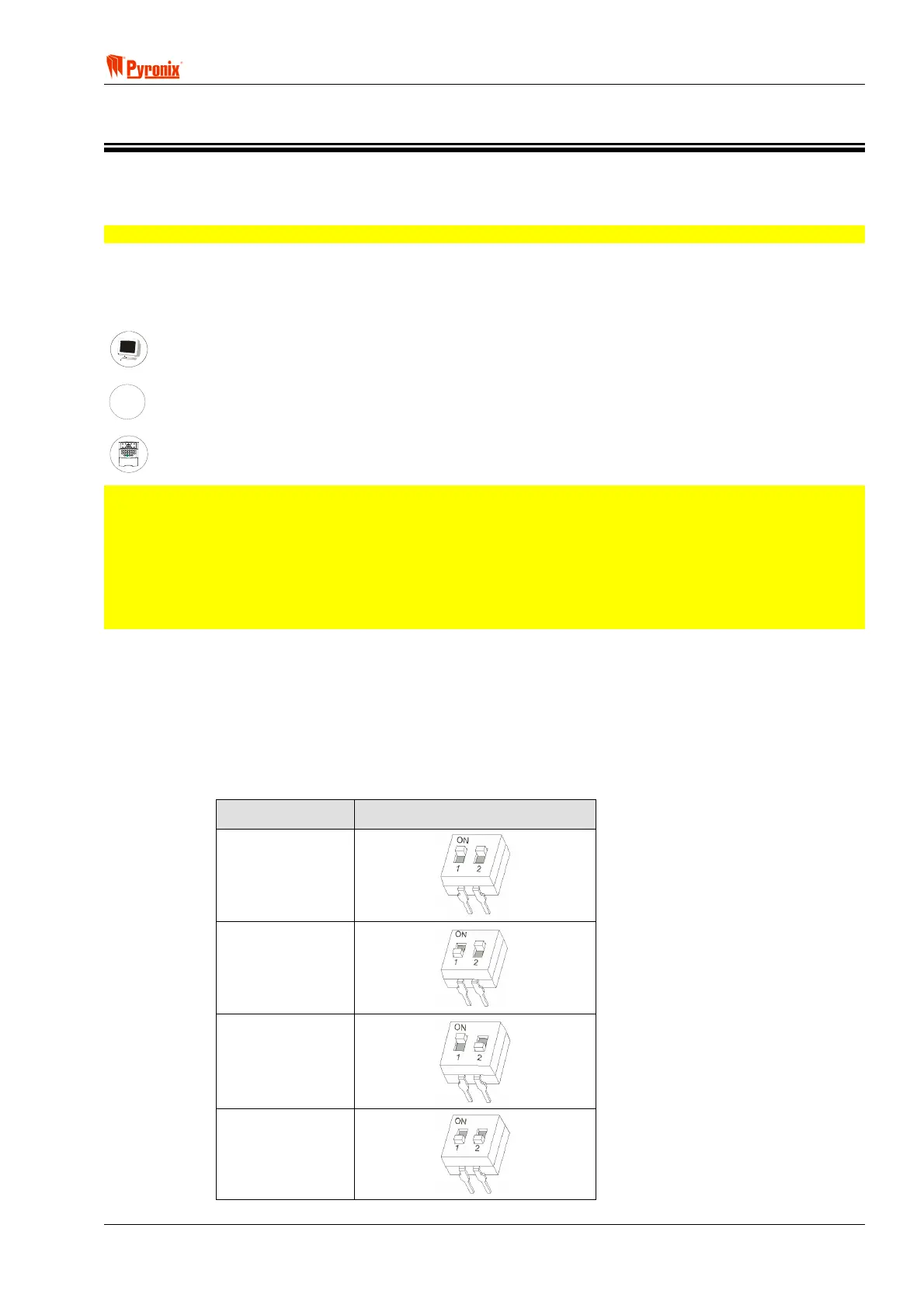! Matrix 832 / 832+ / 424
RINS428-5 Page 23
Section 7: Programming the System
This section of the manual details how to program all of the Matrix features through PC software and Engineer
Mode functions.
NOTE: The Programming procedure is the same for the Matrix 832+, 832 & 424
Examples of both the PC software and ICON/LCD keypad functionality are shown with explanations of all the
programming options (PC software can be downloaded from the Pyronix web site at www.pyronix.com).
The following key is used in each of the programming sections to show the following functionality.
PC Programming Procedure
MEANING
Programmable Options Explanation
SUPPLY
FAU L T
ARMED
P.A.READY
TAMPER
FIRE
DAY
ALARM
8
8
BCD
2
1
34
ET
FUNC
P.
.
FIRE
5678
90
Keypad Programming Procedure
IMPORTANT:
1. Before commencing with any of the programming procedures each of the individual keypads and
proximity readers must be allocated an ID number using the switch on the back of each keypad. (See
Section 8.1/8.2 “Switch settings for keypads & proximity readers”). The Matrix panel recognizes each
device by the allocated device type and ID.
2. All the programming options are shown on the two 7-segment displays for the ICON keypad, and on the
character display for the LCD keypad, during the programming procedures.
7.1 Addressing the LCD & ICON Keypads
The LCD and ICON keypads are individually addressable. Each keypad type (LCD & ICON) can have four
different addresses. The address of the device is set using the small switch on the keypad PCB. If you have
multiple devices of the same type then they must have different addresses (IDs). One keypad MUST be set to
ID 1
You will need to remove the rear cover from the keypad to gain access to the address switch.
Address (ID) Switch Setting
1
2
3
4
