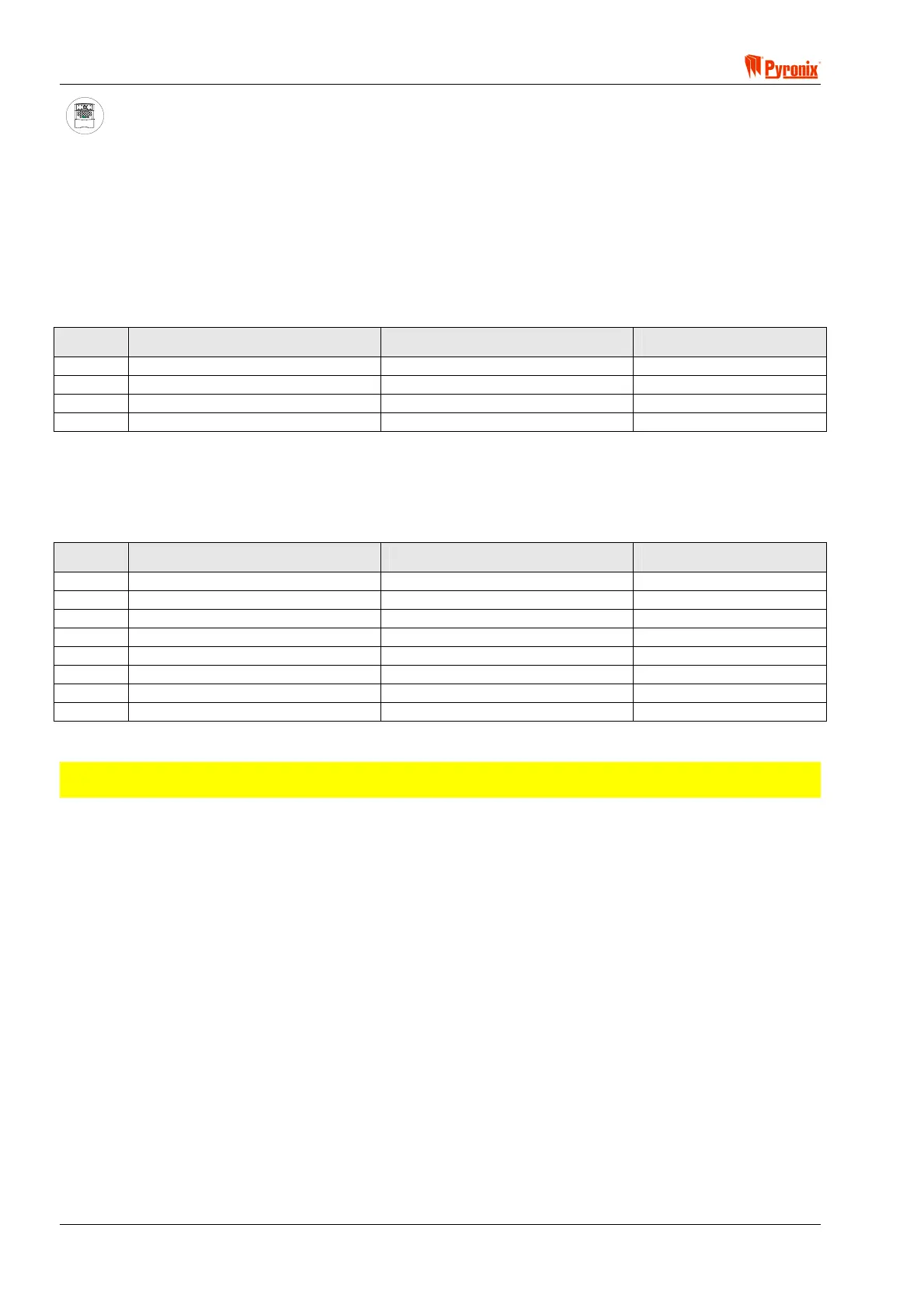Matrix 832 / 832+ / 424
Page 52 RINS428-5
SUPPLY
FAU L T
ARMED
P.A.READY
TAMPER
FIRE
DAY
ALARM
8
8
BCD
2
1
34
ET
FUNC
P.
.
FIRE
5678
90
Keypad Programming Procedure
7.8.1 Programming User Codes
The engineer should only program the user codes attributes. Codes should be allocated by the master user
only, following the procedures detailed in the user guide.
7.8.2 User Code Partition Allocation
Enter BU followed by the two digits for the user number [01 - 32]. To select an option use the > and
? buttons. To change an option press the C button. To save the changes press B. An acceptance tone will
be played.
Option Option Off = Alarm LED Off Option On = Alarm LED On Default
1 Not assigned to partition 1 Assigned to partition 1 On
2 Not assigned to partition 2 Assigned to partition 2 Off
3 Not assigned to partition 3 Assigned to partition 3 Off
4 Not assigned to partition 4 Assigned to partition 4 Off
7.8.3 User Code Attributes Allocation
Enter BU followed by the two digits of the user number [01 - 32]. To select an option use the > and
? buttons. To change an option press the C button. To save the changes press B. An acceptance tone will
be played.
Option Option Off = Alarm LED Off Option On = Alarm LED On Default
1 Omit (Bypass) Zones Disabled Omit (Bypass) Zones Enabled On
2 Normal User Code Duress Code Only Off
3 Duress Code Disabled Duress Code Enabled On
4 Disallow Arm Allow Arm On
5 Disallow Disarm Allow Disarm On
6 Spare Spare Off
7 Spare Spare Off
8 Limited User Code Master User Code 1=On, 2-32=Off
7.8.4 Temporary Code
NOTE: The number of uses of the temporary code can be defined as unlimited or any number from 1
to 99.
Enter
BUT followed by the two digits of the user code number from [01 - 32]. Enter the number of uses
for the code from [00] – [99]*. To save the changes press
B. An acceptance tone will be heard.
*[00] = Unlimited use of user code.
*[01] = Once only – after one use the code is deleted from memory.
*[02]…[99] = A number between 2-99 represents the amount of times the user code may be used – after the
programmed number of uses the code cannot be used again until an unlimited use code has been used at
least once.
7.8.5 Assigning / Clearing Proximity Card to / from User Code
The engineer should only program the user code attributes. Codes and proximity cards should be allocated by
the master user only, following the procedures from the user menu. See the user guide.
