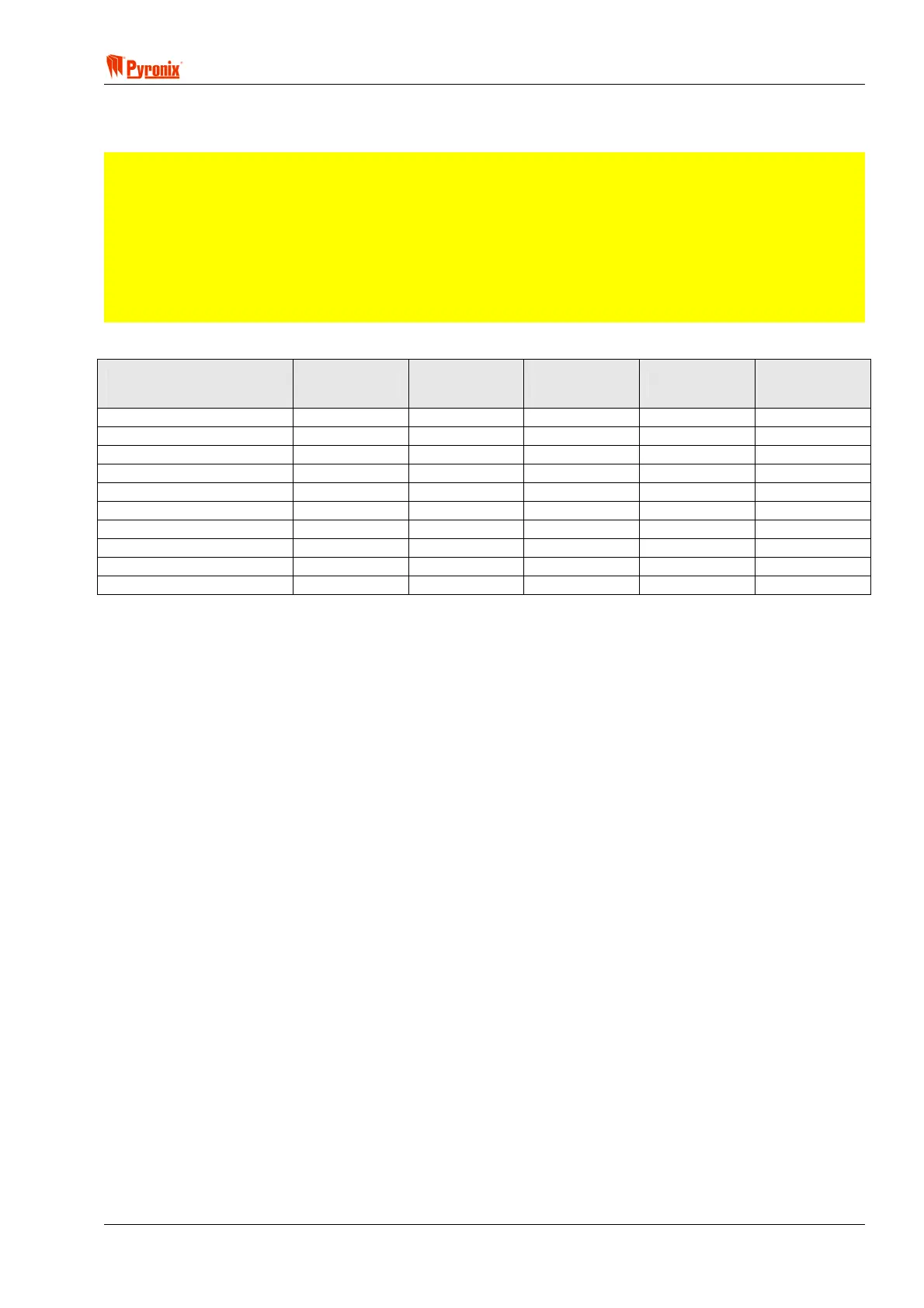! Matrix 832 / 832+ / 424
RINS428-5 Page 51
User Code Active in Partitions
The selected user code may be active in partitions 1,2,3 or 4 by ticking the appropriate box.
NOTE: If one common keypad is used and different user codes are allocated to 4 separate partitions,
for instance partition 1 is allocated to flat 1, partition 2 is allocated to flat 2, partition 3 is allocated to
flat 3 and partition 4 is allocated to flat 4, then if user one from partition 1 chooses code 1234 and user
1 from partition 2 chooses the same code they will be able to arm / disarm both flats. To prevent this
from happening the engineer must allocate the first number of the user codes to each partition. For
instance all codes in partition 1 start with 1 followed by 5 numbers that the user chooses, all codes in
partition 2 start with 2 followed by 5 numbers that the user chooses, and so on.
If 4 keypads are used (one allocated to each partition) then if user codes are repeated they will arm /
disarm only the partition the keypad is allocated to.
Examples:
User Code Attributes Master User
Limited
User
Temporary
User
Cleaner
Duress
Code
User Code 123456 345678 444555 222345 987654
User Name John Anna Rosa Mavis Duress
Number of Uses Allowed 0 0 2 20 0
Master User Yes No No No No
Omit (Bypass) Zones Yes No No No No
Duress Code Only No No No No Yes
Duress Code Disabled Yes Yes Yes Yes No
Allow Arm Yes Yes No Yes No
Allow Disarm Yes Yes Yes No No
Active in partition 1 1 1 1 1
Proximity Card Information
To any of the 32 user codes it is possible to allocate a proximity card. This may be used with the MX-PROX
reader. The card or tag will behave exactly as the user code it is allocated to, is programmed to behave. It
may be used to arm / disarm the panel in different arm modes within one partition or partitions. It may be
master user card or limited user card. Cards can be allocated using the PC or manually through keypad user
functions.
No Card Programmed for User - This message informs the engineer if the chosen user code has or has not
been allocated to a proximity card. If this user has an allocated card then the tab will display <Card
Programmed for User>.
Card Clear - This button is used to clear a card that has been assigned to a chosen user code.
Assign Card - This button is used to assign a card to a chosen user code. The procedure for assigning cards
for user code is described in the PC programming part of this section.
