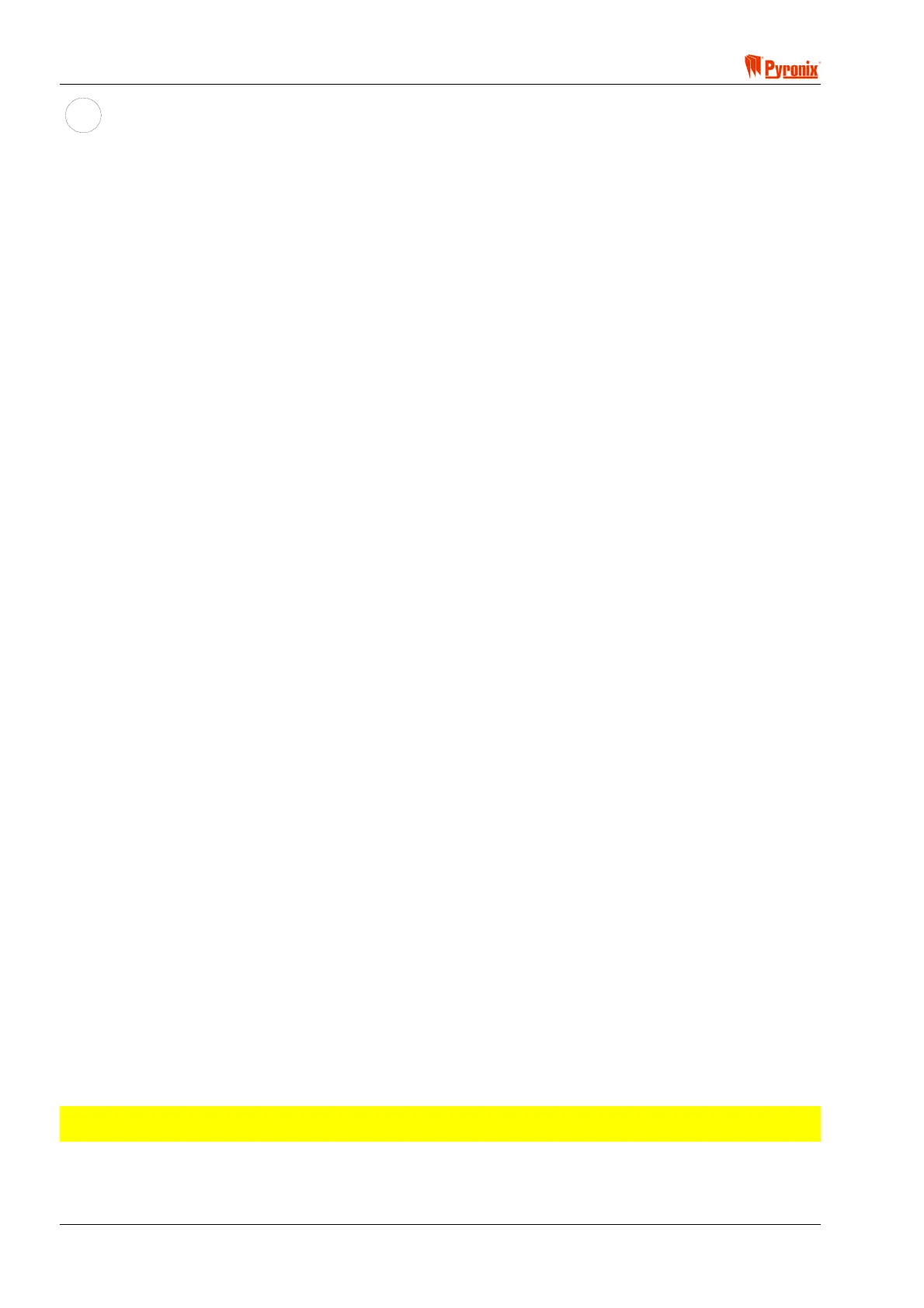Matrix 832 / 832+ / 424
Page 50 RINS428-5
MEANING
Programmable Options Explanation
User Code Types
Limited user code - This code allows the user to arm / disarm the system, duress arming / disarming, omit
(bypass) zones if allowed by the engineer, Fire / PA / Medical keypad alarm activation, display open zones if
allowed by the engineer, silence fault tones, view event log, change volume, change brightness. The system
will treat any user code as a limited user if no master user attribute is allocated to this code.
Master user code - This attribute allocates master user functions to the user code. A master user will be
allowed to change any user code configuration within the same partition (e.g. if for partition 1 there are 4 user
codes allocated and user number one is master user then this code will be able to change any of the
remaining 3 user codes). The master user code allows all limited user functions plus programming of limited
user codes, changing time and date, pulse programming output, open 1H up / down loading window.
Editing User Code Attributes
User Code - Use this option to allocate a user code that can be min 4 up to 6 digits length.
User Name - Use this option to allocate a name to the user number.
User Allowed (0) Uses Of Code (Temporary / Cleaner / Patrol Code) - This option determines how many
times this code can be used to arm / disarm the system within one master or limited user code arm / disarm
period. It can be used for cleaner, maintenance or patrol purpose.
Example: Allocate 2 uses to the code if the code is used by a cleaner or patrol personnel:
Morning: In the morning the master or limited user arms the system with its own user code. Then the
cleaner or patrol will be able to once disarm the system and then once arm it again. More attempts will
not be accepted.
Evening: In the evening the master or limited user disarms the system with its own user code again.
Following the master or limited user code disarm, the temporary code can be re-used another 2 times.
This cycle repeats forever.
Master User - This option allocates master user functions to a user code. If a code is used as a master then
all user attributes should be allocated to this code.
Omit (Bypass) Zones - This attribute allows the user code to omit (bypass), zones.
Duress Code Only - It is possible to dedicate a separate duress code to be used from all users. When the
panel is armed / or disarmed using this code no visual alarm will be activated. However the digital
communicator will still send a transmission and the PGM programmed as Follow PA Alarm will be activated.
Duress code disabled - If enabled this attribute will permit the duress arming / disarming by reversing the
third & fourth digits of any of the user codes (e.g. if the user code is 123456 then the duress code will be
124356). This option will still be available if a separate duress code only is allocated.
Allow Arm - Allows the User code to arm the panel.
Allow Disarm - Allows the user code to disarm the panel.
Character Set Options
This is used for displaying and editing LCD keypad text for the matrix control panels, selecting the correct
character set on this window will allow the correct editing of this text on the matrix LCD screen. Failure to set
this correctly could result in incorrect data being sent to the panel.
The character set being used by default on the PC you are using is shown on the options screen.
You can select the default character set, which will use the character set the PC is using. Either ANSI
character set (world), CYR character set (Easten Europe) or CE character set (Central European)
See section 11.5.5 for full description of character set options.
NOTE: A standard user code must be allocated for either Allow Arm and Allow Disarm to work. These
options allow the engineer to dedicate codes for arming or disarming the system.