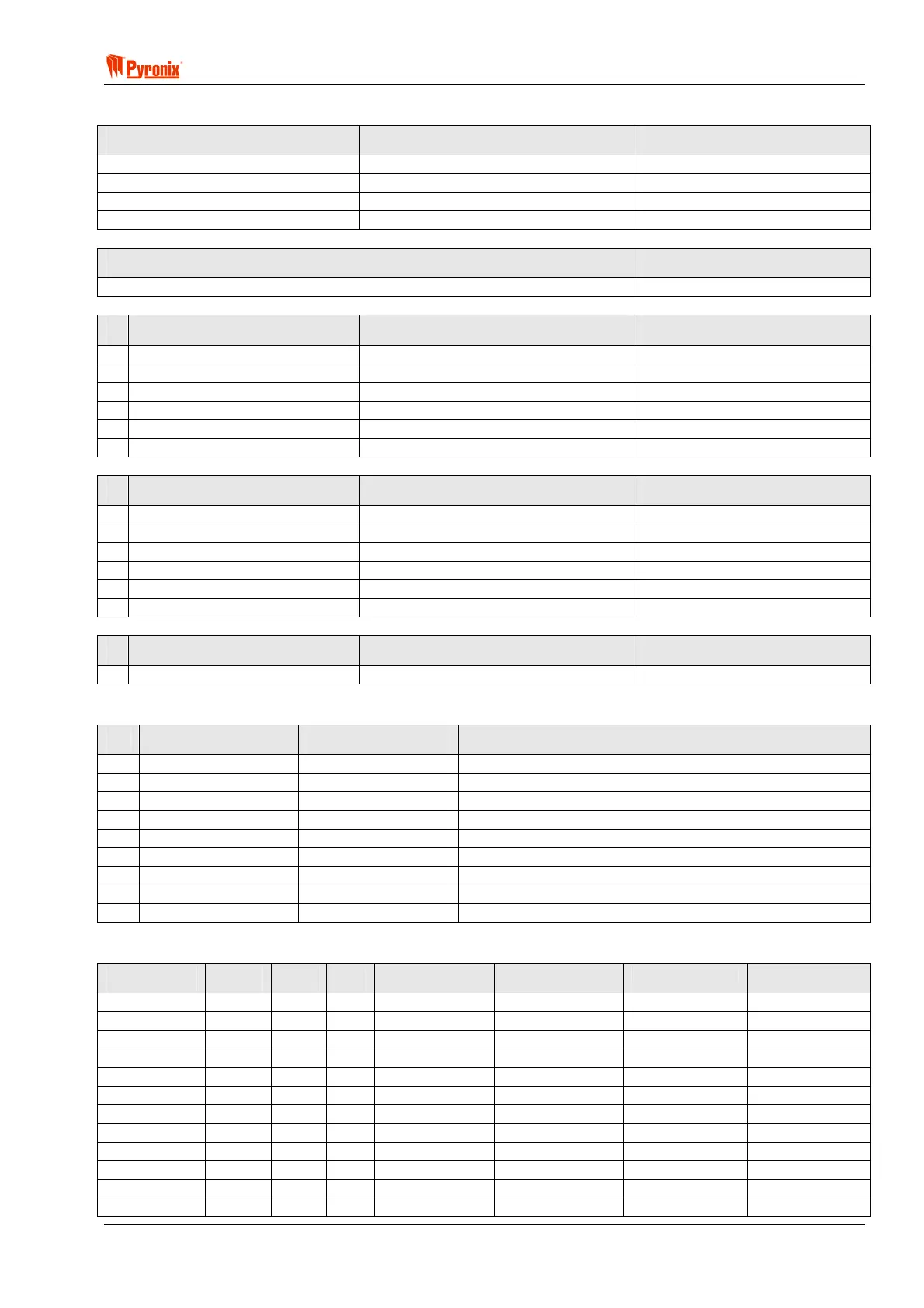! Matrix 832 / 832+ / 424
RINS428-5 Page 29
7.4.11 Digital Communicator
Partition Account Code Notes
1
XXXX
2
XXXX
3
XXXX
4
XXXX
Up/Down Loading Code Notes
1234
Test Dials Default Notes
1 Test Dial Time Disabled
2 Test Dial Interval Disabled
3 Group Reporting Send to Tel 1 with Tel 2 as a backup
4 Telephone 1 Disabled
5 Telephone 2 Disabled
6 Telephone 3 Disabled
Telephone Line Options 1 Default Notes
1 Telephone Line Monitoring Disabled
2 Handshake Filter Standard
3 Dial Tone
4 AMC Mode Enabled
5 Reporting Events Low Priority
6 Send Open After Alarm Enabled
Telephone Line Options 2 Default Notes
1 On Opening After Alarm Do Not Delete
7.4.12 Communication Formats
Tel Number Format Notes
1 XXXXXXXXXX Contact ID
2 XXXXXXXXXX Contact ID
3 XXXXXXXXXX Contact ID
4 XXXXXXXXXX Contact ID
5 XXXXXXXXXX Contact ID
6 XXXXXXXXXX Contact ID
7 XXXXXXXXXX Contact ID
8 XXXXXXXXXX Contact ID
9 XXXXXXXXXX Contact ID
7.4.13 Events Reporting
Alarm PA Fire Maintenance Open - Close Medical Partition
DAY On On On On Spare On 1,2,3 & 4
A On On On On Off On 1,2,3 & 4
B On On On On Off On 1,2,3 & 4
C On On On On Off On 1,2,3 & 4
D On On On On Off On 1,2,3 & 4
Restorals On On On On Off On 1,2,3 & 4
Tel 1 Off Off Off Off Off Off 1,2,3 & 4
Tel 1+2 Off Off Off Off Off Off 1,2,3 & 4
Tel 2 Backup On On On On On On 1,2,3 & 4
Tel 1 Off Off Off Off Off Off 1,2,3 & 4
Tel 2 Off Off Off Off Off Off 1,2,3 & 4
Tel 3 Off Off Off Off Off Off 1,2,3 & 4
