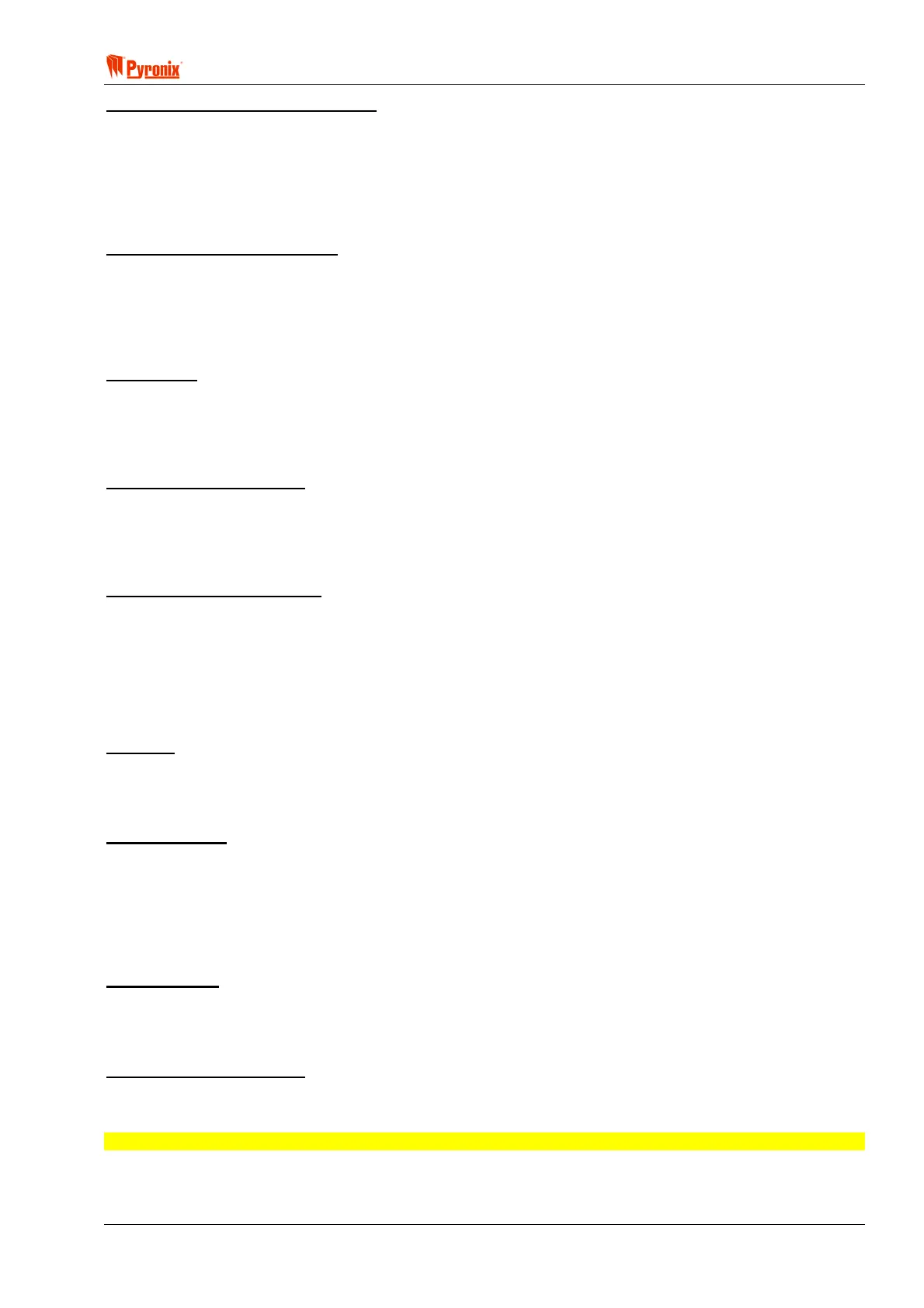! Matrix 832 / 832+ / 424
RINS428-5 Page 61
Display Open Zones When Disarmed
Yes - When the panel is in disarmed mode, any open zones will be displayed on the keypad. To arm the
system all zones should be closed. If all zones are closed the ready LED will be activated on the keypad and
only then the system should be armed. If there are zones open the highest zone number will be displayed on
the keypad. To view the open zone numbers use the > and ? keys.
No - When the panel is in disarmed mode these zones are not displayed on the keypad, although the > and
? keys will still work.
Omit (Bypass) Zones on Rearm
Yes - After the end of the alarm time the system will automatically arm again and any zone that is still open
will be omitted for this arming period. The zone will not cause any subsequent alarms. However this event will
be entered into the memory log and an omit event will be transmitted to the CMS.
No - After the end of the alarm time the system will automatically arm again and any zone that is still open will
be ignored. Any ignored zone can cause an alarm if closed and then opened.
Bell Squawk
Yes - When the system arms the bell output will be activated for 1 sec when armed and for 2 pulses per 1 sec
when disarmed. This option will provide the user with outdoor (from the external sounder) audible confirmation
of arming / disarming the system.
No - Upon arming the system the bell output will not be activated.
Kiss off Confirmation Tone
Yes - After completing a successful event transmission to the Central monitoring station, the keypad sounder
and internal sounder (Twin Alert) will emit a confirmation tone for successful transmission.
No - After completing the transmission no confirmation tone will be emitted from the keypad and the internal
sounder.
Display Open Zones in Alarm
Yes - When the panel is in armed mode the last activated zone will be displayed on the keypad. To view the
zone numbers for the zones that have been open during this alarm period use the > and > keys. The LCD
keypad will display the zone names. When a zone is still open, the LCD RKP displays a ‘!’ symbol next to the
zone name.
No - When the panel is in armed mode these zones are not displayed on the keypad.
Partition Options 2
Bell Time
Seconds - The bell time is normally programmed in minutes. However it is also possible to program the bell
time in seconds.
Minutes - The bell time will be programmable in minutes.
Anti-Code Reset
Yes - Entering a user code will only silence alarm activations. To reset the system a unique anti-code must
be entered into an RKP, after which, full functionality of the system is restored. A random ‘seed’ code is
generated by the Panel, which is displayed on the RKP by pressing the C button. The ‘seed’ must be given to
the Central Station or Installer. The Central Station or Installer generates the unique anti-code by the using
special software to generate the anti-code.
No - User codes can reset the system.
Engineer Reset
Yes - Entering a user code can silence alarm activations. To reset the system an Engineer code must be
entered into an RKP
No - User codes can reset the system.
Engineer / Anti Code Reset
All - All alarms are required to be reset by one of the two methods above.
Confirmed Alarms - Only confirmed alarms need to be reset by one of the two methods above.
Note - Both Engineer and Anti-code reset can be enabled and either code will reset the system.
